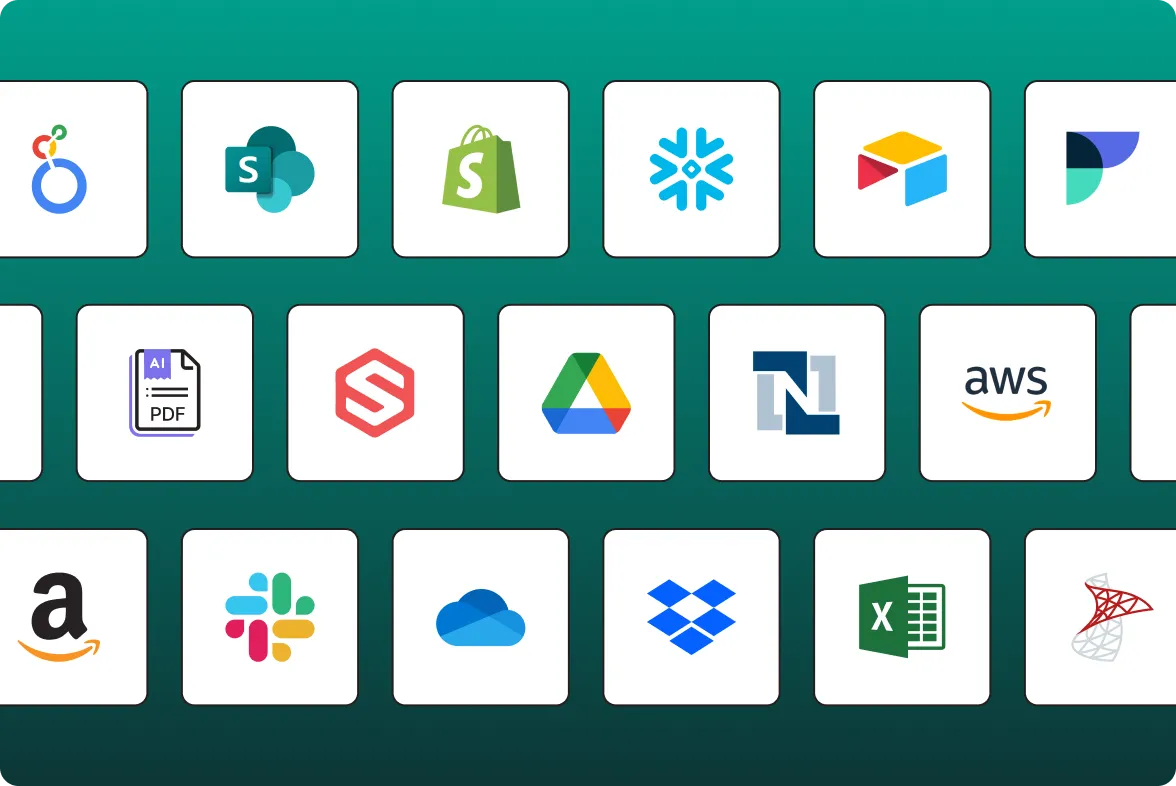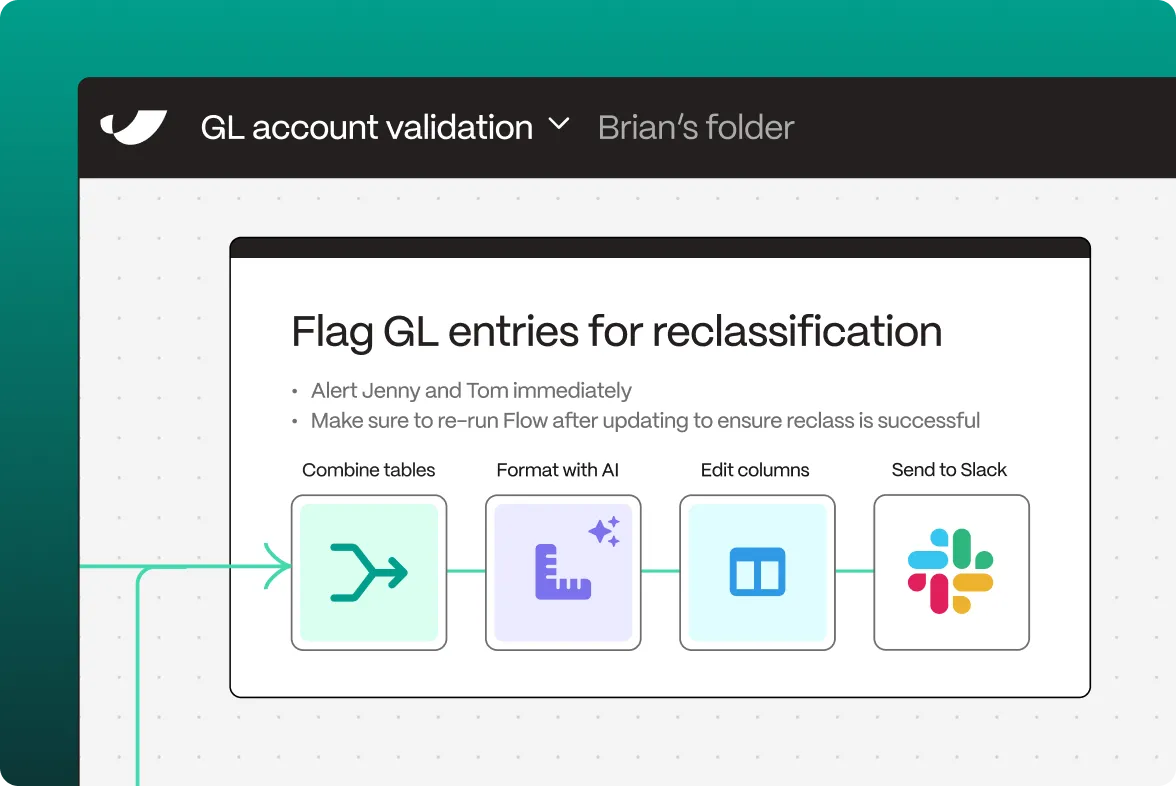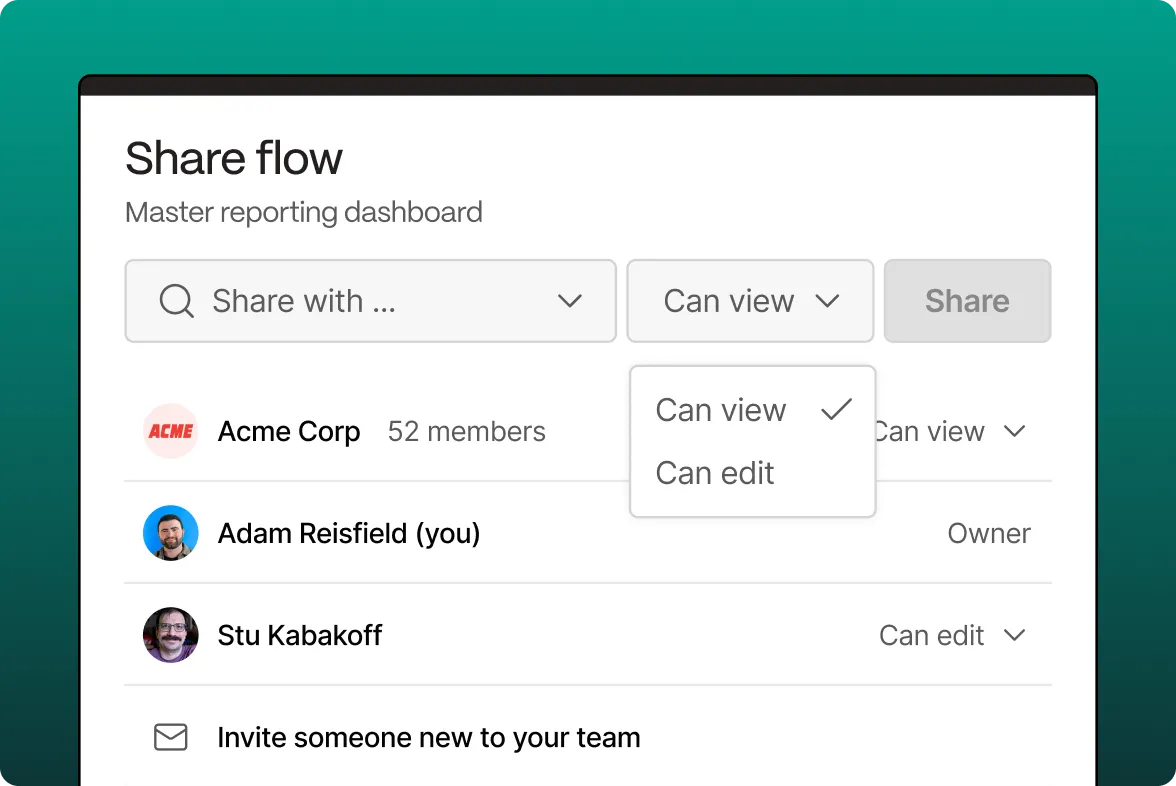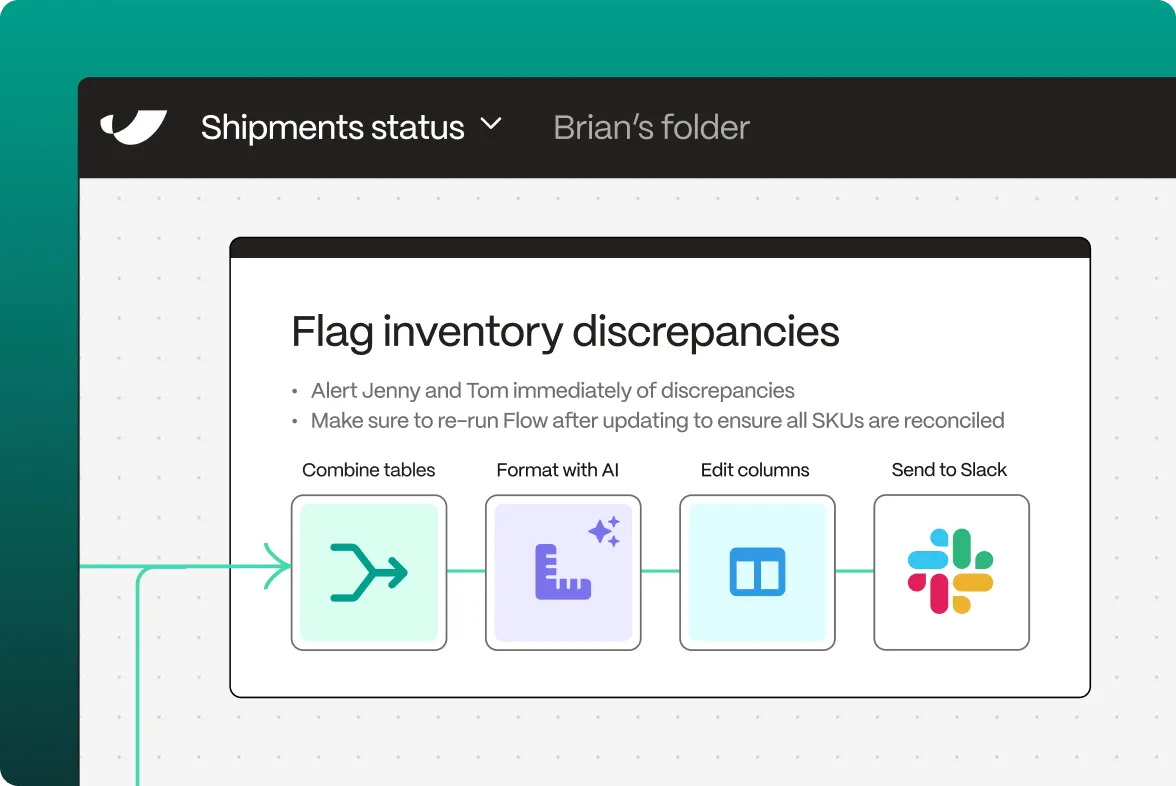Connecting via API with with Microsoft Dynamics 365 enables organizations to automate their business operations through Microsoft's unified cloud platform. This sophisticated connection streamlines processes while providing comprehensive visibility across operations, leveraging Microsoft's intelligent business applications and extensive cloud capabilities.
How do I connect via API?
- Connect your Microsoft Dynamics 365 account to Parabola by navigating to the API page
- Authenticate using your Microsoft credentials and configure OAuth permissions
- Select data endpoints (CRM data, financial records, operations information)
- Configure transformation steps for your business data
- Set up automated triggers for real-time updates
- Implement Microsoft-specific security protocols
- Configure Power Platform connections
- Set up performance monitoring
What is Microsoft Dynamics 365?
Microsoft Dynamics 365 is a portfolio of intelligent business applications that provides comprehensive ERP and CRM capabilities. Built on the Azure cloud platform, it delivers unified solutions that integrate seamlessly with Microsoft's ecosystem.
What does Microsoft Dynamics 365 do?
Microsoft Dynamics 365 delivers sophisticated business solutions that optimize operations and enhance customer engagement. The platform excels in:
- Sales automation
- Customer service
- Finance and operations
- Supply chain management
- Marketing automation
What can I do with the API connection?
Sales Process Automation
Create automated workflows that transform sales data into actionable insights:
- Monitor pipeline metrics
- Track opportunity progress
- Generate forecast reports
- Analyze sales performance
Customer Service Enhancement
Implement automated processes for optimal service delivery:
- Track case resolution
- Monitor service levels
- Generate satisfaction reports
- Analyze support metrics
Operations Optimization
Generate comprehensive reports that provide operational visibility:
- Monitor business processes
- Track financial performance
- Analyze operational data
- Generate compliance reports