Built for teams of every size.
Whether you're just getting started or scaling fast, our AI-powered workflows help you eliminate hours of manual work. Pick your plan below or reach out and we’ll help you find the right fit.
Basic
- Single user
- Up to 1,000 credits per month
- Limited access to AI steps and features
- Parabola visualizations
Explorer
- Full access to AI steps and features
- Flow scheduling, up to daily frequency
- Self-guided onboarding material
- 1,500 credits per month included
- 250mb of data storage in Parabola tables
Collaborator
- Up to 3 users
- Priority chat support
- Custom flow scheduling
- Distinct user roles and permission sets
- 30,000 credits per month included
Business
- Up to unlimited users
- Tailored onboarding and new user enablement
- Custom credit allotments
- Annual credit allotments
- Usage analytics and reporting
- Priority flow queuing
- Dedicated account manager
- Auto-enrollment and domain capture





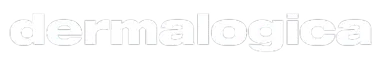














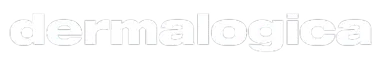









Compare plan details
Basic Get started | ||||
|---|---|---|---|---|
Features | ||||
Seats | 1 | 1 | 3 | Up to unlimited |
Max number of active flows | Unlimited | Unlimited | Unlimited | |
Assistive Chat | 10 | 50 | 350 | Custom |














Frequently asked questions
A flow is an automated workflow built using Parabola. Typically, a flow ingests data (from a database or unstructured data source like a PDF or an email), extracts relevant datapoints, transforms this data into the format you need, and then sends that data to your desired destination. Outputs from flows can be sent into 3rd party apps (such as Google Sheets, Snowflake, or Shopify), be used to power Slack and Email alerts, or be stored in Parabola's internal databases called Parabola Tables. Flow outputs can also include visualizations and charts that can be easily shared.
Credits are calculated every time you run a Parabola flow or have AI complete complex tasks. The amount of credits used in a given flow run depends on the number of unique steps and the complexity of the process being automated. If a step isn't successfully executed, or has zero input and output rows, it does not count.
The number of credits you need is dependent on the number of flows you have active and how frequently those flows are running. The more flows, the more complex the tasks being automated, and the more frequently flows run, the more credits you'll use. Each plan is designed to give you enough credits to deploy Parabola based on average usage from existing customers. If you have higher usage flows that are automating lots of manual work, we'll notify you before you reach your plan's credit limit.
No, credits are only consumed when a flow is run. Parabola never uses credits when you are editing a flow or working on a flow draft.
Individual steps within a Parabola flow consume credits at a flat rate, while AI steps use credits proportional to the amount of work done by the AI. Information about credit usage and guidance for best practices are visible in tooltips while building a flows.
We will send proactive email and in-product alerts to ensure you are aware as you approach your plans credit limit. Once you hit your credit limit on the Basic plan, your use of Parabola will stop until your billing period resets. On all other plans, you will switch you to pay-per-credit billing.
Our Basic plan is free to get started, with no time limit. You can use Parabola for free before deciding to upgrade to another plan.
No, all plans are able to have an unlimited number of flows active at the same time.
Unlimited users are available on the Business plan.
If you no longer need to use Parabola, you can cancel at any time. You will downgrade immediately to our Basic plan.
Don't just take our word for it.
See how leading brands use Parabola to automate their complex data workflows.

.png)
















