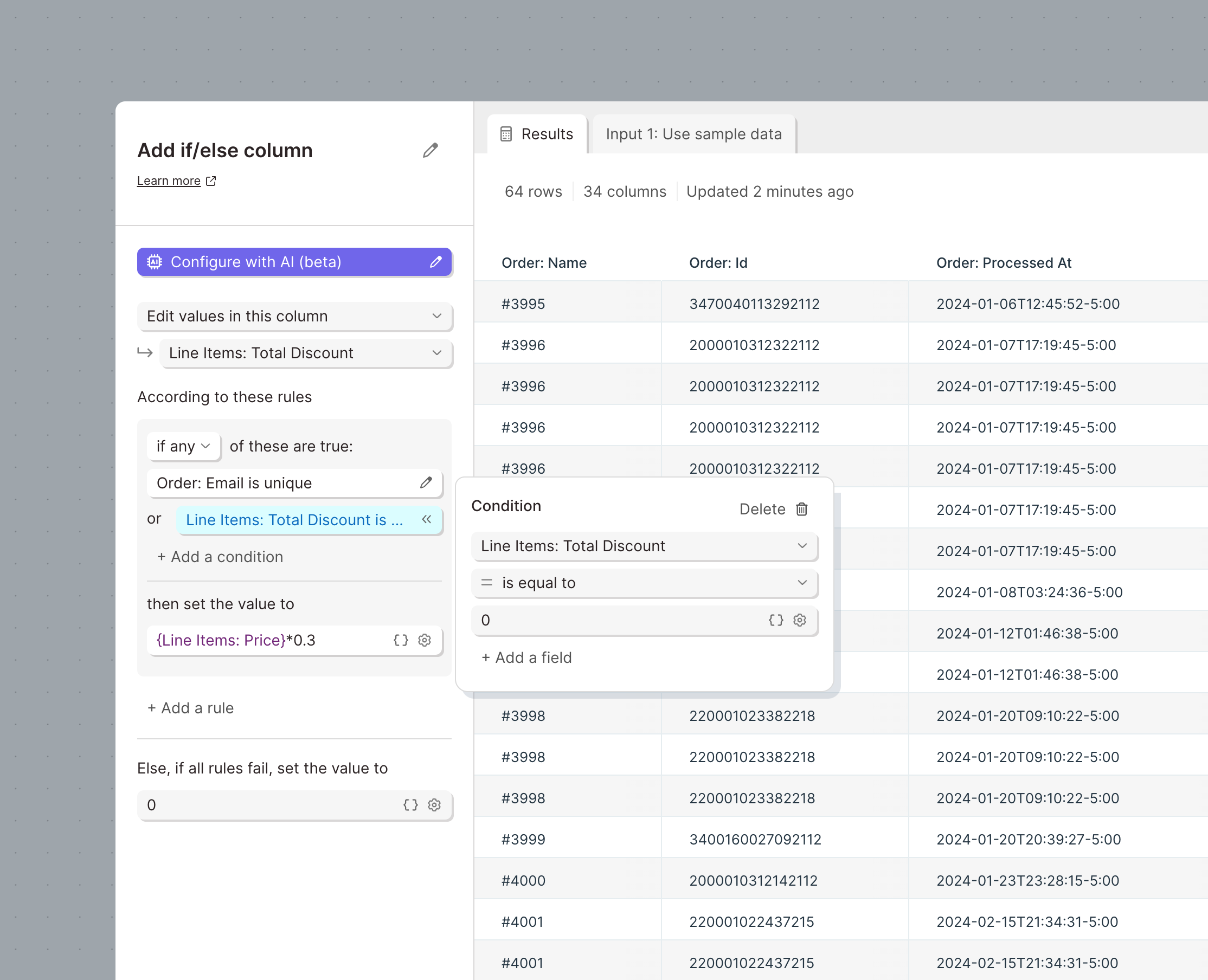This is some text inside of a div block.
This is some text inside of a div block.
This is some text inside of a div block.
What's new in Parabola
July 23, 2024
Huge updates to the Filter rows and Add if else column steps
Improvement
Improvement
Improvement
Filtering rows and if else logic are at the heart of every Parabola Flow. We’ve given both steps a massive upgrade to make them faster, easier to use, and more powerful
Both steps have access to series of new operations:
- Filter dates to… (filter dates relative to now or a set date)
- Is unique (is the value in each row unique within that column)
- is not unique (is the value in each row not unique within that column)
- Text is equal to (equals but assumes text - faster than “is equal to”)
- Text is not equal to (equals but assumes text - faster than “is not equal to”)
- Text starts with (matches the first part of a cell)
- Text ends with (matches the last part of a cell)
- Text length is (length of cell = #)
- Text length is greater than (length of cell > #)
- Text length is less than (length of cell < #)
- Text matches pattern (regex match)
- Text does not match pattern (inverted regex match)
- Is between (between two numbers)
- Is not between (not between two numbers)
Text field level options - accessible via the settings cog icon on the right side of any text field:
- Each text field can be toggled to evaluate what has typed in as a math expression, instead of just text. You can type numbers or reference them from columns using {merge tags}
- Each text field can be toggled to match based on the casing provided, or ignore the casing of the text
Add If else column step-specific updates:
- Choose to replace value in an existing column, as opposed to only create values in a new column
- Add additional criteria to a single condition. This was already supported in the Filter rows step. For example, define a list of items that a field may be equal to.
- To accommodate all of these amazing features, the Add if else column step has a new design that is more compact and easier to read