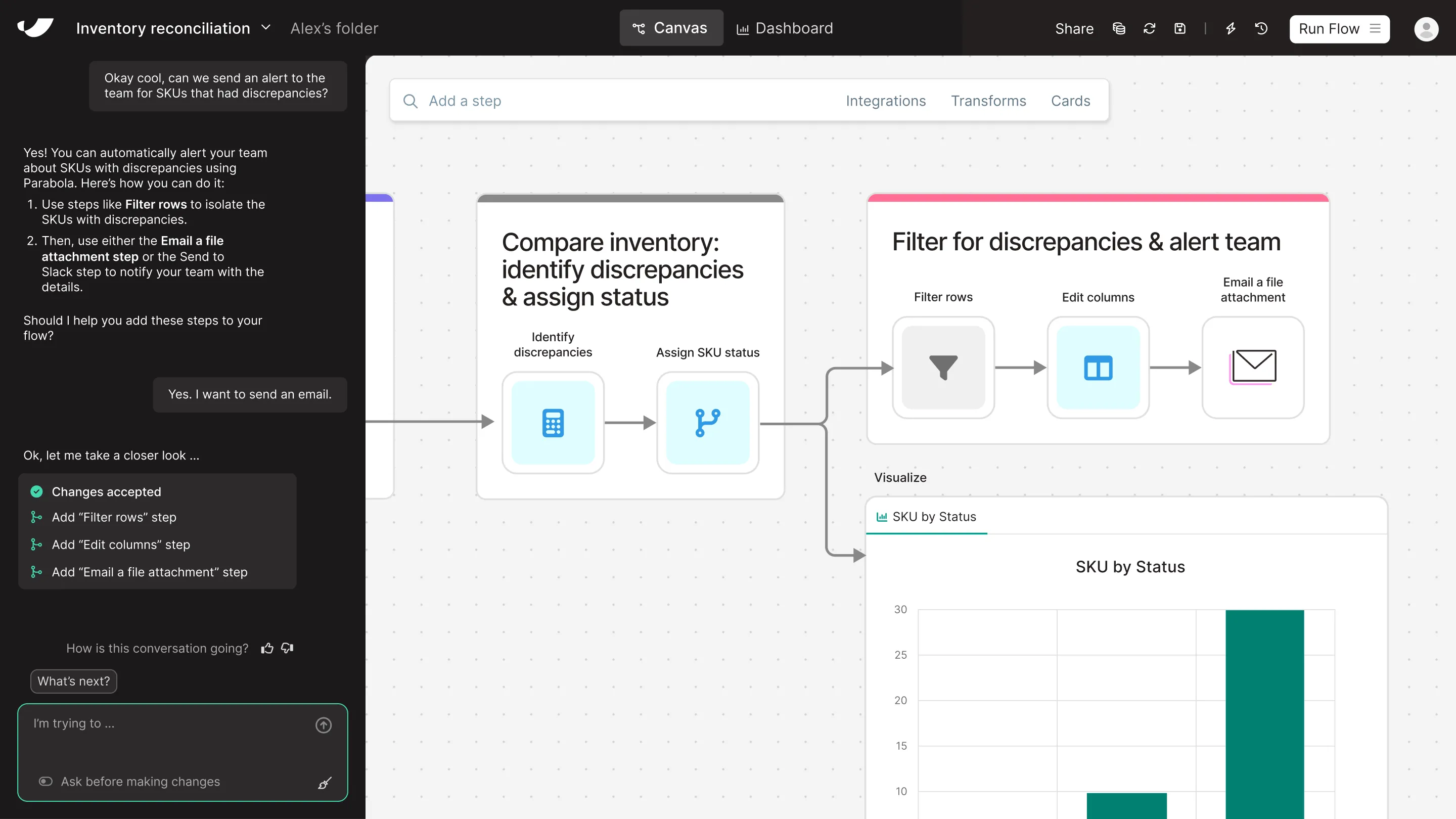What's the difference between Parabola and Power BI?
Power BI is powerful for data visualization, but it assumes that the underlying data is already clean and structured. The reality? Most teams spend hours every week wrangling spreadsheets just to get to that point. Parabola solves that by putting data prep into the hands of spreadsheet users. Instead of waiting on SQL queries or manual cleanup, teams can automate the entire pipeline and get dashboards running faster. Parabola does not require technical resources, and also supports dashboards and visualizations—just like Power BI.
Get a demo




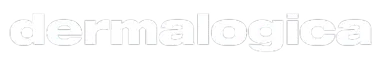














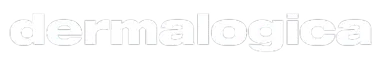









Parabola vs Power BI feature comparison






























Looking for a Power BI alternative?
Prove the ROI with Parabola before you're invoiced
and try our risk-free, 45-day proof of concept.
Turn messy data into automated workflows with Parabola.

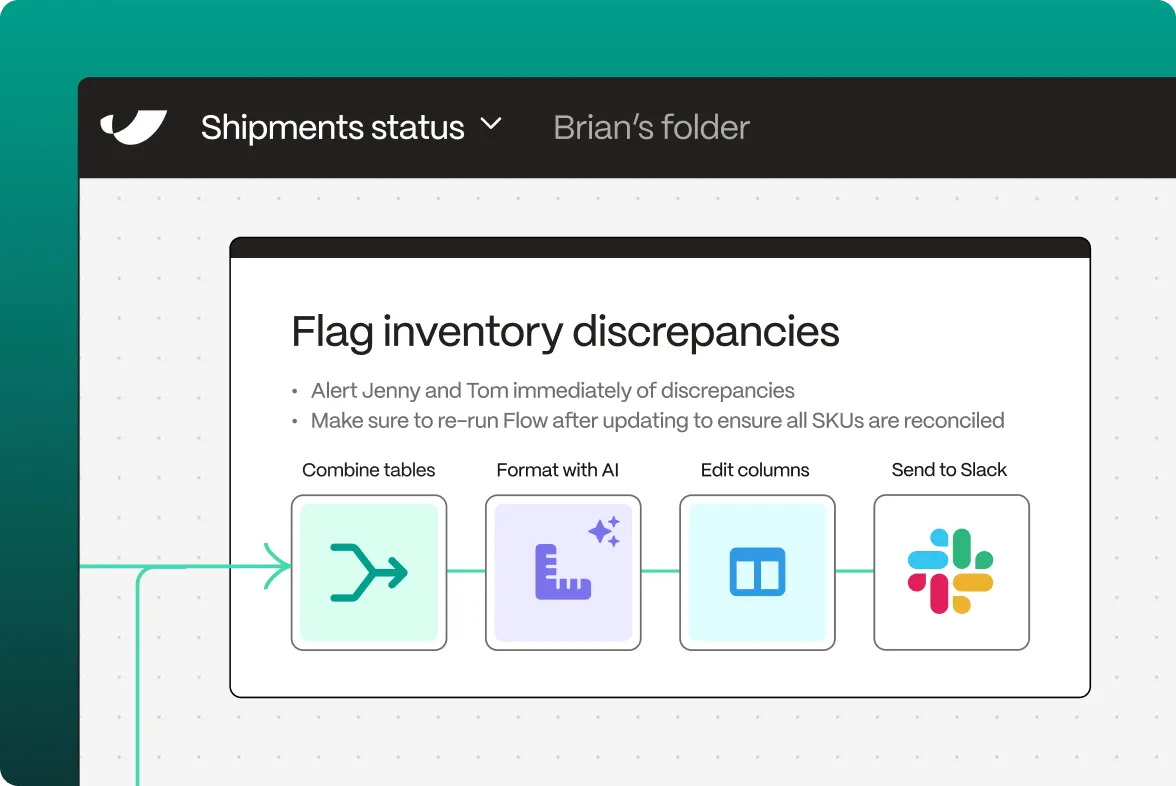
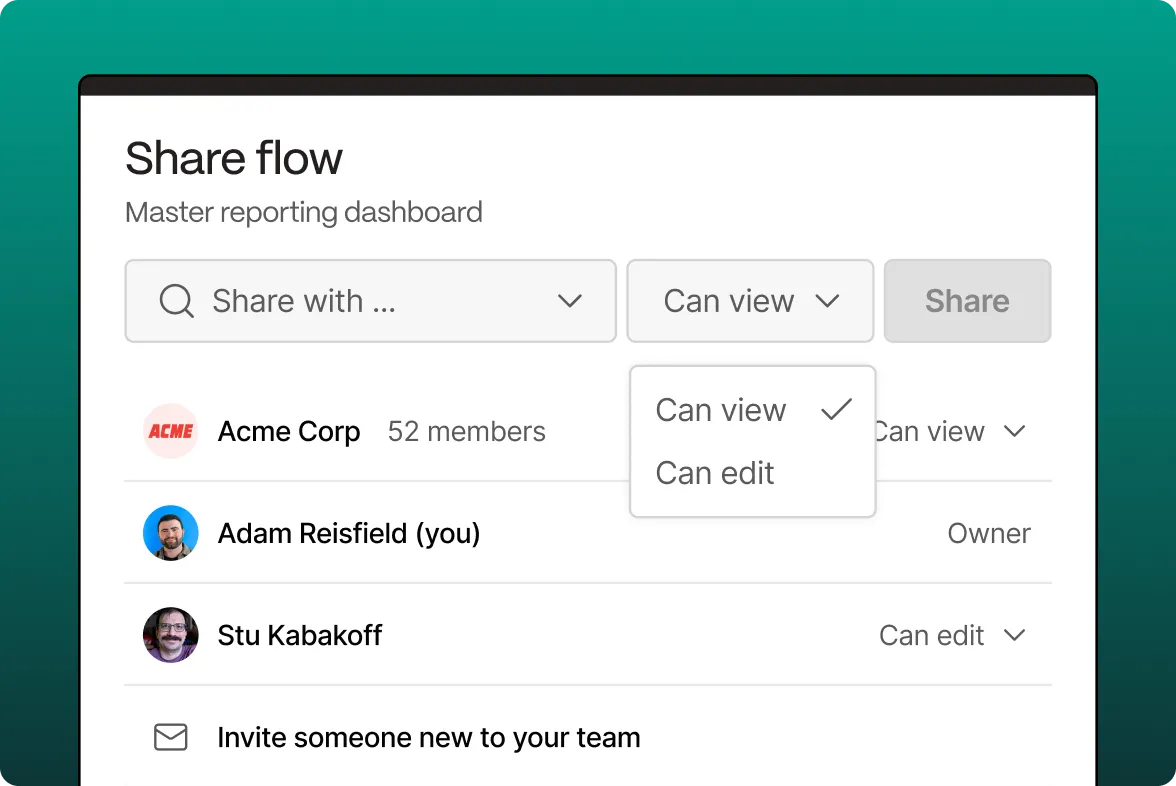
Parabola vs. Power BI FAQ
Parabola automates the data cleaning and transformation work that happens before your data reaches Power BI. While Power BI supports data prep through Power Query, it often requires manual configuration and isn’t optimized for scheduling or API-driven workflows. Parabola streamlines this process by turning raw data into clean, structured formats—automatically and at scale.
Parabola automates the entire data pipeline, eliminating manual refresh cycles. Unlike Power BI, which requires scheduled refreshes and gateway setup, Parabola automatically processes and updates your data on schedule.
Absolutely! Parabola complements Power BI by automating data preparation and updates. Our platform ensures your Power BI reports always have fresh, properly formatted data to work with.
Power BI is a powerful analytics tool, but building reports often requires knowledge of Power Query, data modeling, or DAX formulas. Parabola, on the other hand, is built for business teams—offering a no-code, visual interface that makes it easy to transform and automate data without relying on technical expertise.
Parabola is built to handle messy, unstructured data—whether it's from spreadsheets, APIs, or flat files. While Power BI can process data using Power Query, it’s better suited for structured inputs and often requires manual configuration. Parabola automates the entire data preparation pipeline, making it easier to work with raw data at scale.
Parabola automates the entire data pipeline for your reports, ensuring consistent data preparation before it reaches Power BI. This eliminates manual data prep and ensures your visualizations always have fresh data.