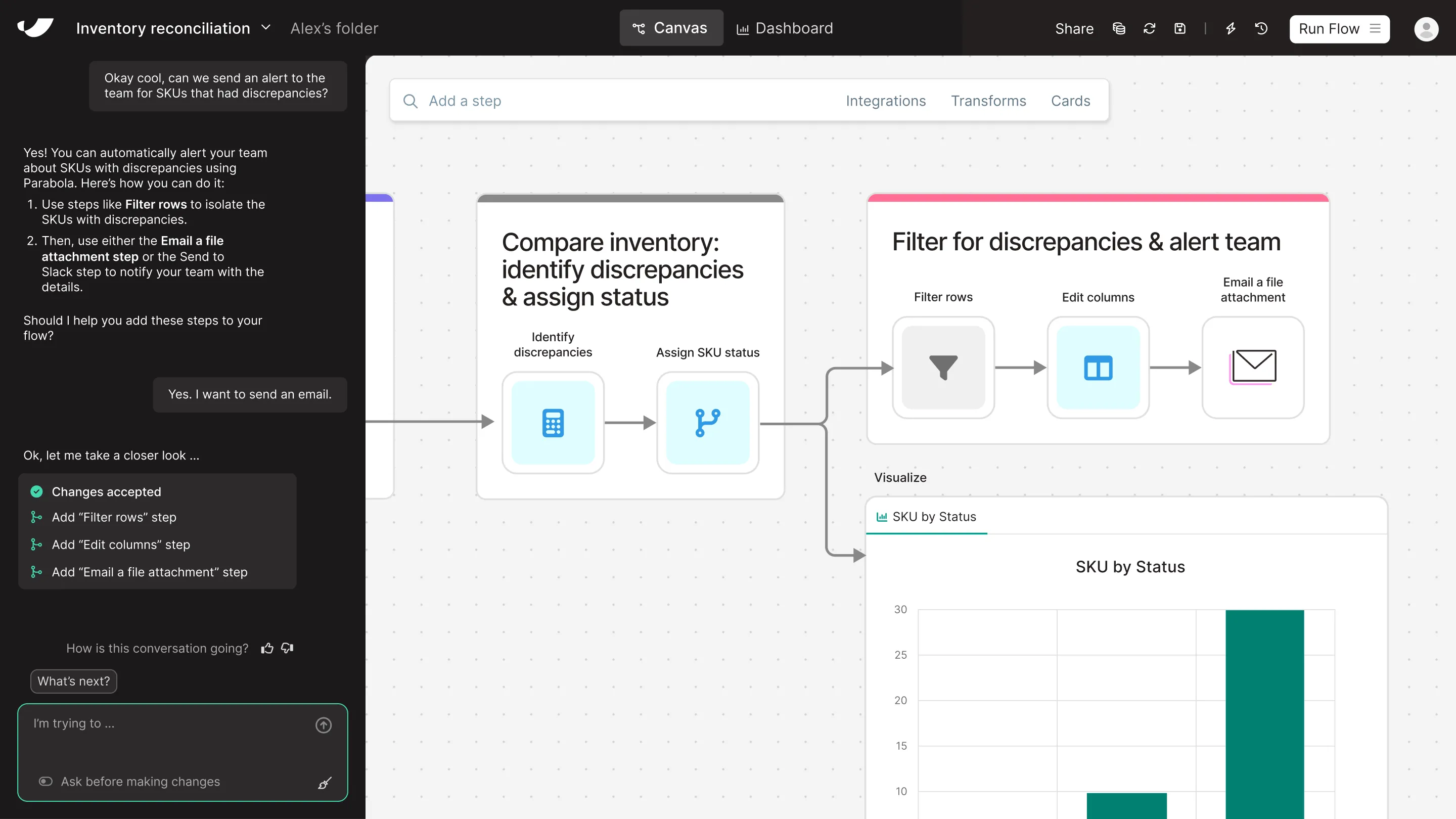What's the difference between Parabola and Zapier?
Zapier is great for connecting apps through basic logic, but it quickly becomes limited when workflows involve actual data manipulation and complex process logic. If all you need to do is get data from A to B to C, Zapier’s likely a good choice. If you need to join large datasets across multiple systems, perform calculations, and build complex data transformation logic, Parabola’s your best bet. Both tools can be leveraged without support from tech teams—enabling business users to build flows independently.
Get a demo




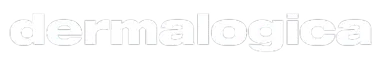














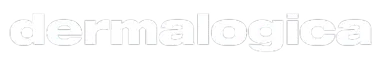









Parabola vs Zapier feature comparison






























Looking for a Zapier alternative?
Prove the ROI with Parabola before you're invoiced
and try our risk-free, 45-day proof of concept.
Turn messy data into automated workflows with Parabola.

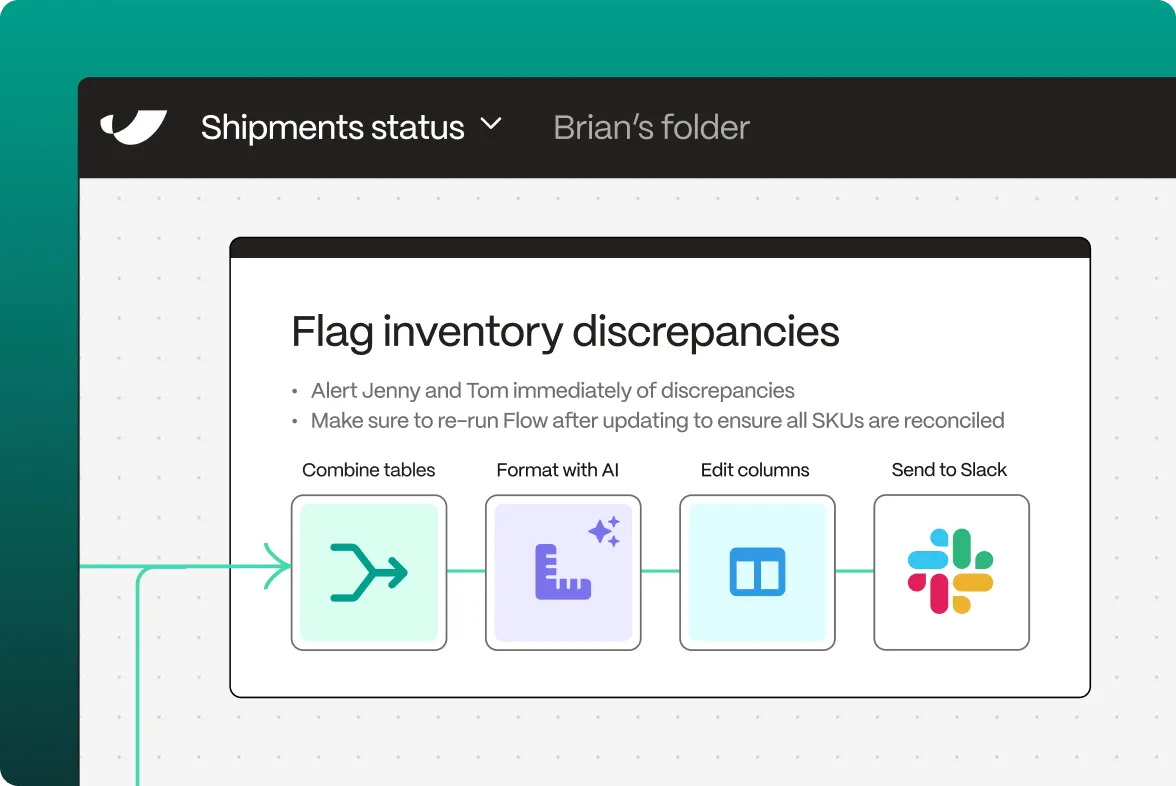
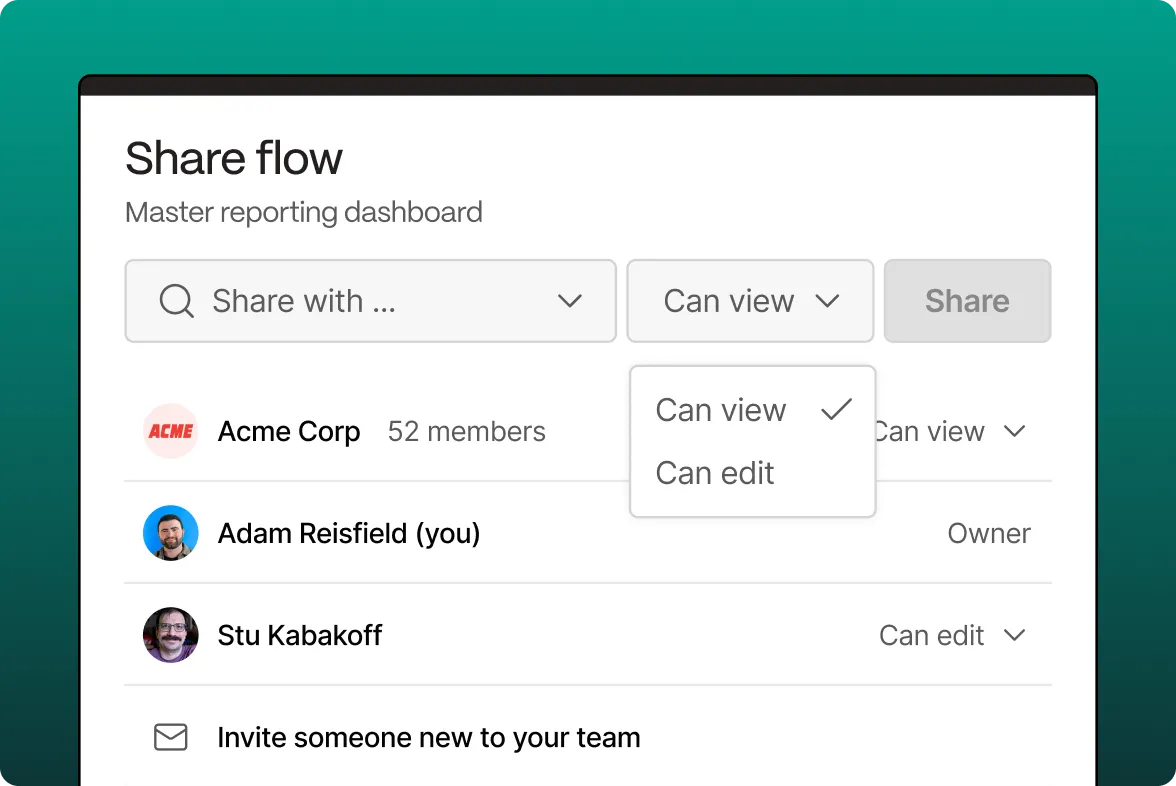
Built for teams of every size.
Whether you're just getting started or scaling fast, our AI-powered workflows help you eliminate hours of manual work. Pick your plan below or reach out and we’ll help you find the right fit.
Basic
- Single user
- Up to 1,000 credits per month
- Limited access to AI steps and features
- Parabola visualizations
Explorer
- Full access to AI steps and features
- Flow scheduling, up to daily frequency
- Self-guided onboarding material
- 1,500 credits per month included
- 250mb of data storage in Parabola tables
Collaborator
- Up to 3 users
- Priority chat support
- Custom flow scheduling
- Distinct user roles and permission sets
- 30,000 credits per month included
Business
- Up to unlimited users
- Tailored onboarding and new user enablement
- Custom credit allotments
- Annual credit allotments
- Usage analytics and reporting
- Priority flow queuing
- Dedicated account manager
- Auto-enrollment and domain capture
Parabola vs. Zapier FAQ
Zapier is designed to move data between apps, while Parabola also enables you to transform, clean, and analyze that data in powerful ways—right within the workflow.
Zapier’s workflows are typically linear or have limited branching. Parabola supports robust branching logic, loops, and advanced data processing—all visually, in one canvas.
Parabola offers all features on every plan and predictable usage-based pricing. Zapier’s pricing increases quickly as your usage grows, and some core features require premium tiers.
“Zapier offers basic test steps, but Parabola lets you preview outputs at each step—making it easy to test and iterate without running your workflow live.
Parabola handles large data volumes efficiently and maintains performance as your workflows grow complex. Zapier has stricter limits on task duration and data volume, which can become limiting as your needs scale.
Parabola provides robust team collaboration features, including shared workflows, version control, and detailed documentation. These enterprise-grade features make it easier for teams to work together compared to Zapier's more individual-focused approach.