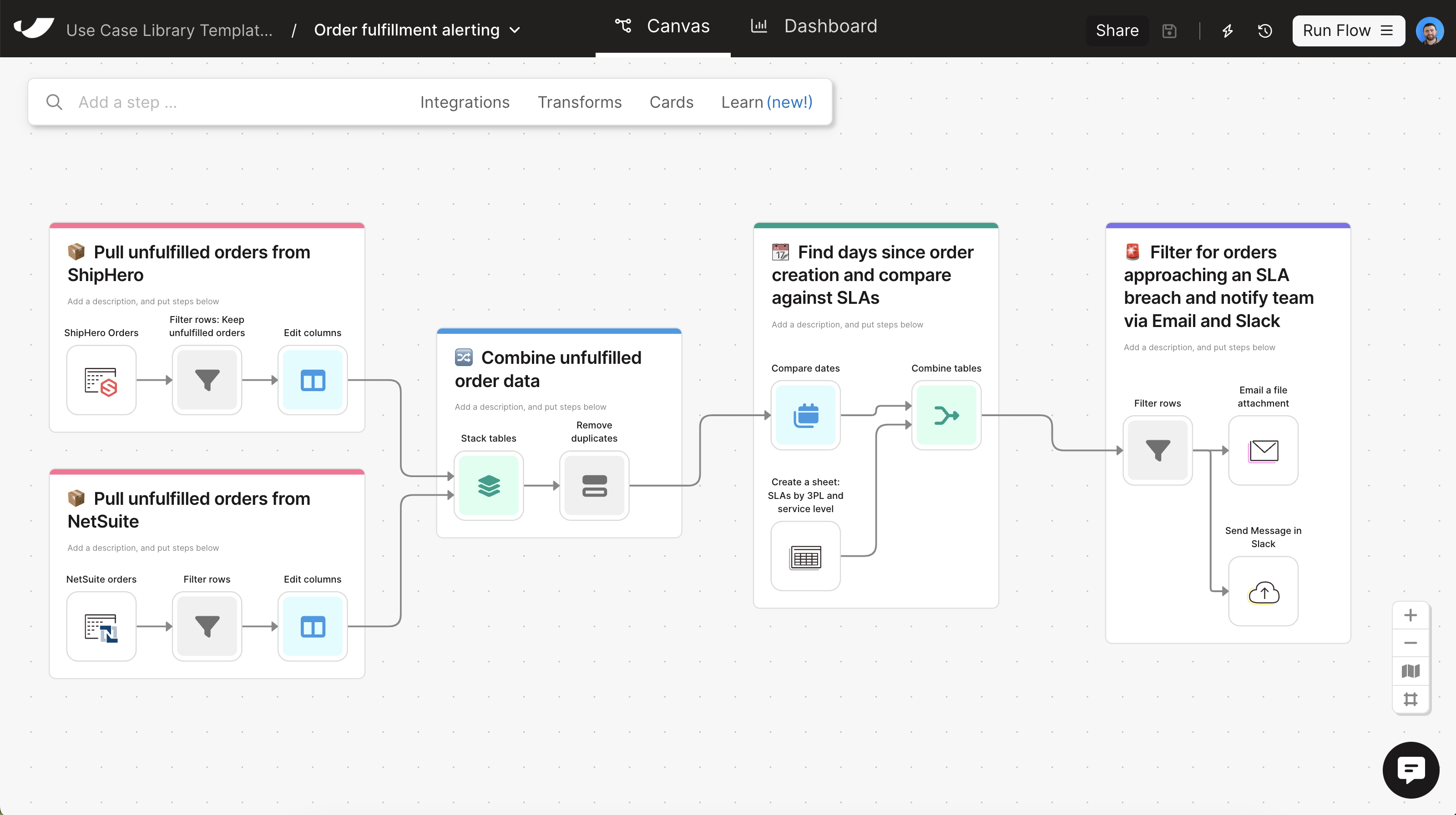
How to automate order fulfillment exception alerting
Brands that consistently deliver an amazing customer experience make fulfillment look easy. What customers don’t see are all of the integration challenges, data abnormalities, and manual order tie-outs that must be navigated to ensure that magical experience. As any operator can tell you, one integration issue between Netsuite and your WMS can cause an order to go untouched for a week — only to be discovered when your CX team gets an upset customer email.
With Parabola, you can match orders and shipment data across systems like Shopify, NetSuite, and 3PL reports before automatically alerting the team about any potential SLA breaches. Eliminate the risk of poor customer experiences caused by integration failures and data ‘slipping through the cracks’ by flagging 100% of fulfillment exceptions before they happen.

Video overview
Why Parabola







Automating inventory management in Parabola has been a huge unlock for growing our business—we can finally keep up with demand and plan for future growth.
What is order fulfillment exception alerting?
Order fulfillment exception alerting is the process of monitoring order statuses across multiple systems — such as Shopify, NetSuite, WMS, and 3PL shipment reports — to ensure all orders are shipped on time. This helps identify potential delays, discrepancies, and unfulfilled orders before they become customer service issues.
How to automate order fulfillment exception alerting in Parabola?
- Pull order data from Shopify, NetSuite, WMS, and 3PL reports using steps like Pull from Shopify, Pull from NetSuite, and Pull from API.
- Standardize and clean order data using steps like Edit Columns and Format dates to ensure all systems are aligned on order numbers, dates, and fulfillment statuses.
- Join the datasets using the Combine tables step, matching orders across systems based on unique identifiers like order number and SKU.
- Use the Compare dates step to calculate the number of days since the order was placed.
- Identify potential SLA breaches using the Add if/else column and Filter rows steps.
- Trigger alerts for at-risk orders using the Email a file attachment or Send to Slack steps, ensuring immediate visibility into fulfillment issues.
Tips for automating order fulfillment exception alerting in Parabola?
- Standardize order numbers and fulfillment statuses early in your flow to ensure accurate comparisons across systems.
- Consider also building a carrier scorecard reporting Flow here to identify carriers contributing to SLA breaches.
What other resources are available on order fulfillment exception alerting?
- To start building your order fulfillment alerting Flow, check out Parabola University.
What are some real-world examples of order management automation?
Hundreds of Parabola users are currently using our AI-powered workflow builder to automate order management processes. Below are some real stories, from real customers.
- How Faherty scaled order management across 80+ stores with Parabola
- Caraway Home gets 150 hrs/month back by automating their supply chain ops
- How Great Jones uses Parabola to increase their supply chain data visibility
- How Bandit’s ops team reclaimed 10+ hours a week & built real-time visibility with Parabola









