Parabola can now intake, parse, and automate data from PDFs!
We’ve added support for PDF files to our Pull from Email Attachment step, which enables you to work with PDF files just like tabular data. The Email Attachment step will automatically parse PDF files sent to it, and you can build your Flow utilizing four different data formats, depending on how the PDF is structured (isolate key-value pairs, table data, etc.). You can even trigger a Flow from this step, so that the Flow will automatically run when a new PDF is sent to it.
Our PDF parsing includes OCR, so files with handwriting should be supported, and covers English, French, German, Italian, Portuguese, and Spanish languages.
PDF file support is currently offered to users on our Advanced Plan. Check out the Pricing Page for additional information, and contact us if you’d like a demo!
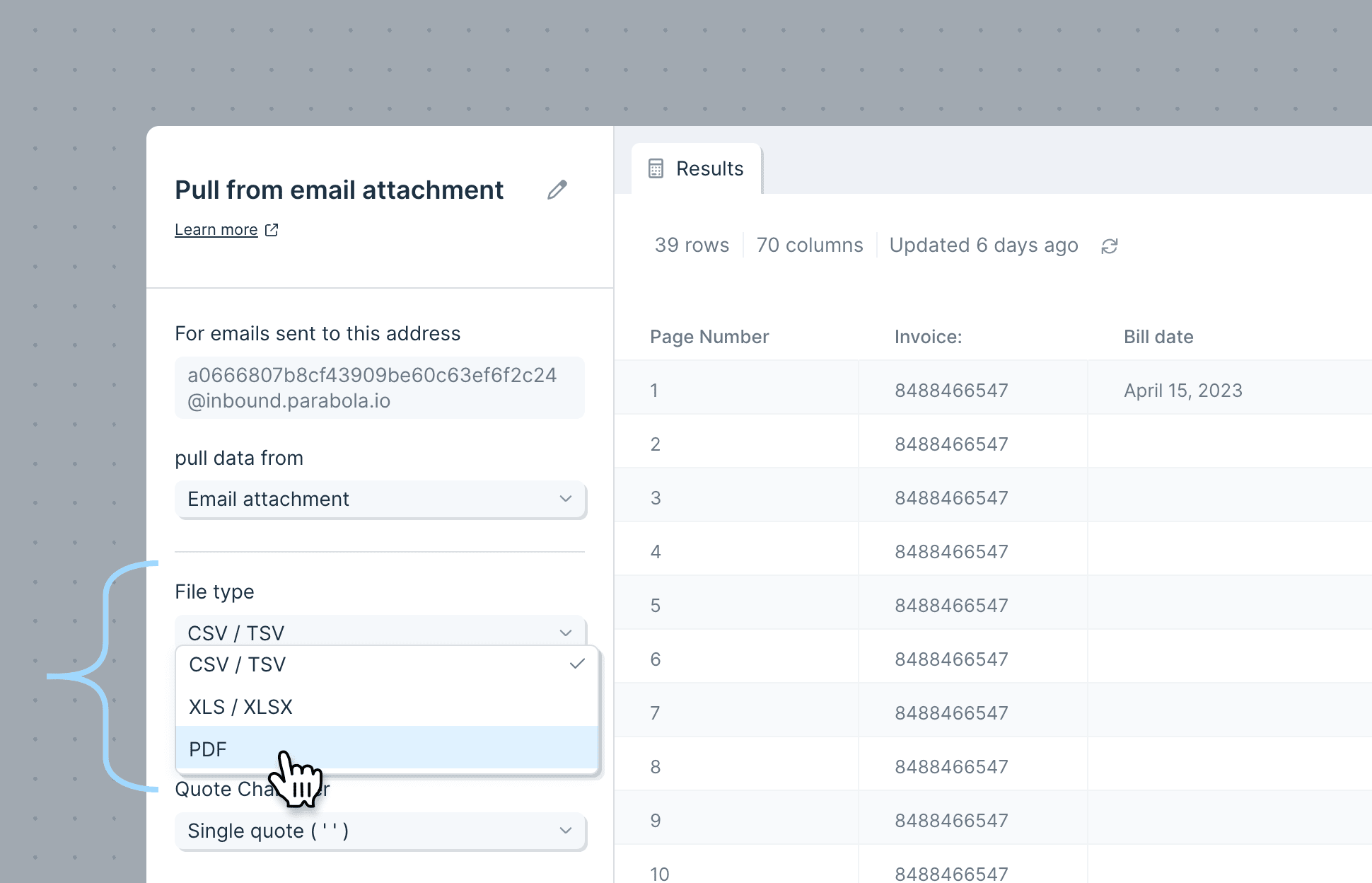
We are incredibly excited to announce the launch of three new AI-powered steps, available today to all users!
Parabola has always been powerful for working with structured data. But we know that doesn’t represent all of your tasks – many data workflows are still quite manual and burdensome because they deal with messy, unstructured, or variable data (like PDFs, email bodies, etc.).
That’s where AI comes in. With the combined power of AI and Parabola, you can create structure and automate processes. Use our new GPT-powered steps to transform your data:
Check out our linked guides for more details. We’re actively improving these steps every day, so please send us your feedback and needs! 🧠

Pop quiz: which Parabola page was rockin’ our oldest design system?
Answer: the Team page!
Well, no more. The Team page has been given a much-needed overhaul to make it easier to add and manage your teammates.
You’ll now see all members of your account in a list, with their team permissions visible at a glance (e.g. Admin, Editor). Admins can change member permissions by clicking on the permission dropdown, or through the gear icon at the right. You can sort this list by name or by permissions.
To add a new team member, click “Add teammate” at the top of the page.
We’ll be adding more team-level metrics and admin capabilities to this page, so let us know what would be most impactful for you!
Happy April, everyone – may it bring both spring showers and flowers! 🌸 Last week our engineering team did something a bit special. We decided to see how many features and improvements we could build in just one week. A little spring fling, if you will. So, by popular demand, we bring you:
Flows page:
Tables:
When referencing a Table using the Pull from Table step, you’ll now see both the table and the Flow name, so you can be sure you’ve identified the right one.
Query input:
For steps with query input, like our database integrations, we added a larger query flyout field and auto-complete for query syntax, making it much easier to use.



We’ve created a new version of our Sort Rows step, with some great changes under the hood: the updated step can now sort complex data like dates and currencies with greater precision, as well as columns containing mixed types of data.
To take advantage of these changes, replace any existing sort steps in your Flows with a new step!
We’ve completely redesigned how steps and cards are added to Flows! Using the new builder toolbar at the top of your Flows, access any integration, transform, or card template for easy building.
This new toolbar (which we lovingly refer to as “Superbar” 🍫 internally) is a big improvement to one of the most core interaction areas of Parabola. With its spacial layout, color coding, iconography, and tooltips, the builder toolbar is a quick way to find the steps you know you need, and a great way to learn about steps you never knew existed.
Here are the key changes:
We also revisited the keyboard shortcuts for our power users:
(Psst, Flows have even more keyboard shortcuts than this! Check out the full list here)

Parabola Tables are already a great place to collaborate and create rich, sharable reports.
Today, you and your team can officially ditch your pivot tables and use Parabola Tables to group and aggregate data. Groups can be nested and collapsed, and aggregations can create grand totals and subtotals on groups.
Add these calculations to create intuitive reports right from tables, without the need to edit your Flow logic.

Sprinkling in a bit of delight as we close out the year… We’ve made Flow and folder navigation much smoother!

With the initial release of Parabola Tables, your Flow evolved into a home for your data.
Today, you and your teammates can use collaborative Table Views to better understand the output of your Flows and create richer, sharable reports.
To hone in on the exact results you need, filter or sort your data, and then save as a custom view. You can label saved views and apply color themes or emphasize specific columns.

We’re honored to announce that Parabola is a launch partner in Webflow’s new App Marketplace, announced yesterday at Webflow Conf 2022. You may remember when we launched our Webflow integrations in 2020, and now Webflow users can connect to Parabola directly from the Webflow Marketplace!
Parabola is the best way to populate your CMS with data and dynamically keep it up to date. Here are some automations to get you started.

Have you ever tried to open a Flow, only to get kicked out because someone else already had it open? It can be such a drag…
Well, no more.
As of today, teammates can access a Flow simultaneously!
Whenever a Flow is opened by multiple Editors, the first user will retain edit access, and all others will get a read-only experience. If Parabola detects any changes to the Flow while you’re in the read-only experience, you will be alerted and prompted to refresh.
We hope this enables you to collaborate even more closely on Flows, and we’re so excited about the promise of a truly multiplayer experience.

Today, we’re excited to announce Parabola Tables: a brand-new way to view, share, and explore the data your Flows create!
Your Parabola Flows already centralize all of your processes and logic. Now, you can also publish the output of your Flows directly in Parabola.*
The new “Send to Parabola Table” step enables you to create reports that are easily shareable with your entire team. Tables created in a Flow appear on the Live view, and are visible to anyone who is a viewer on your flow.
You can also use data from those tables in any of your other Flows with the “Pull from Parabola Table” step, which unlocks new ways of linking Flows and data sets together.
Check out this video to see this all in action.
Use Parabola Tables to create and share simple reports, dashboards, and custom data sets between Flows. Read more on our blog about how to leverage tables, and what you can to look forward to!
*At launch, you can use unlimited Parabola Tables at no extra charge to your team. After a beta period, we'll move to a usage-based model for Parabola Tables data storage. (You will not be charged retroactively for usage during the beta period.)
.png)
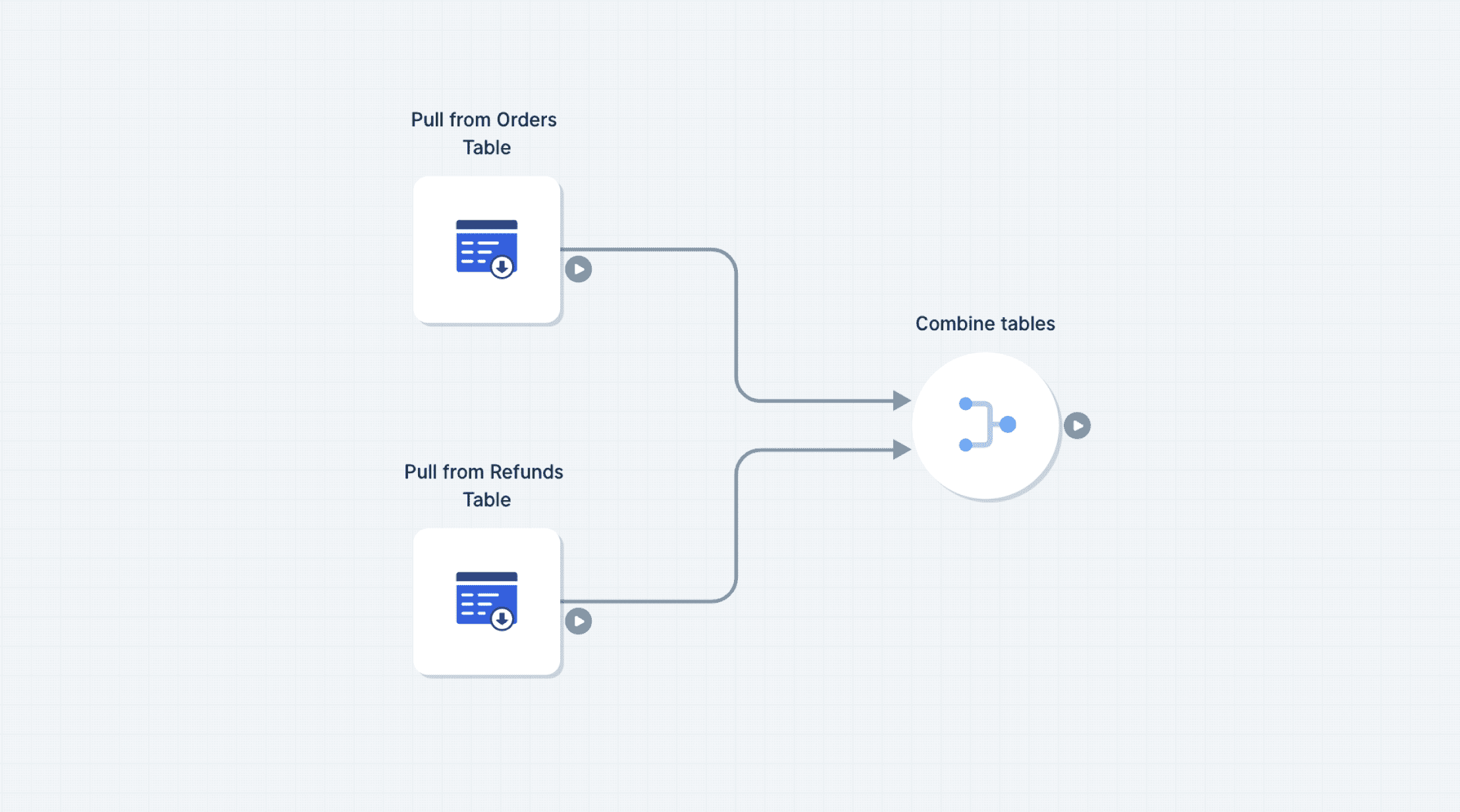
Pull from Redshift and Postgres steps now support the use of common table expressions! Use CTEs to make your queries more manageable and easier to read.
Learn more about CTEs in the Postgres documentation here.
We’ve combined the Select columns, Rename columns, and Reorder columns steps into one, super powerful step: the Edit columns step! Now, from this single step, you can:

Note: If you are using the Select columns, Rename columns, or Reorder columns steps in older Flow, they will continue to work. Going forward, you will need to use the new Edit columns to make those column changes.
To read more about this step, check out our Edit columns How To.
We now support three new data sources in Parabola: Looker, Snowflake, and Amazon Seller Central!

Looker, Snowflake, and Amazon Seller Central are key to mission-critical business reporting. Looker and Snowflake are essential repositories for storing and accessing data, and Amazon merchants rely on Amazon Seller Central reports to manage their businesses. Now, instead of jumping between tools, you can connect these three data sources into your Parabola Flows!
For more information about each:
These integrations are available to customers on our Advanced Plan. Please contact us or schedule a call if you’re interested in them for your team!
Get more insight into certain API errors. Working with APIs can be difficult, which is why we've improved our error messaging for JSON and GraphQL syntax errors. In the past, you may have seen an error that your JSON or GraphQL syntax was invalid, but the error did not give any other information. Now, in all of the API steps, Parabola will show you the request that caused the error, which row it is on, and a small message about where to look for the character that caused the issue.

We've updated how the Live View of flows look to be easier to read and use, and to make way for some future additions to these pages.
Updates include a larger title, some information below it about who owns the flow, when it was created, and the status of the last run.
Speaking of runs, those have been moved to a panel next to the preview window, and scheduling has been collapsed into a section above them.
Keep your eyes out for some releases later that will really turn the tables on what this page is used for!

Flow email settings are now saved for each editor on a flow. Anyone who has edit access (via individual permissions or team permissions) on a flow can choose what kind of emails they want from that flow. You can choose to receive an email anytime the flow runs, just when it fails or pauses, or no emails at all (which is a new option!).
Access these settings from the settings view of a flow, or the settings modal from the Flows home page.

Flows that have the Pull from Email Attachment step and are triggered by inbound emails now can take advantage of a queue. If your flow is running when another email comes in, we will queue up that email to be processed in the next run. This is the same behavior that flows triggered by webhooks use.
The queue has been upgraded to allow any flow to queue up to 200 pending runs before any new runs are ignored.
Many APIs use OAuth2.0 to authenticate, which can be difficult to set up. The OAuth2.0 form (used by all three API steps) now has streamlined settings, along with a visual update. The simple version requires fewer fields to be configured and covers most APIs. The form also lets you toggle between the new simple version and the full custom version. When switching, values will be ported back and forth between the two forms.

We’ve made two new updates to the Filter Rows step that we think we add even more power to your flows.
Add multiple criteria to single filter
In the past, if you had a large list of criteria that you had to filter against, such as email domains to remove, you needed to add an individual rule for each criteria.
Now, the contains, not contains, is equal to, and is not equal to filter operations will accept multiple criteria fields.

Use merge tags in a filter criteria
Previously, when you needed to compare one column to another, and the filter based on that comparison, you would use an Insert If Else Column step to perform the comparison, followed by a Filter Rows step to then filter based on that comparison (also creating an extra temporary column in the process).
Now, the Filter Rows step will accept merge tags. Enter any column name, wrapped in {curly braces}, to compare columns inside of a filter.

Introducing Card Templates!
You can now build cards with steps and relevant documentation, and then save them as templates for anyone on your team to use. Card Templates are great for sharing common data sources, re-using parts of Flows, sharing documentation, and keeping Flows up to date across your team.
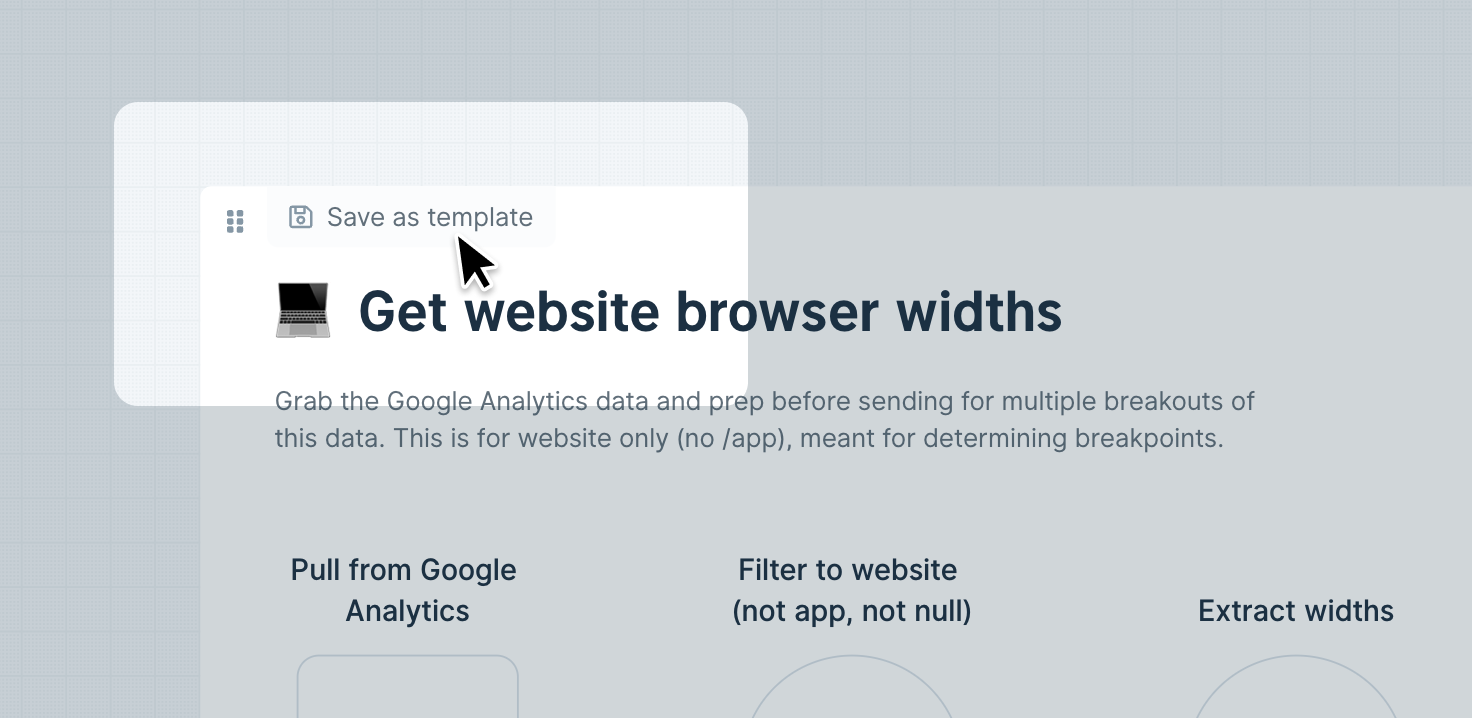
Some key things about Card Templates:
You can save any card as a Card Template to the sidebar. When a card is saved, you and everyone on your team can find it there and pull it into any Flow.
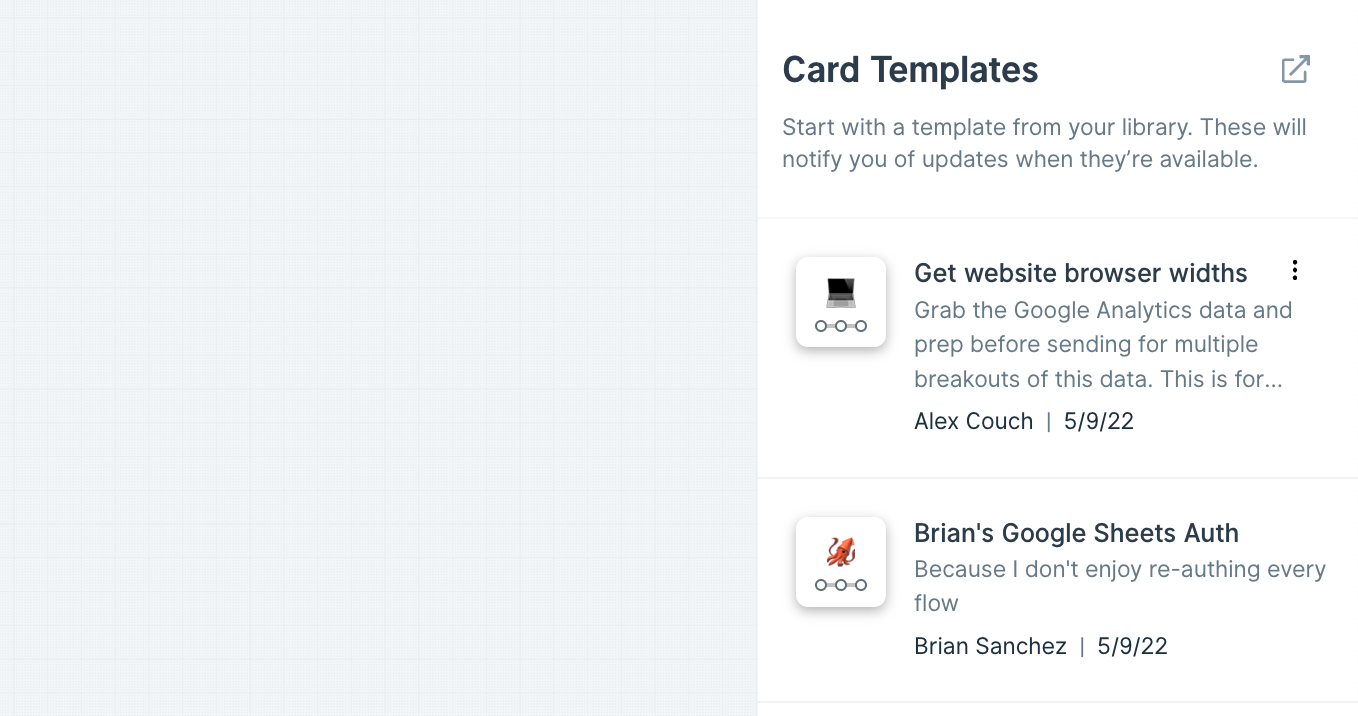
You can choose whether or not to shared authorized steps on a Card Template (think authorized Google Sheets, Shopify, database steps). This lets you more easily share team logins.

Once you pull in a Card Template to your flow, you are free to make any edits to it that you need. Consider Templates as a jumping off point!

Authors of a Card Template can push new update from any instance of that card. Anyone using that Card Template will be notified in their flow that the Template has been updated so that they can compare the new version to their current version before updating

We are thrilled to announce the launch of team folders! You can now create folders to easily organize and work on Flows with your team. Read about all of the changes in detail here.
We also completely redesigned the Flows page to make it easier to find, organize, and manage your Flows. What was previously one page is now three distinct spaces:

You’ll also notice that Flows are now displayed in rows, designed to make it easier to identify the Flow you’re looking for:

To get started, we recommend creating folders and moving Flows into your team space. This will enable you to create a shared organizational system for your entire team, and make it much easier to find and collaborate on Flows.
.png)
There’s lots more to come, so please send us your feedback and ideas!
We've updated the Enrich with an API and Send to an API steps to include an Error Handling settings section.
With these new settings, you can enable your API steps to pass through data even if some of the API requests fail. Modifying this setting will add new error handling columns to your dataset reporting on the status of those API calls.

Take your flows to the next level by routing rows with errors into branches to alert someone on your team about the errors, retry them, or anything else. Read more about it here.

Give your cards some personality and identity by adding emoji!

As a bonus, if you type in an emoji as the first part of a title, it will automatically be shifted into the emoji slot.
Placing steps into cards is even easier now!

We’ve improved our drop targets so that its easier to place steps inside cards. Cards are a great way to organize portions of your flows and leave notes and documentation.
The team is working on some more awesome features that will further build off of cards with steps inside of them, so stay tuned.