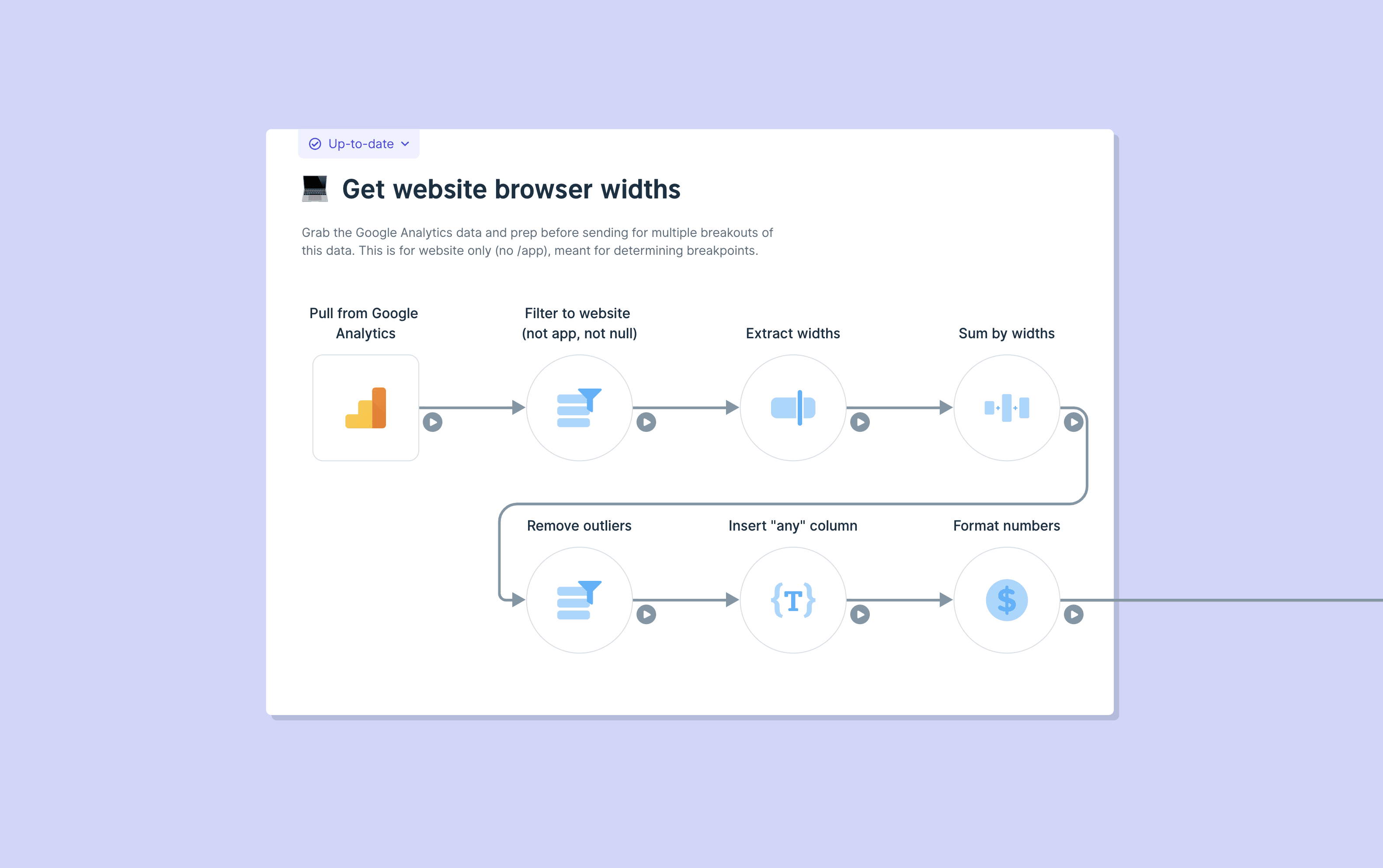Automating labor cost calculations with Parabola (video)

Dealing with data from HR or Workforce Management software isn’t always easy, which is why it often ends up siloed away from all the other critical info within your business. But it doesn’t have to be that way! In this 5-minute tutorial 👇 you’ll see how you can use Parabola to pull hourly employee shift and pay data out of an API - no engineers required - and turn it into an actionable sales report.
🙃 Problems with Labor Cost Data
If you’ve ever worked with labor cost data, you’ve probably run into one of these problems:
- Zenefits, Gusto or etc doesn't usually talk to other data within your business
- You need to mess with it in Excel before it’s useful
- Labor and wage data needs to be matched with up-to-date sales data
And if you don’t go through this whole process often enough, you end up with bad visibility on your team’s performance. (We know what happens when we assume, right?)
Video overview of automating labor cost calculation within Parabola
🦾 Parabola can automate it
We built Parabola to solve exactly these types of problems. In the 5-minute video above you’ll learn how to:
- Bring in your hourly employee and shift data into Parabola - no coding required
- Bring in your revenue data per location
- Email out an automated report of sales vs wages by location with other employee metrics
🚀 Taking it even further
But wait, there’s more! Parabola can also:
- Slack alerts to your leads when things go well or poorly
- Post data over to Google sheets so you can see trends over time
- Create a PDF report for easier shareability
It’s easy to try everything you see in this video for yourself, completely free - check out Parabola’s 14-day free trial.