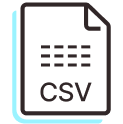How to automatically enrich shipment data
Standardizing shipment data with country codes, airport codes, and other location identifiers is essential for global logistics, customs compliance, and accurate reporting. However, shipment data often arrives in inconsistent formats—sometimes listing full country names, abbreviations, or city names instead of structured codes like two-digit ISO 3166 country codes or IATA airport codes. Manually converting these fields is time-consuming and prone to errors, especially when handling high volumes of international shipments.
With Parabola, you can automate the enrichment of shipment data by using AI to generate country codes, airport codes, and other key location identifiers. Start by pulling in raw shipment data and using the Extract with AI step to generate standardized two-digit ISO 3166 country codes based on country names or city inputs. You can also apply AI-driven extraction to map city names to IATA airport codes or UN/LOCODEs for port locations. Finally, integrate this enriched data into your workflow for use in customs filings, shipping label generation, or TMS systems, ensuring consistency and compliance across international shipments.

Video overview
Why Parabola







As soon as we launched the first component of the automation, we saw an increase in our top-line compliance figure. It’s almost like every week we hit a new all time best.
What is country code enrichment?
Country code enrichment is the process of standardizing shipment data by converting country names, city names, or other location information into structured codes like ISO 3166 country codes, IATA airport codes, or UN/LOCODEs. This ensures consistency in logistics operations and facilitates accurate customs documentation and carrier routing.
How to enrich shipment data in Parabola?
- Pull shipment data from your email, TMS, carrier platform, or CSV file using a step like Pull from inbound email or Pull from API.
- Identify missing or inconsistent country codes using the Filter rows step, filtering down for blank or incomplete values.
- Use the Extract with AI step to enrich location data with values like country codes and IATA airport codes.
- Standardize and clean the enriched data using steps like Edit columns or Standardize with AI.
- Export the structured data using steps like Email a file attachment, Send to Snowflake, or Send to API for use in customs documentation, routing, or database updates.
Tips for enriching shipment data in Parabola?
- Use Extract with AI early in your flow to convert unstructured location data into standardized codes and address data.
- If working with multiple code formats, consider creating a reference table to map between formats dynamically.
- Store enriched country and location codes in a Parabola Table for faster lookups in future flows.
What other resources are available on enriching shipment data?
- To start building your shipment data enrichment Flow, use the Template above and check out the Parabola University lesson on AI steps.
- Learn more about how to set up an auto-forwarding rule in Parabola here.