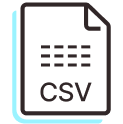How to automate address parsing & enrichment
Whether you're working with emails from carriers and vendors or pulling data from your ERP, you've likely spent time manually cleaning up address data. That might involve breaking apart the city, state, and country which is especially fun when the sender doesn’t include commas, or manually Googling addresses to find zip codes.
By tapping into the wealth of address data stored across LLMs, Parabola’s address parsing software makes it easy to go from unstructured address to fully enriched address, even if the data comes in with key details like state or zip code missing. Add an Extract with AI step to your Flow to extract address, city, state, zip code, and country code from a cell — even if all of those values don't exist in the cell you’re pulling from.

Video overview
Why Parabola







In a world where efficiency is a key contributor to effectiveness, Parabola provides an unlock for businesses of all sizes in synthesizing large volumes of information into key insights."
What is address parsing & enrichment?
Parsing addresses and enriching with zip codes involves taking unstructured address data and extracting key details — such as the address, city, state, zip code, and country code. While this can be especially challenging through traditional spreadsheet methods, leveraging LLMs for extraction allows you to accurately parse information and output a structured response — even if every field that you're trying to extract doesn’t exist in the original dataset (ex. missing state).
How to parse and enrich addresses in Parabola?
- Import your address data from an email, PDF, CRM, etc. using a step like Pull from inbound email or Pull from Salesforce.
- Add an Extract with AI step to the canvas.
- In the step settings, select the column(s) containing your address data.
- Define the columns that you'd like to create (ex. address, city, etc.).
- Fine-tune the step settings until you've achieved your desired results, making improvements like adding example values or column-specific context.
Tips for parsing and enriching addresses in Parabola?
- The more context you provide the Extract with AI step, the better your address parsing results will be. For instance, you may way to provide example values in the address or zip code columns and add additional additional context when extracting values like the country.
What other resources are available on address parsing & enrichment?
- To start building your own address parsing and zip code enrichment Flow, use the Template above.
- Learn more about our AI steps in this Parabola University lesson.