
Run another Parabola flow
The Run another Parabola flow step gives you the ability to trigger runs of other Parabola flows within a flow.
Custom settings
Select the flow you want to trigger during your current flow's run. No data will pass through this step. It's strictly a trigger to automatically begin a consecutive run of a secondary flow.

Use the Number of runs setting to indicate that the select flow should run once, and always be triggered when the flow that this step is in runs.
The trigger for the next flow is determined by the step's relative position with regard to other steps. If this step is by itself with no inputs, it will trigger the other flow to run as soon as the current flow is ran. If this step is the fifth step in a flow (with the fourth step connected), your secondary flow will be triggered after the first four steps have completed calculating. If you'd like to trigger another flow at the conclusion of your current run, you can connect your final export method (ie. last step in your flow) to this step.

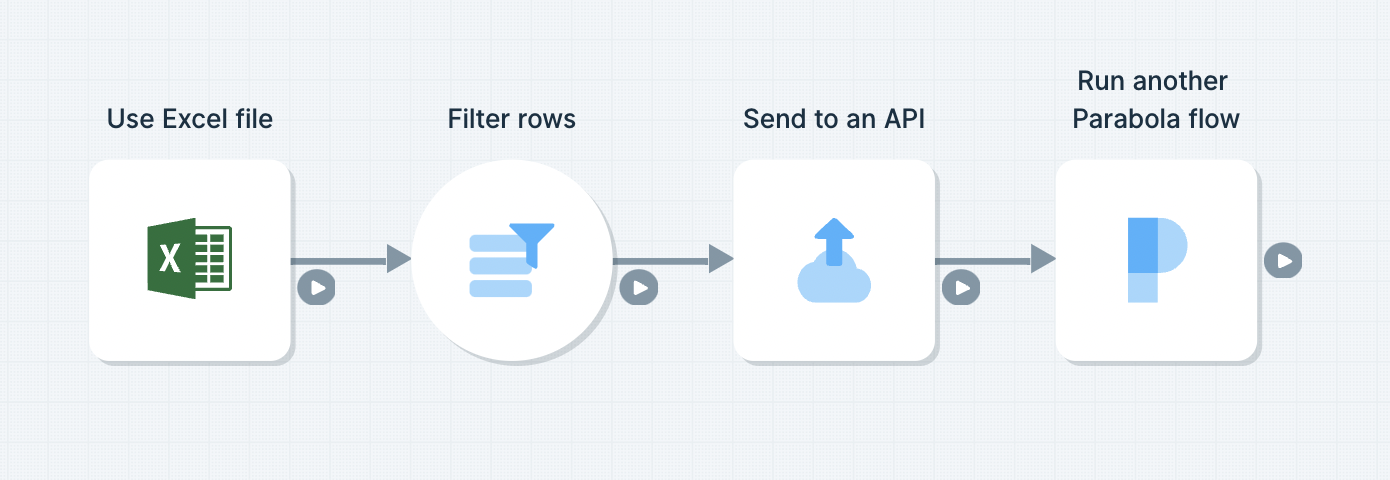
Running another flow multiple times

By using the Number of runs setting, you can control how many times this step runs the other flow. Setting this to Run once per row of data will cause this step to run the flow once per row of data. If 0 rows exist in the input, or it is not connected to any input, the other flow will not be triggered to run. If, as in the screenshot, the input to this step has 2 rows, the flow will be run twice.
The max number of rows allowed with this setting is 150. The cumulative time that the flow being called can run is 1 hour, as this step will be running that whole time, and all steps timeout after 1 hour.
If one of the runs causes the flow to fail, this step will stop attempting to run more times, even if more rows exist, and the flow will continue or finish as normal.
Helpful tips
- This step is only available on our Advanced plan.
- It can be beneficial or necessary to split large and complex Parabola flows into multiple pieces. In order for your data to processed correctly, you may need a flow to run exactly after another flow. In this case, you can add the Run another Parabola flow step destination after the last step of your flow, and have it trigger the next flow in your sequence.
- The flow that you're trying to trigger must be published. If you're unable to find a flow in the drop-down list, make sure it is published (ie. a live version of the flow exists).
- No data passed into this step will be sent to the flow that is being run

