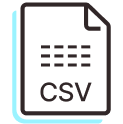How to automate BOM reporting & reconciliation using Parabola
- Pull style data from your PLM system using the Pull from API step, or upload static data using a Pull from CSV file step.
- Pull variant data (colors, patterns, etc.) and component data (fabrics, trims, zippers, etc.) for each style using the same method.
- Remove unneeded columns using an Edit columns step.
- Use the Combine tables step to merge styles, variants, and component data into a single dataset.
- Generate reporting by analyzing component usage across multiple BOMs, calculating the cost per BOM by summing individual component costs, and checking the approval status of each component and flagging pending items.
- Create an automated report or dashboard using steps like Email a file attachment and Visualize to notify production teams when styles are fully approved and ready for purchase orders.

Video overview
Why Parabola







Parabola has eliminated tons and tons of manual steps, it saves hours of work on a weekly basis, and it also helps eliminate human errors.
What is BOM reporting & reconciliation?
A BOM reconciliation process ensures that the materials listed for a product in a PLM system align with approvals and procurement requirements before production begins. By consolidating style, variant, and component data, brands can proactively identify missing or unapproved components and avoid production delays or incorrect POs.
How to automate BOM reporting & reconciliation in Parabola?
Parabola automates BOM audits and reporting by extracting style, variant, and component data from PLM systems like Backbone, consolidating data into a single source of truth. With automated reporting on component usage, approval status, and cost tracking, production teams gain real-time insights into which styles are ready for manufacturing — eliminating manual work and reducing production risks.
Tips for BOM reporting & reconciliation in Parabola?
- Automate alerts for unapproved components by using an If/else column step to identify discrepancies and an Email a file attachment step to trigger alerts.
- Use the Visualize step to create a real-time dashboard tracking BOM status and component readiness.
- Schedule flows to run automatically at key production planning intervals to avoid last-minute surprises.
What other resources are available on BOM reporting & reconciliation in Parabola?
- Not sure how to work with APIs? Check out our course on APIs or email us at help@parabola.io.
- To start building your own BOM reporting and reconciliation Flow, check out Parabola University.
- Use AI to convert data from a bill of lading to a spreadsheet with our free template.
What are best practices for BOM reporting and reconciliation?
Best practices include maintaining consistent SKU and component naming conventions, scheduling reconciliations at each production milestone, and automating alerts for missing or unapproved components. You’ll also want to flag cost overruns in real time. Learn more in our blog post on the fundamentals of a good BOM audit process.
What software is used for BOM reconciliation reporting?
Most teams start with a PLM system (like Backbone or similar), then use spreadsheets or ERP integrations to compare BOMs against purchase orders and cost approvals. Some add tools like AI extractors or reconcile built into the PLM, but those often lack flexibility. Parabola stands out by letting operators connect PLM systems, spreadsheets, and purchase systems with no code.
Why do production teams struggle with BOM reconciliation?
Apparel brands rely on accurate Bill of Materials (BOM) data to ensure every style is manufactured correctly and on time. However, BOM reconciliation is no easy task — requiring teams to pull style and component data from PLM systems, cross-check approval statuses, and track pending items that could delay production. With the dynamic nature of the production process, without a system in place constantly looking at granular, real-time data, brands risk costly production delays, PO placement errors, and last-minute style cancellations due to missing component approvals.
What steps are involved in implementing BOM reconciliation workflows?
A reliable workflow typically looks like this: 1) pull style, variant, and component data from the PLM; 2) merge it into a consolidated dataset; 3) check for approval gaps and component mismatches; and 4) generate automated reports or alerts for unresolved items.