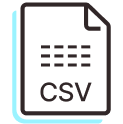How to automate SKU standardization & mapping
When working with product data from vendors, suppliers, and third-party marketplaces, SKU values often don’t match your internal format. Discrepancies in prefixes, suffixes, special characters, or even entirely different naming conventions can quickly create massive headaches when trying to reconcile inventory levels, orders, or product catalogs across systems — resulting in even more manual data work.
With Parabola, you can ensure that SKU values are automatically mapped to your internal SKU format. After pulling in product data — whether from a PDF, email, or any other data source — use AI-powered transformations like Extract with AI, Standardize with AI, and Find and replace to clean and normalize SKU formats. Once standardized, you can confidently merge datasets, reconcile inventory, and ensure accurate reporting across all systems.

Video overview
Why Parabola







Parabola has given our team an intuitive yet robust platform that simplifies the day-to-day process of data automation, transformation and storage. Parabola has added to team productivity exponentially.
What is SKU standardization & mapping?
SKU standardization and mapping is the process of cleaning and transforming SKU data to ensure it adheres to internal formatting rules, such as removing prefixes, replacing special characters, and ensuring consistency across datasets. It also involves matching and aligning SKUs to unify data across inventory systems and sales platforms.
How to standardize and map SKUs in Parabola?
- Import SKU data via steps like Pull from inbound email and Pull from PDF file.
- Use steps like Standardize with AI, Extract with AI, Edit columns, and Find and replace to define custom rules for cleaning SKUs.
- Consider using this newly cleaned SKU data as a unique identifier to join this data with information coming from other sources, like Shopify or your ERP.
- Once you’ve finalized your Flow, export the standardized and mapped SKU data to your ERP, inventory management system, or analytics platform using steps like Send to Google Sheets or Send to API.
Tips for standardizing & mapping SKUs in Parabola?
- Design AI extraction prompts to match your internal SKU formatting rules to ensure consistent cleaning.
- The more example values you provide AI steps, 'training' them on what SKUs should look like, the better your results will be.
- Normalize column headers and data formats early in the flow to facilitate seamless joins and mappings downstream.
- Automate flows to ensure that new or updated SKUs are immediately cleaned and aligned with your internal format.
What other resources are available on SKU standardization & mapping?
- To start building your shipment data enrichment Flow, use the Template above and check out the Parabola University lesson on AI steps.
- Learn more about how to set up an auto-forwarding rule in Parabola here.