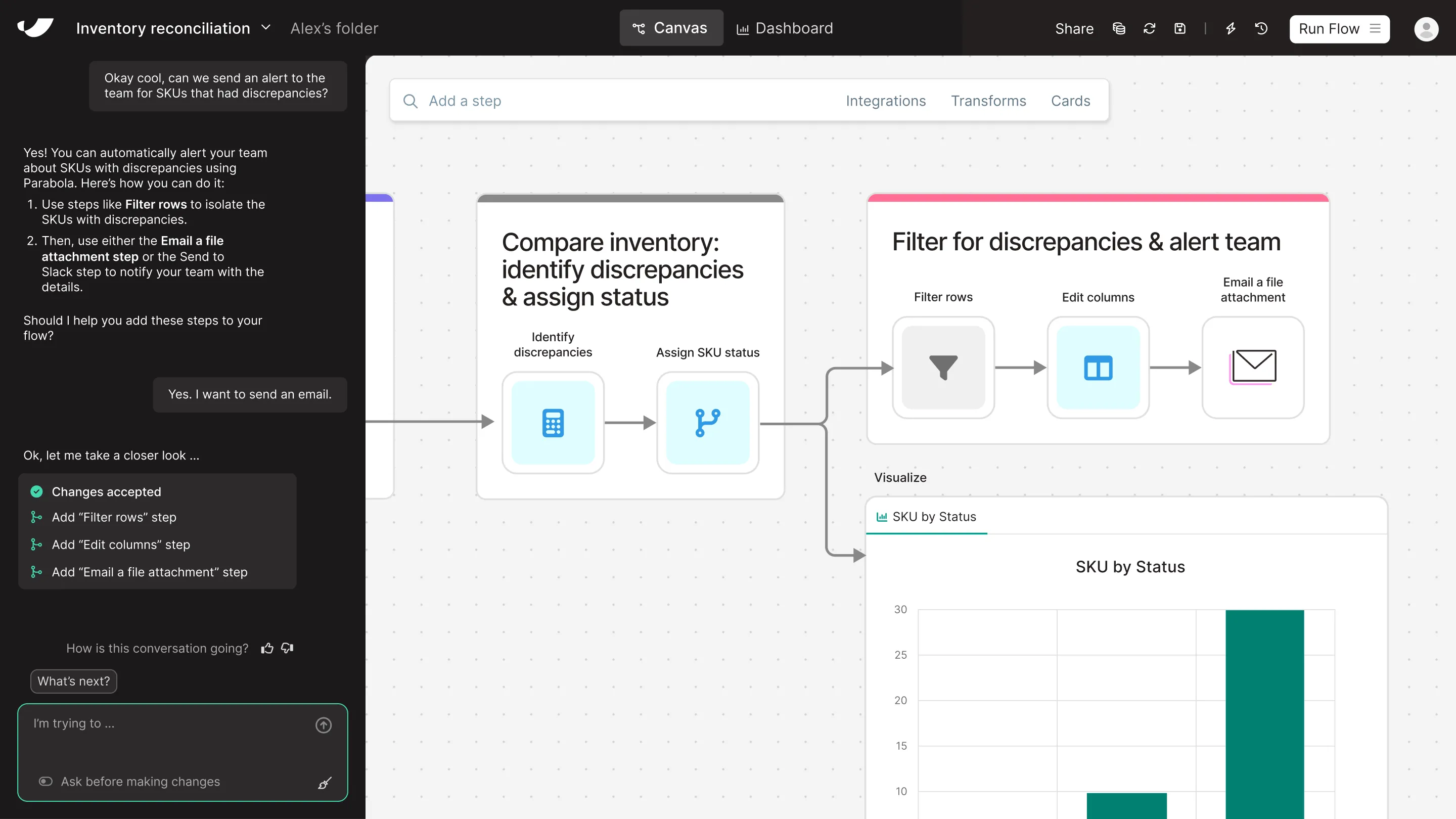The #1 no-code alternative to Power Automate
Discover how Parabola's intuitive, no-code platform offers an accessible alternative to Power Automate with rapid deployment capabilities and predictable pricing.

What's the difference between Parabola and Power Automate?
Power Automate works best for organizations already deep in the Microsoft stack—but it can be rigid, technical, and difficult to troubleshoot for non-IT users. Parabola removes that friction. With no setup or scripting required, spreadsheet-savvy teams can build, test, and deploy automations in real time. Instead of relying on IT for every update, the people closest to the process can own the workflow from end to end. And Parabola integrates with tools in the Microsoft stack so you can still pull in your core data.
Get a demo




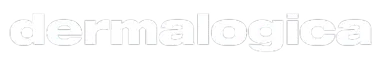














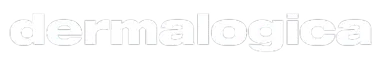









Parabola vs Power Automate feature comparison






























Looking for a Power Automate alternative?
Prove the ROI with Parabola before you're invoiced
and try our risk-free, 45-day proof of concept.
Turn messy data into automated workflows with Parabola.

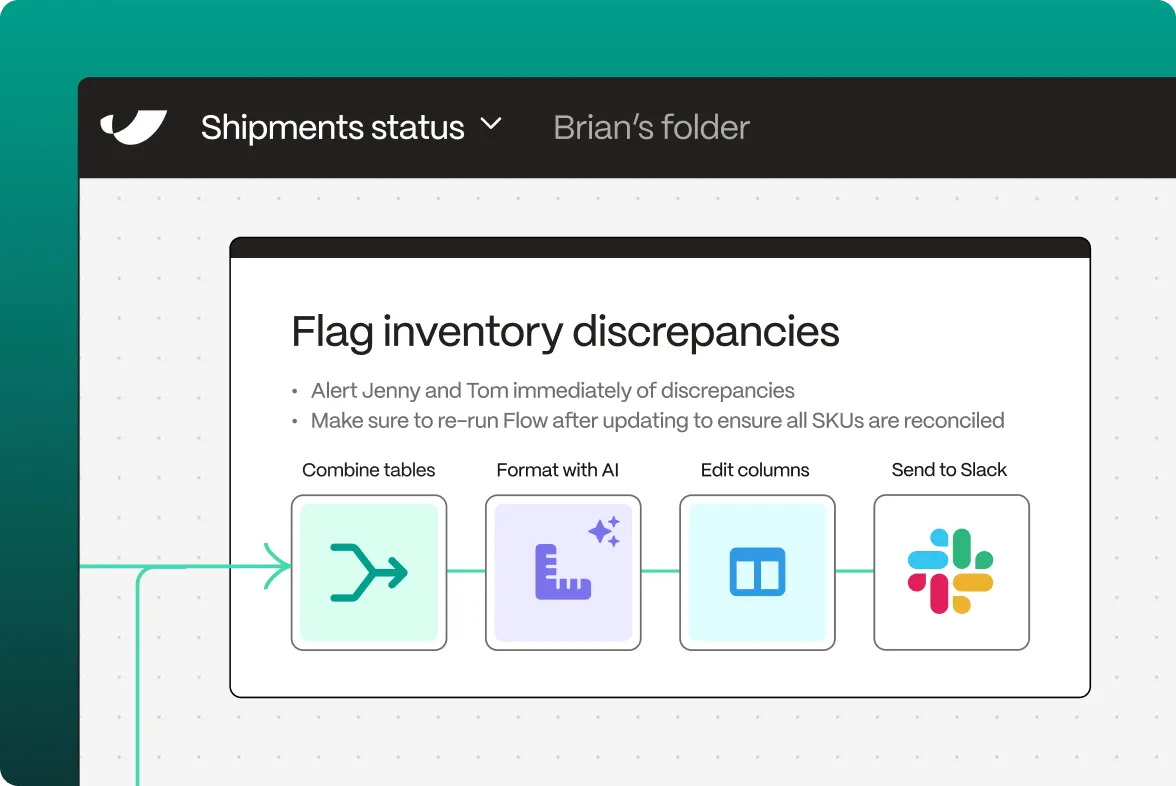
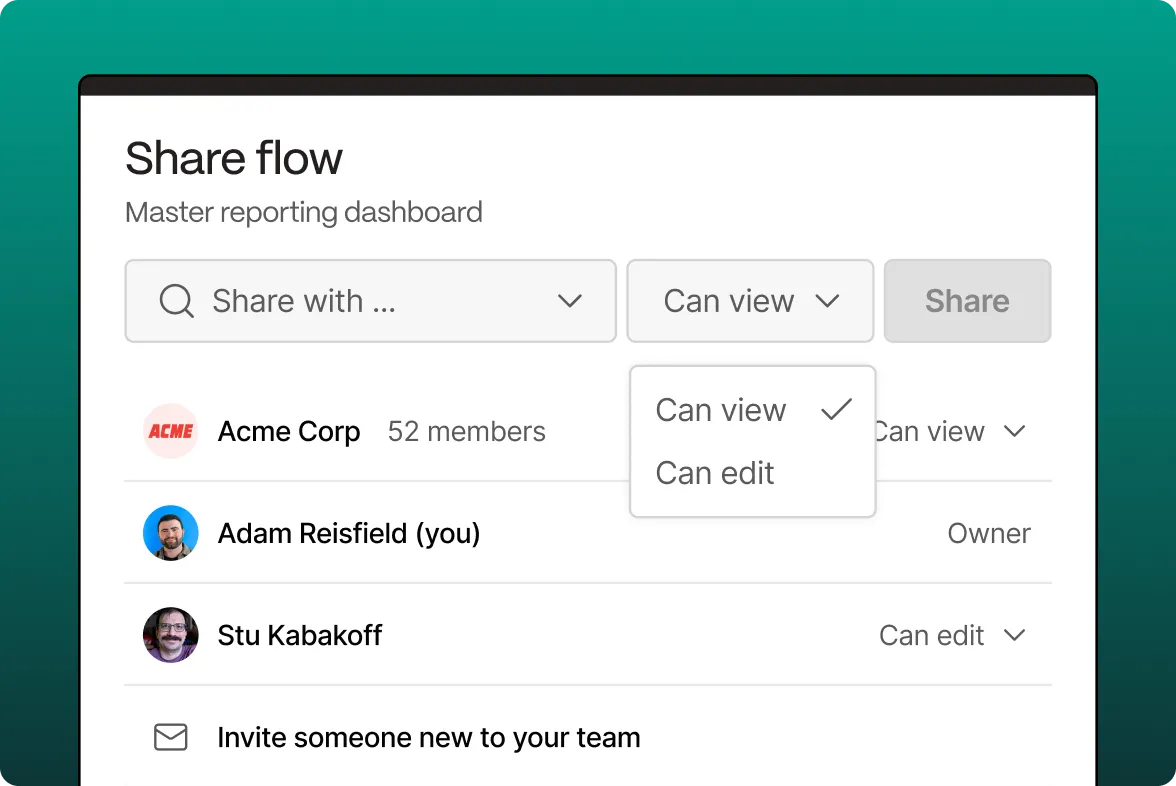
Parabola vs. Power Automate FAQ
Yes! Parabola excels at processing and transforming large datasets with ease.
Yes! Parabola's visual workflow builder is designed for business users, not developers. You can create sophisticated automation flows using our intuitive drag-and-drop interface, whereas Power Automate often requires technical expertise and familiarity with Microsoft's ecosystem.
Absolutely! Parabola is built specifically for business teams who need to automate data workflows without coding. Our visual interface and pre-built components make it easy to create powerful automations without technical knowledge.
Most users can build their first workflow in minutes, not days. Our intuitive interface and extensive template library mean you can get started immediately, unlike Power Automate's steeper learning curve.
We provide comprehensive support including live chat, detailed documentation, video tutorials, and dedicated customer success managers for business accounts. Our support team specializes in helping non-technical users succeed.
Yes! Parabola integrates with hundreds of popular services and apps, offering more flexibility than Power Automate's Microsoft-centric approach. We also support custom API connections for unique needs.