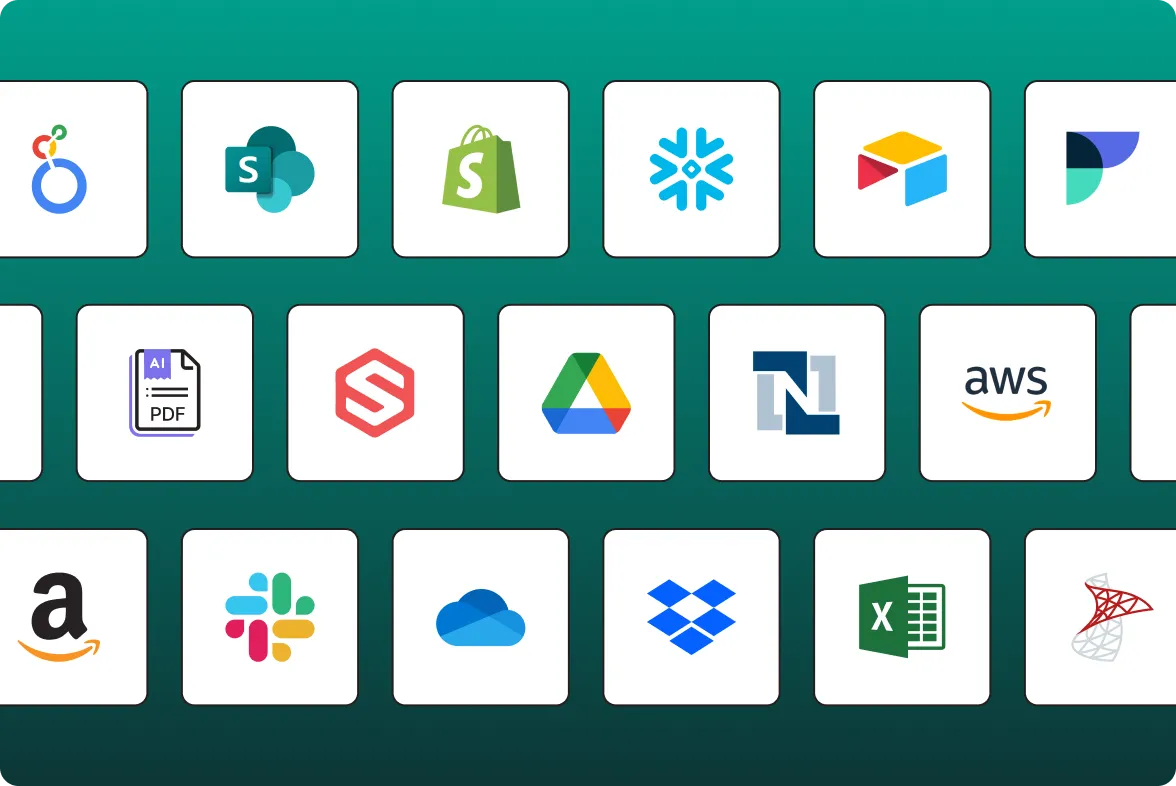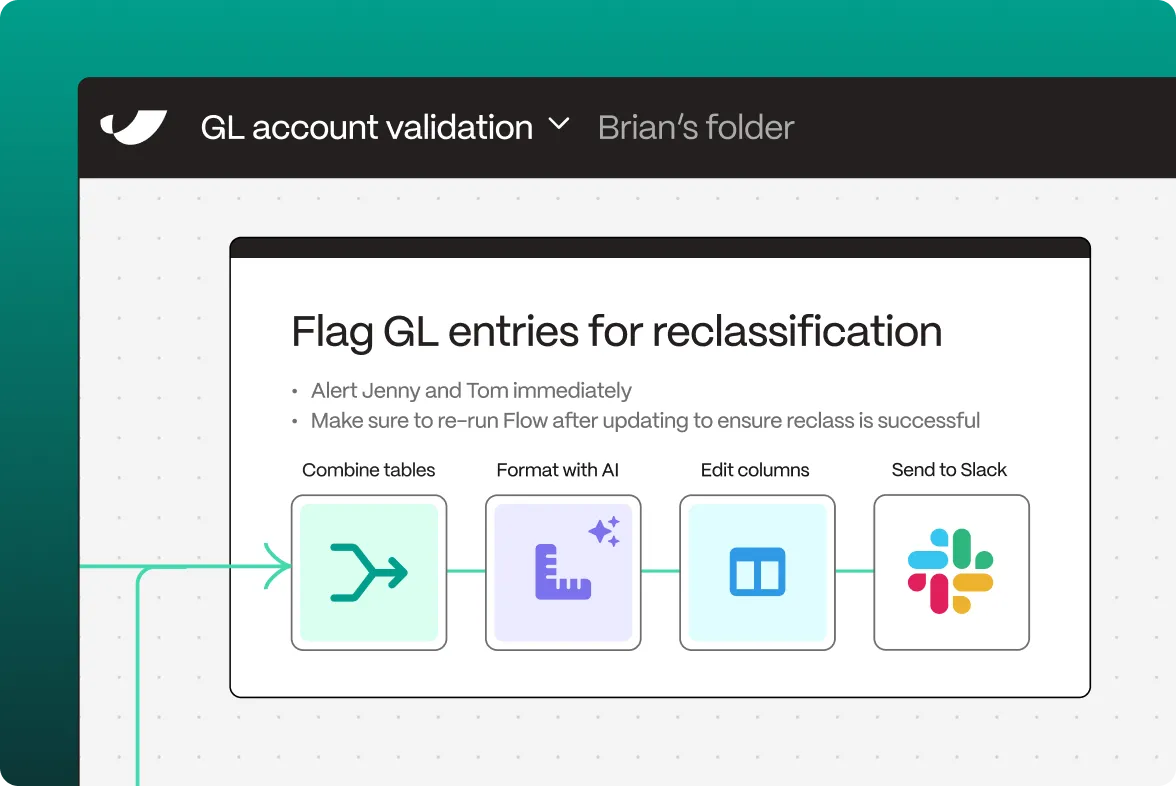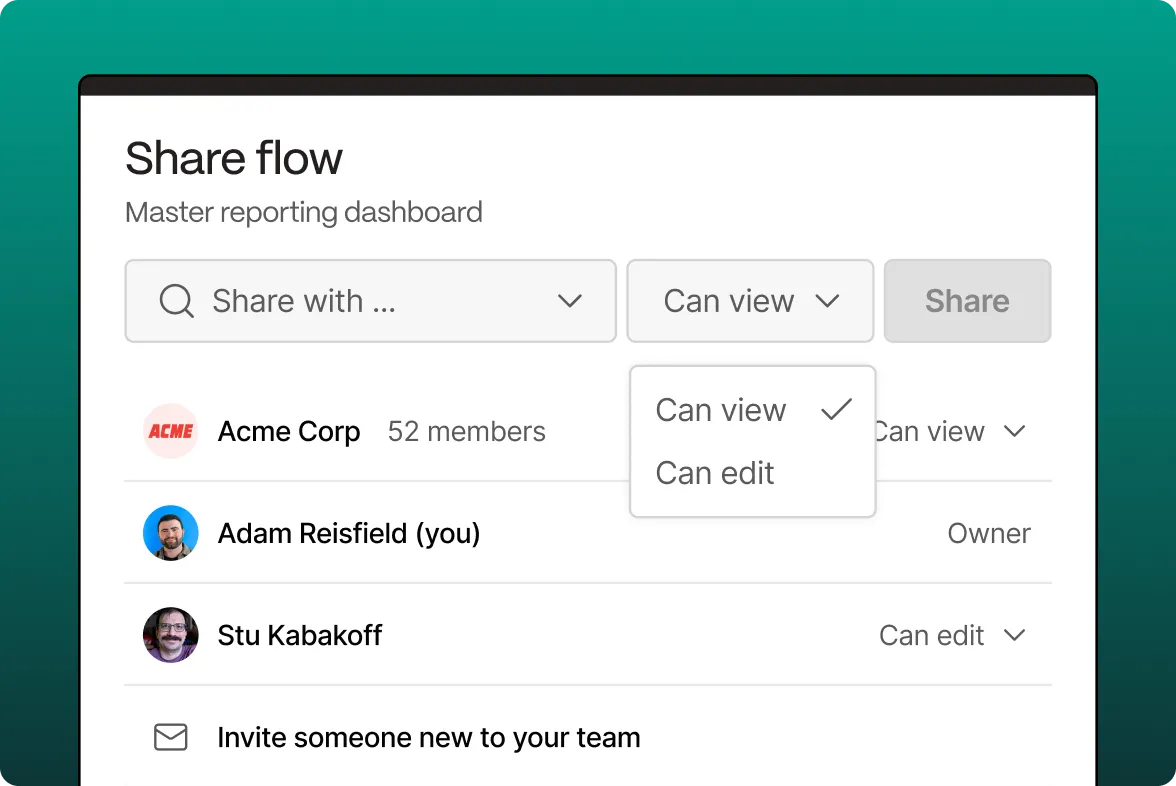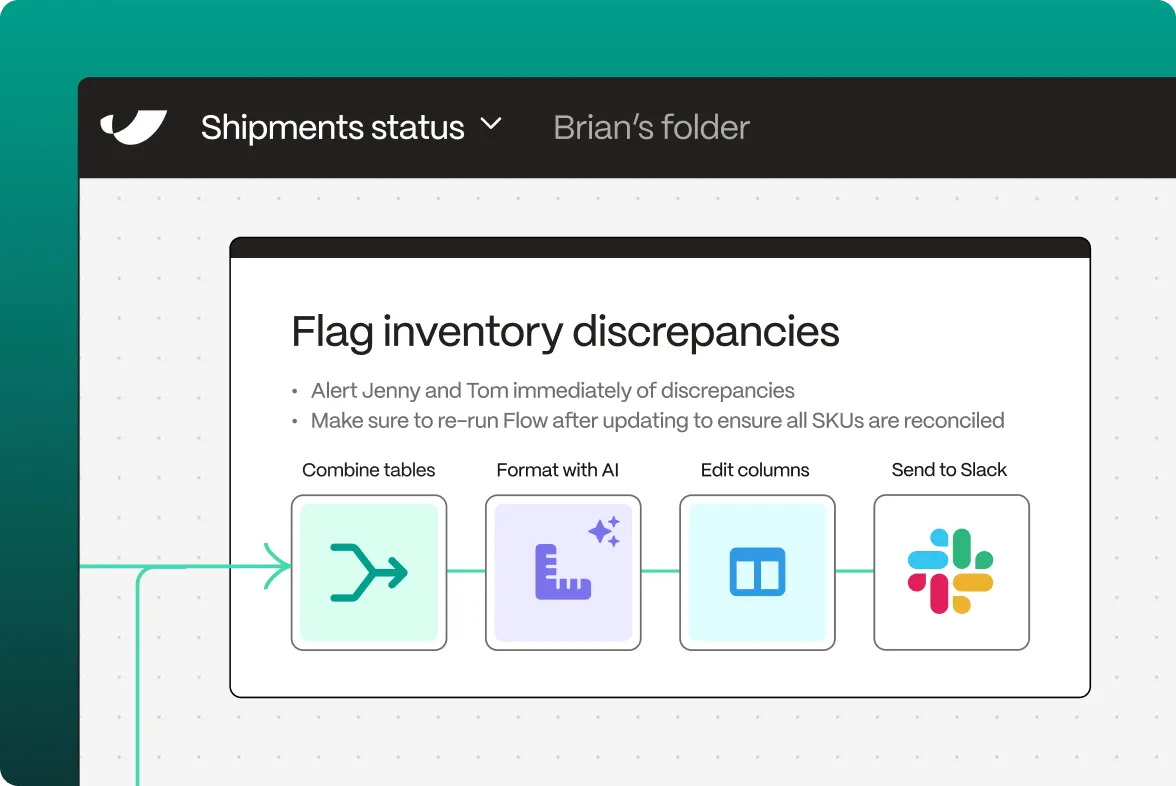Connecting via API with with FreightPOP enables organizations to automate their shipping and logistics operations through a unified transportation management platform. This powerful connection allows businesses to streamline their shipping workflows while maintaining carrier optimization and cost efficiency, all through a robust API that supports sophisticated shipping automation.
How do I connect via API?
- Connect to the FreightPOP API through Parabola by navigating to the API page and selecting FreightPOP
- Authenticate using your FreightPOP credentials and configure necessary API tokens
- Select the data endpoints you want to access (rates, shipments, carriers, tracking)
- Configure your flow in Parabola by adding transformation steps to process your shipping data
- Set up automated triggers for rate comparison and shipment management
What is FreightPOP?
FreightPOP is a comprehensive transportation management system that provides unified shipping solutions for businesses of all sizes. As a cloud-based logistics platform, FreightPOP enables organizations to compare carriers, manage shipments, and optimize transportation costs while maintaining operational efficiency.
What does FreightPOP do?
FreightPOP provides a comprehensive shipping platform that enables organizations to manage their transportation operations efficiently. Through its API, businesses can automate sophisticated shipping workflows while maintaining cost control and carrier relationships. The platform excels in handling shipping logistics, supporting everything from rate comparison to shipment tracking and analytics.
The API enables programmatic access to FreightPOP's full feature set, including carrier management, rate shopping, and tracking capabilities. Organizations can leverage this functionality to build automated shipping workflows, manage carrier selection, and coordinate complex logistics operations while maintaining optimal efficiency and cost-effectiveness.
What can I do with the API connection?
Rate Shopping Automation
Through Connecting via API with with FreightPOP, shipping teams can automate their carrier selection workflows. The API enables automated rate comparison, service level optimization, and booking processes. This automation ensures cost-effective shipping while reducing manual research.
Shipment Management
Organizations can leverage the API to automate their shipment processing. The system can handle documentation generation, carrier assignment, and tracking initiation. This automation helps maintain efficient operations while improving visibility.
Carrier Performance Analysis
Operations teams can automate their carrier analytics through the API connection. The system can track service levels, analyze cost patterns, and measure carrier reliability. This automation streamlines carrier management while optimizing selections.
Documentation Control
Administrative teams can automate their shipping documentation through the API. The system can generate labels, manage BOLs, and coordinate customs documentation. This integration ensures complete paperwork while reducing manual processing.
Cost Analysis
Finance teams can automate their transportation cost monitoring through the API. The system can track shipping expenses, analyze cost trends, and identify savings opportunities. This automation provides comprehensive oversight while simplifying reporting procedures.
Through this API connection, organizations can create sophisticated shipping workflows that leverage FreightPOP's capabilities while eliminating manual operations and reducing complexity. The integration supports automated rate shopping, seamless shipment management, and comprehensive analytics, enabling teams to focus on logistics strategy rather than shipping administration.