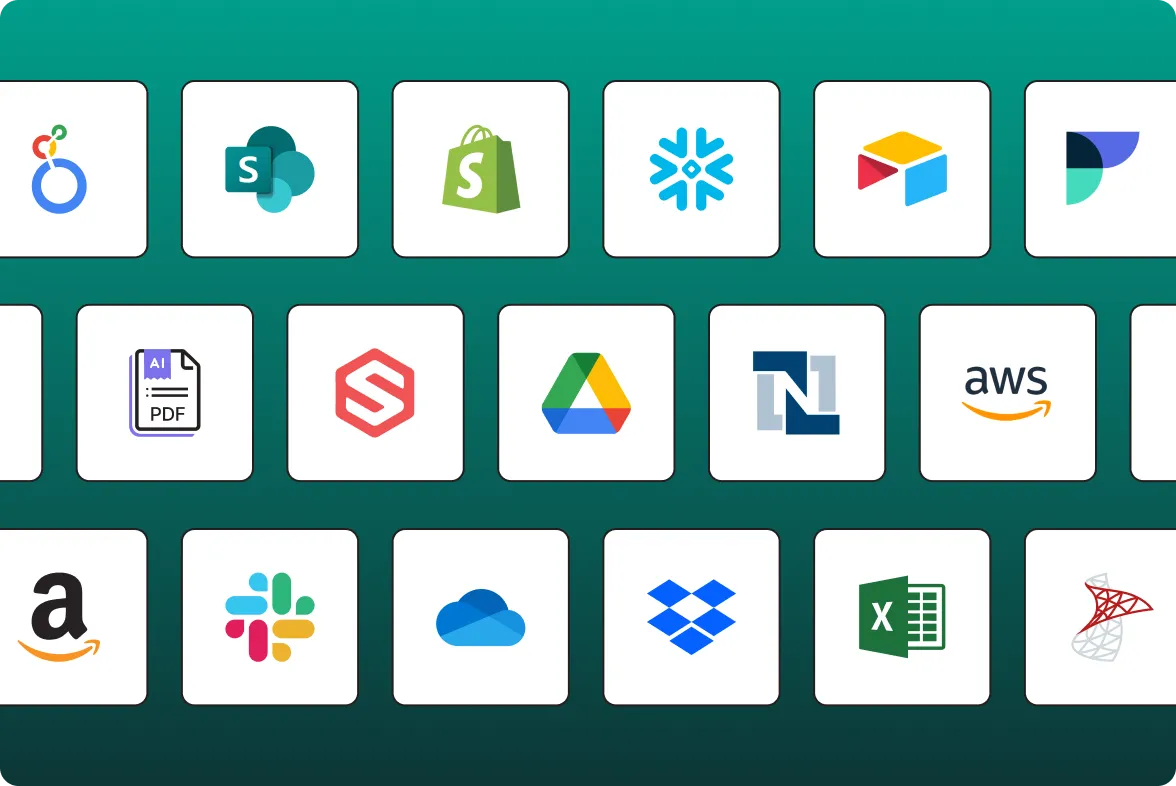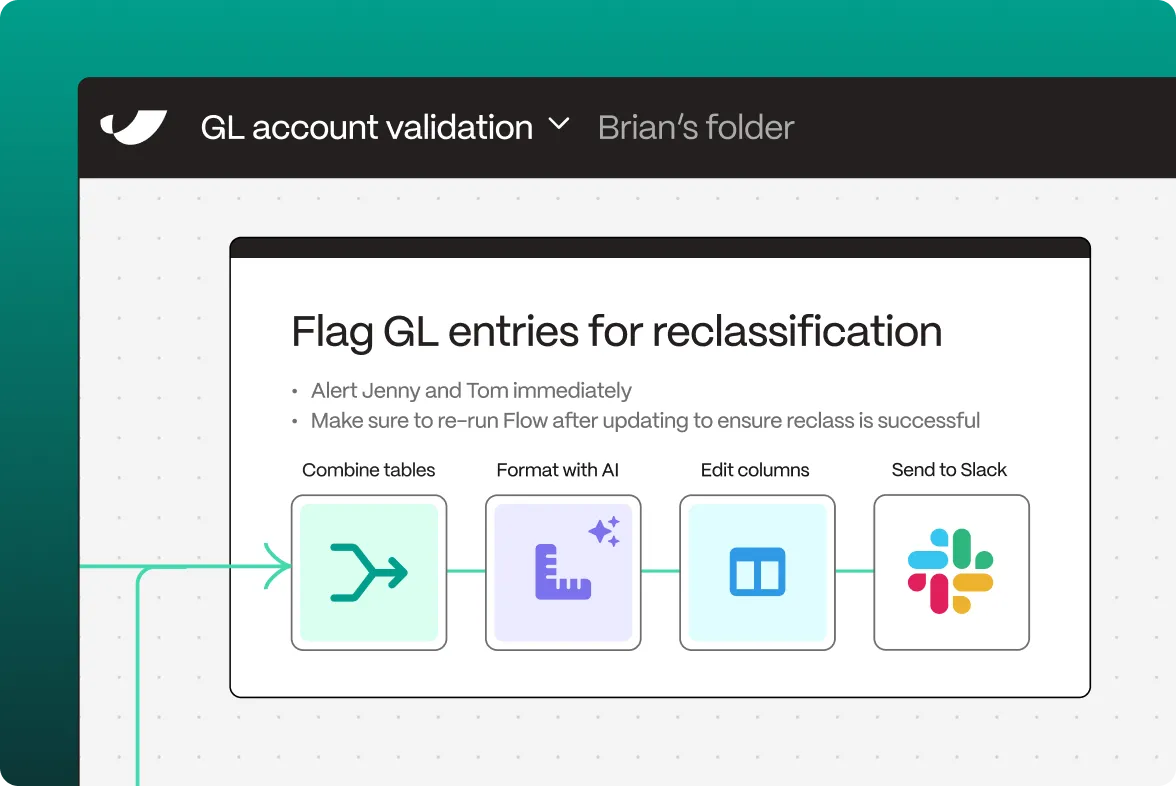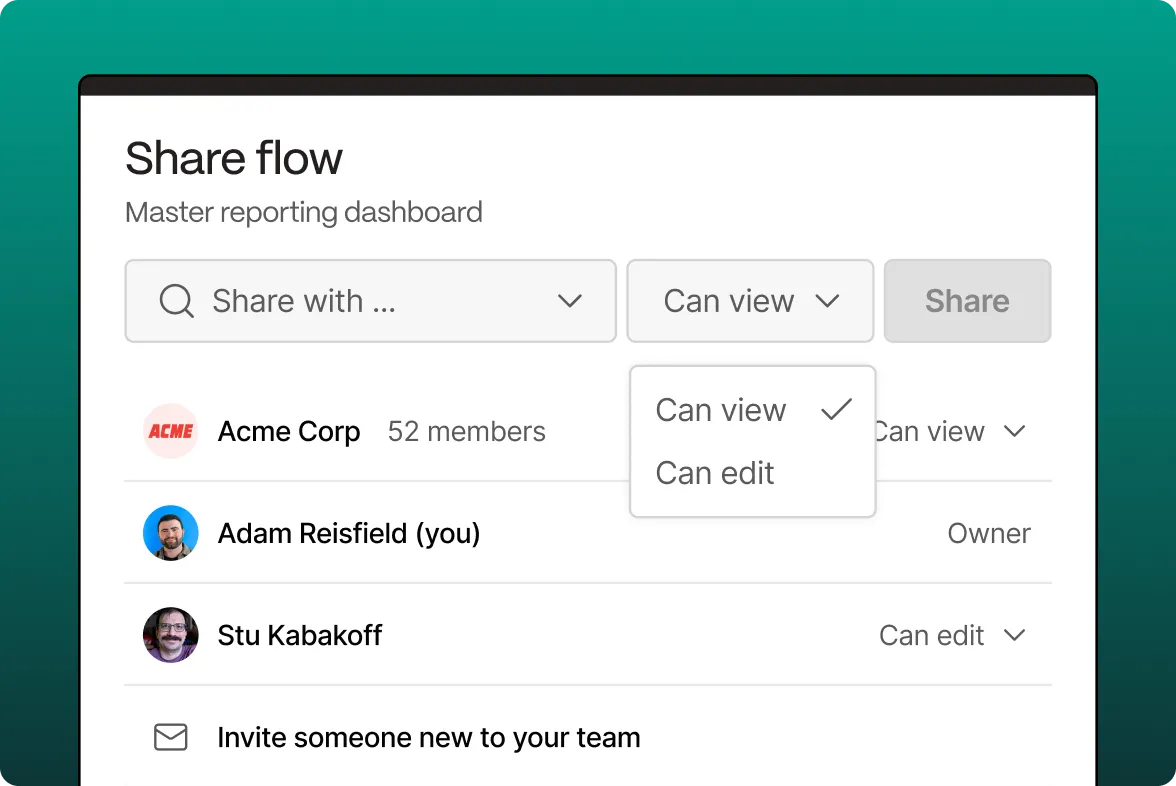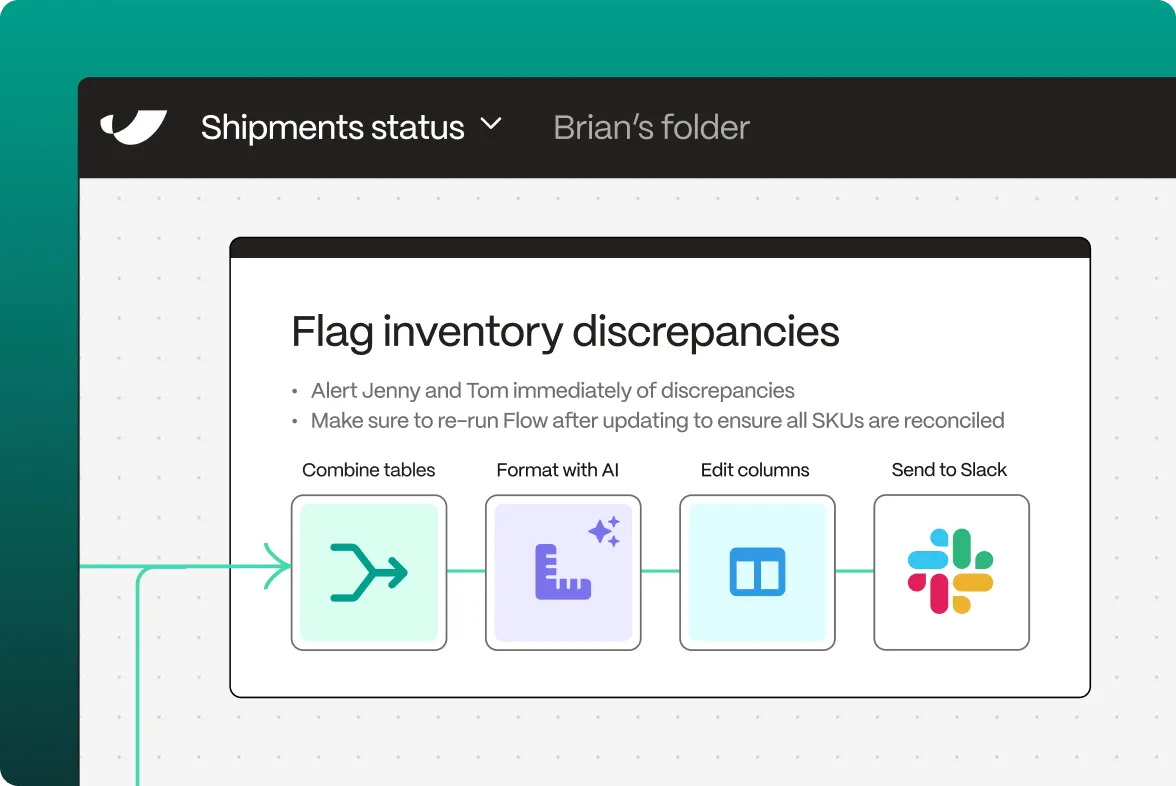Parabola's K Line Logistics API enables businesses to automate their global shipping and logistics operations. This powerful connection allows companies to streamline their maritime and intermodal logistics workflows while maintaining comprehensive visibility across their supply chain.
How do I connect via API?
- Connect your K Line Logistics account to Parabola by navigating to the integrations page and selecting K Line Logistics from the available options
- Authenticate your account using your K Line credentials and grant necessary permissions
- Select the data you want to pull from K Line (shipment tracking, schedules, documentation, etc.)
- Configure your flow in Parabola by adding transformation steps to process your logistics data
- Set up automated triggers to run your flow on a schedule or when new data is available
What is K Line Logistics?
K Line Logistics is a subsidiary of Kawasaki Kisen Kaisha (K Line), one of Japan's largest shipping companies. Operating globally, K Line Logistics provides comprehensive logistics solutions with particular strength in Asia-Pacific trade routes.
What does K Line Logistics do?
K Line Logistics specializes in integrated logistics services, including ocean freight, air freight, land transportation, and contract logistics. They provide end-to-end supply chain solutions with expertise in automotive logistics, project cargo, and temperature-controlled transportation.
What can I do with the API connection?
Automotive Supply Chain Management
Create automated workflows to track and optimize automotive parts logistics, including just-in-time delivery monitoring and inventory management.
Project Cargo Tracking
Generate automated reports for oversized and heavy-lift cargo movements, ensuring proper documentation and timeline adherence.
Temperature-Controlled Shipping Analytics
Automate the monitoring and reporting of temperature-sensitive cargo movements across different transportation modes.