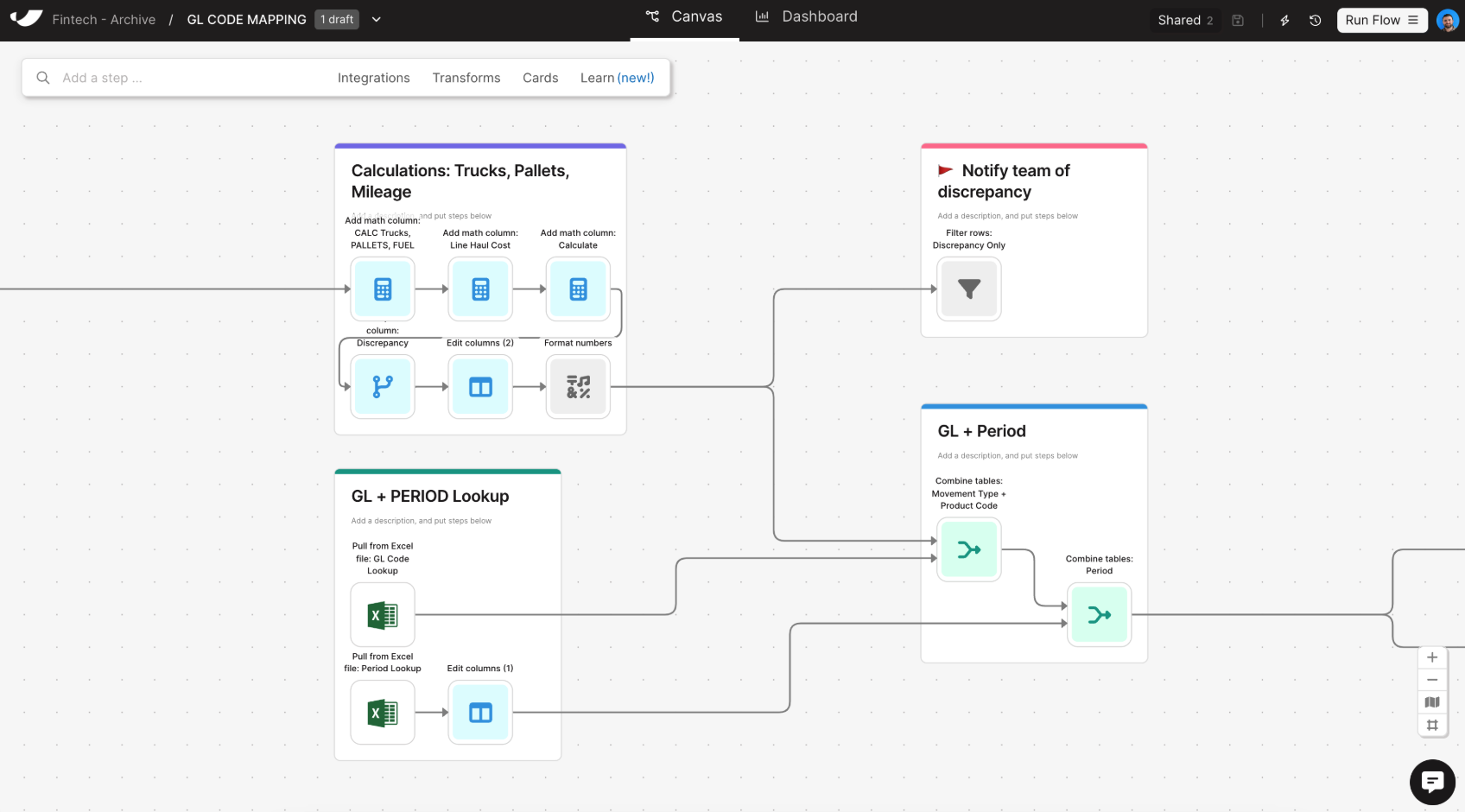Mapping a GL (General Ledger) account means linking transaction data from various sources—such as subledgers, ERPs, or spreadsheets—to the appropriate accounts in your company’s chart of accounts. The goal is to ensure every financial entry posts to the correct ledger line for reporting and reconciliation.
In many organizations, GL mapping happens manually. Finance teams build crosswalk tables in Excel to align data from multiple systems, which makes the process error-prone and difficult to maintain as data volumes grow.
How to Map GL Accounts Effectively
- Gather source data from your ERP, accounting, or subledger systems.
- Define your chart of accounts with unique account codes and categories.
- Create mapping rules that specify how each source field aligns to a GL code.
- Validate mappings by testing them on sample transactions.
- Automate updates when new accounts or cost centers are added.
Accurate mapping ensures that all transactions roll up correctly into your financial reports, reducing discrepancies during close and audit cycles.
How It’s Done With Parabola
With Parabola, finance teams can automate GL mapping across multiple systems without relying on spreadsheets.
You can import journal entries or transaction data, merge them with your chart-of-accounts table, and use conditional logic to apply account mappings dynamically.
Flows can run automatically during each close period to standardize postings, flag unmapped accounts, and export clean, mapped data to your ERP or reporting tools.