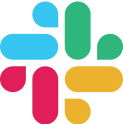How to automate fulfillment scorecarding
To maintain strong retailer relationships and boost profitability, it’s essential for brands to track OTIF across their wholesale network. Easier said than done when crucial fulfillment data points are spread across siloed systems including ERPs, wholesaler portals, and WMS systems. As a result of the time-consuming nature of the reporting, brands often only pull OTIF data monthly, quarterly, or even annually – making it hard to make decisions based on outdated data.
With Parabola, you can automate OTIF reporting by integrating fulfillment data from multiple retailers, ERPs, and WMS systems before building a real-time OTIF dashboard. With automated calculations for on-time and in-full rates, brands gain real-time insights into wholesale fulfillment performance, ensuring they meet retailer expectations and avoid costly penalties.

Video overview
Why Parabola







The ops team has become so dependent on Parabola—it has helped our workflow a lot.
What is OTIF fulfillment scorecarding?
OTIF (on-time, in-full) fulfillment scorecarding measures whether shipments to wholesale partners arrive on time and contain the correct quantity of units. Retailers like Walmart and Ulta use OTIF as a critical performance metric, often enforcing penalties for late or incomplete shipments. Brands must track OTIF performance across wholesale channels to maintain compliance, prevent chargebacks, and optimize supply chain efficiency.
How to automate OTIF fulfillment scorecarding in Parabola?
- Pull fulfillment data from each wholesale partners and internal systems using steps like Pull from Netsuite, Pull from Google Sheets, and Pull from API.
- Standardize and clean data using steps like Edit columns and Standardize with AI to ensure consistency across retailers.
- Calculate on-time performance by comparing actual delivery dates to due dates using the Compare dates and Add if/else column steps.
- Determine in-full rates by comparing ordered vs. delivered quantities, tagging under-delivered shipments with the Add if/else column step.
- Aggregate data by wholesaler and month using Sum by group and Average by group.
- Visualize OTIF trends in a dashboard using the Visualize step, triggering alerts if performance dips below threshold.
Tips for OTIF scorecarding in Parabola?
- Standardize column names and formats early in your flow to simplify downstream calculations.
- Consider setting up automated alerts when OTIF rates fall below compliance thresholds to prevent chargebacks.
- Use Stack Tables to combine data from multiple wholesale partners into a single dataset for streamlined analysis.
- Integrate directly with retailer APIs or email attachments to reduce manual data retrieval efforts.
What other resources are available on OTIF fulfillment scorecarding?
- To start building your own wholesale OTIF fulfillment scorecarding Flow, check out the Template above and Parabola University.