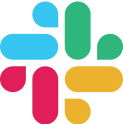How to automatically trigger alerts for inventory replenishment
Running out of stock can mean lost revenue, frustrated customers, and decreased rankings on marketplaces like Amazon. But constantly monitoring inventory levels manually across channels like Shopify and Amazon is often inefficient and prone to human error. Without always-on monitoring, teams often don’t realize they’re running low until it’s too late — leading to stockouts, rushed shipments, and missed revenue opportunities.
Parabola automates inventory replenishment monitoring by pulling real-time stock data from all your sales channels and flagging SKUs that fall below a custom threshold — whether that’s a static value, a dynamic value based on historical sales, or a value based on SKU-specific lead times. Automatically trigger alerts to your internal team via Slack or email when inventory drops too low, and take the use case a step further by building an inventory health dashboard to stay proactive and avoid costly stockouts.

Video overview
Why Parabola







“We now know going into any peak season that we won’t lose the reporting and the ability to act and be nimble…because Parabola consolidates the data and makes it tangible and easy to access.“
What is inventory replenishment monitoring?
Inventory replenishment monitoring is an automated system for tracking stock levels and notifying teams when inventory falls below a set threshold. This helps brands avoid stockouts, maintain marketplace rankings, and prevent costly rushed shipments. Automating inventory replenishment tracking reduces manual monitoring across siloed sales channels, allowing teams to act quickly before a product goes out of stock.
How to automate inventory replenishment monitoring in Parabola?
- Pull live inventory data from Shopify, Amazon, and other sales channels using steps like Pull from Shopify or Pull from Amazon Seller Central.
- Standardize SKU values across different platforms using steps like Extract text and Edit columns to ensure clean data.
- Define replenishment thresholds using the Add if/else column step to categorize SKUs as "🟢 Healthy," "🟡 Approaching replenishment," or "🔴 Replenishment required".
- Identify SKUs at risk of selling out by filtering stock levels below the threshold with the Filter rows step.
- Automatically notify your team when inventory is running low using the Email a file attachment or Send to Slack step.
- (Optional) Build an inventory health dashboard using the Visualize step, assigning an inventory risk score to each SKU for better decision-making.
Tips for inventory replenishment monitoring in Parabola?
- Set different thresholds for high-velocity SKUs to get alerts sooner on fast-selling products.
- Use historical sales data to predict when SKUs will go out of stock and adjust alert thresholds accordingly.
- Standardize SKU naming across platforms early in your Flow to prevent mismatched data.
- Integrate warehouse stock levels to ensure a complete view of inventory, not just what's available on sales channels.
- Extend automation by triggering purchase order creation when stock hits a critical level, reducing manual reordering effort.
What other resources are available on inventory replenishment monitoring?
- To start building your own inventory replenishment monitoring Flow, check out Parabola University.
- Case study: How Great Jones uses Parabola to increase their supply chain data visibility
What are some real-world examples of inventory management automation?
Hundreds of Parabola users are currently using our AI-powered workflow builder to automate their inventory management processes. Below are four real stories, from real customers.
- How Great Jones uses Parabola to increase their supply chain data visibility
- How Seed scaled operations and saved 500+ hours a year with Parabola
- How Rhone doubled their operational capacity with Parabola
- How Magic Spoon is building an automation-first culture and saving 500+ hours a year