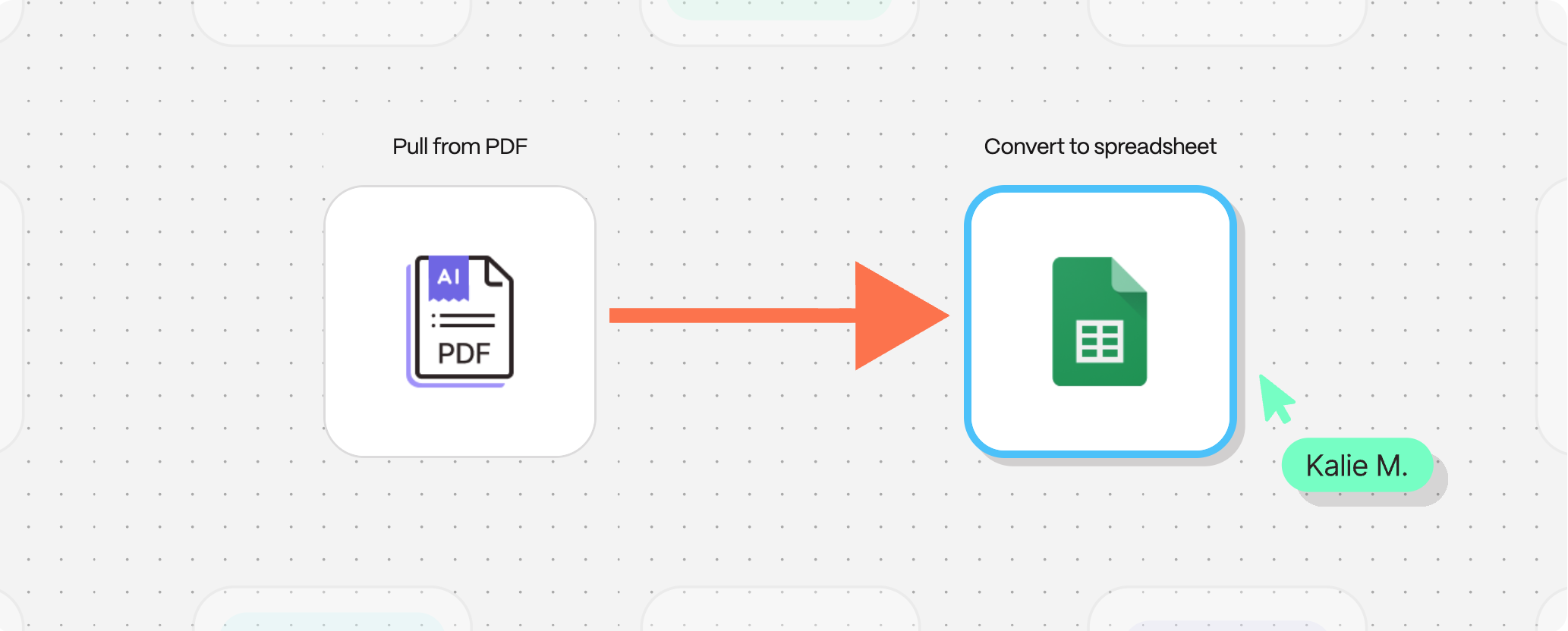Yes, you can convert a PDF into an Excel spreadsheet using data extraction software, online converters, or workflow automation tools. The process involves identifying and capturing tables, text, or structured data from a PDF and reformatting it into Excel columns and rows.
While many tools can export PDFs, they often struggle with formatting, merged cells, or unstructured data. For operators working with invoices, manifests, or reports, automation ensures cleaner, repeatable results.
How to Convert a PDF to an Excel Spreadsheet
- Use an OCR or extraction tool to identify text and table structures.
- Export to Excel or CSV format.
- Clean and format the data to match your required schema.
- Validate accuracy by comparing against the source document.
- Automate the process for recurring document types.
Manually converting PDFs can work for one-off documents, but automation is essential when handling large volumes or ongoing imports.
How It’s Done With Parabola
Parabola automates PDF-to-Excel conversion by combining data extraction, transformation, and formatting in a single workflow.
You can upload PDFs, extract tables and line items, and map each field into a consistent spreadsheet structure.
Parabola’s visual builder lets you clean headers, split columns, and standardize naming conventions automatically.
The result is an Excel-ready dataset that’s accurate, structured, and refreshed as often as you need.