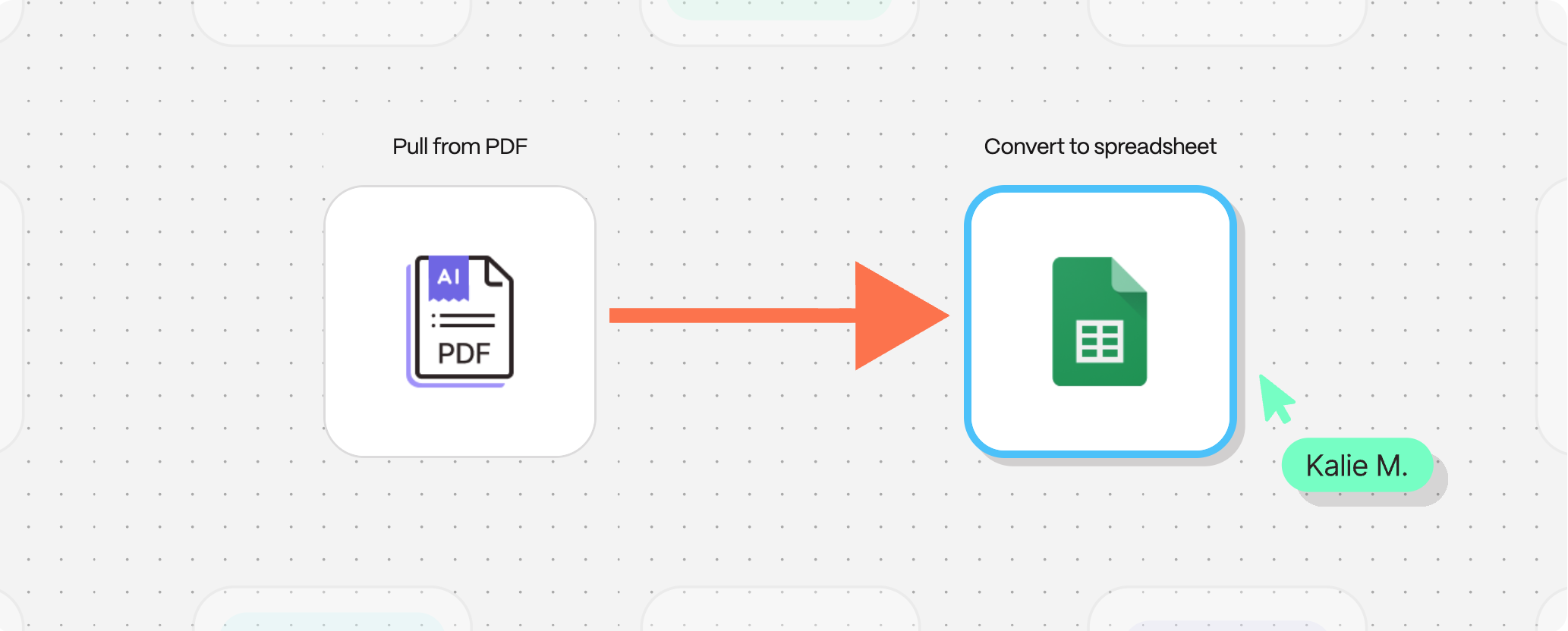You can get data from a PDF into Excel by using OCR (optical character recognition) or data parsing tools that recognize and extract text, tables, and fields. Once extracted, the information can be exported as an Excel or CSV file for further analysis or reporting.
However, when working with complex layouts—like shipping invoices or transaction records—manual conversions often lose accuracy. Automation ensures the data remains consistent and structured.
How to Extract Data From a PDF Into Excel
- Identify the data type you want to extract (tables, line items, text blocks).
- Choose an extraction tool or service capable of handling your file format.
- Run the extraction and review the output for accuracy.
- Clean and normalize the data using Excel formulas or workflow automation.
- Schedule extractions if your PDFs update regularly.
This process transforms static PDFs into usable, queryable datasets for finance, logistics, and operations.
How It’s Done With Parabola
Parabola enables teams to automate PDF data extraction directly into Excel or other systems.
You can import PDFs or data from a file feed, detect and extract structured tables, and format the output automatically for Excel.
Flows can merge new PDF data with historical records, clean inconsistencies, and export to Google Sheets, Excel, or your ERP.
This turns what used to be a manual task into a fully repeatable workflow.