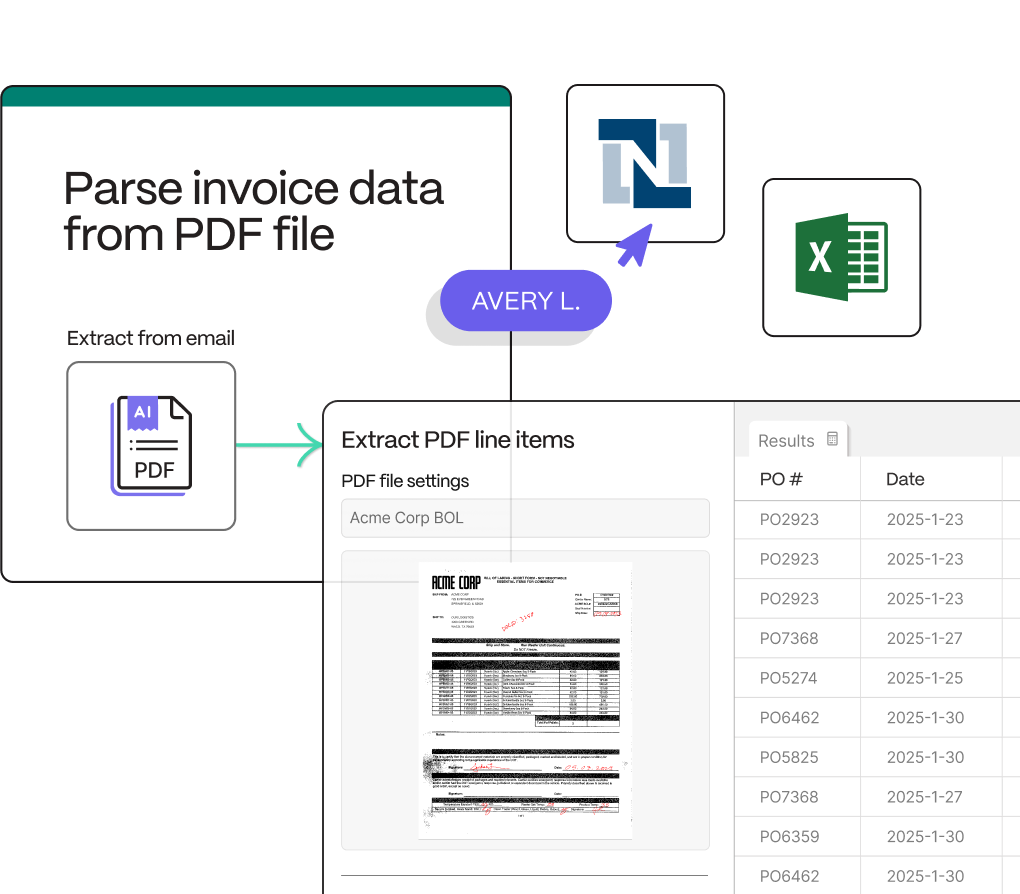Managing purchase orders involves balancing requests, approvals, supplier communication, and record‑keeping. When done manually, this process creates bottlenecks, missed discounts, and poor visibility into cash flow. By automating purchase order management with Parabola, teams can streamline approvals, centralize vendor data, and maintain compliance while reducing delays.
Streamlining PO workflows across systems
Manual PO handling often depends on spreadsheets, email threads, or ERP modules that don’t sync in real time. This leads to duplicate orders, mismatched vendor terms, and little insight into outstanding commitments. Automated workflows unify requisitions, approvals, and confirmations across ERP, procurement, and finance systems. Rules can be applied to auto‑approve based on thresholds while exceptions route to managers. Notifications keep buyers and suppliers aligned, and a clear audit trail supports compliance. Automating purchase order management in Parabola gives companies a single, accurate view of commitments, reducing spend leakage and improving supplier rel
Examples of Purchase Order Management Automation in Parabola
Hundreds of Parabola users are currently using our AI-powered workflow builder to automate purchase order management processes. Below are three real stories, from real customers.
- How Seed scaled operations and saved 500+ hours a year with Parabola
- How Rhone doubled their operational capacity with Parabola
- How Magic Spoon is building an automation-first culture and saving 500+ hours a year
Ready to shrink PO cycle times? Automate your management process for free.