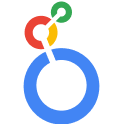How to automate month-end close processes
Every accounting team knows their month-end pain points—from messy data, siloed systems, and tedious consolidation to manual accruals and reclassifications. Beyond being repetitive and time-consuming, their manual nature introduces risk, making errors more likely and audits more painful.
Parabola helps accounting teams at companies like On Running and ShipBob materially shorten time-to-close by automating the most painful step: cleaning and consolidating data across systems. With native integrations across ERPs, sales platforms, banks, and more, Parabola eliminates the spreadsheet chaos behind journal entries—so you can close faster, with cleaner data, stronger documentation, and tighter controls.

Video overview
Why Parabola







Parabola takes away the boring, low-value work so we can focus on what actually matters. It’s faster, more accurate, and honestly—less soul-crushing.
What is month-end close?
Month-end close is the recurring accounting process of finalizing a company’s financial activities for the month. It involves collecting, validating, and reconciling data from across systems—such as ERPs, bank statements, and sales platforms—to generate accurate financial statements and reports. Key steps include recording accruals, posting journal entries, performing account reconciliations, and ensuring all revenue and expenses are properly categorized. Because these processes are often manual and fragmented, they’re prone to errors and delays—making the close process a common bottleneck for finance teams.
How to automate month-end close in Parabola
- Pull raw data from your ERP, bank accounts, AP/AR platforms, or spreadsheets using steps like Pull from Google Sheets, Pull from NetSuite, or Pull from Email Attachment.
- Clean and standardize your data with steps like Edit columns, Extract with AI, and Standardize with AI to normalize GL codes, vendors, dates, and amounts.
- Reconcile datasets using Combine tables and Stack tables to join datasets from siloed systems.
- Apply logic-based accruals or reclassifications using Add if/else column or Custom transform, and calculate new amounts using Add math column.
- Generate ERP-ready journal entry formats and export to your system or share automatically using Email a file attachment or Generate a CSV file.
Tips for automating month-end close in Parabola
- Use the Custom transform step to handle complex data cleanup and reformatting
- Start by automating a single close task, like reconciling Shopify payouts or generating a recurring accrual JE for freight costs.
- Normalize vendor names, GL codes, and date formats early in your Flow to prevent downstream mismatches.
- Use conditional logic to flag high-risk exceptions—like missing invoice numbers or transactions above a certain threshold—for manual review.
- Attach relevant documents (e.g. invoice PDFs or email confirmations) directly in your Flow to reduce audit scramble later.
- Standardize JE output format once and reuse it across multiple Flows to simplify ERP uploads.
What other resources are available on EOM financial close?
- To start building your own EOM close flow, check out the Template above and Parabola University.
What are real-world examples of month-end close automation?
Hundreds of Parabola users are currently using our AI-powered workflow builder to automate month-end close processes. Below are two real stories, from real customers.
- How Rhone doubled their operational capacity with Parabola
- How Magic Spoon is building an automation-first culture and saving 500+ hours a year
- How ShipBob cut manual work by 50% and brought more clarity to close with Parabola