Run your business without the busywork.













Data automation and orchestration for teams buried in email and spreadsheets.
Automate the work you thought would always be manual.
messy data
- notoriously hard to work with
- comes from multiple places & unstructured sources (like PDFs or email)
messy data
- notoriously hard to work with
- comes from multiple places & unstructured sources (like PDFs or email)
Bring in messy, disparate data from any source without custom scripts.


Pull in exactly what you need & turn it into a standardized format.
Combine, clean, & enrich your data using flexible integrations.


Replace repetitive manual workflows with reliable processes that scale.
Visualize results, flag discrepancies, & share insights to make better decisions.


Turn data into action
back office
- people on ops teams that know the gaps in processes & keep companies running
- operators who have hundreds of ideas to move their company forward with more time & resources
back office
- people on ops teams that know the gaps in processes & keep companies running
- operators who have hundreds of ideas to move their company forward with more time & resources


NLP-powered engine
- Natural Language Processing is a fancy way of saying computers should communicate as a human would
- plain language in, plain language out
NLP-powered engine
- Natural Language Processing is a fancy way of saying computers should communicate as a human would
- plain language in, plain language out


Get your first flows live during Parabola’s “co-build” onboarding process. Reach out to Parabola SMEs on your shared Slack channel for extra support.


Parabola traces your steps as you convert complex processes into easy-to-follow chains of logic, generating artifacts for audits and new hire training.


There’s no need to start from scratch. Reuse Parabola workflow templates to address known inefficiencies faster.


Parabola automatically flags data outliers that need immediate attention so you can stay agile without compromising accuracy.


Your team is full of curious self-starters. Put them in Parabola so they can focus on higher-order work.
Don't just take our word for it
See how leading brands use Parabola to automate their complex data workflows.















.png)














.png)
.png)
.png)




.png)




.png)
