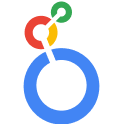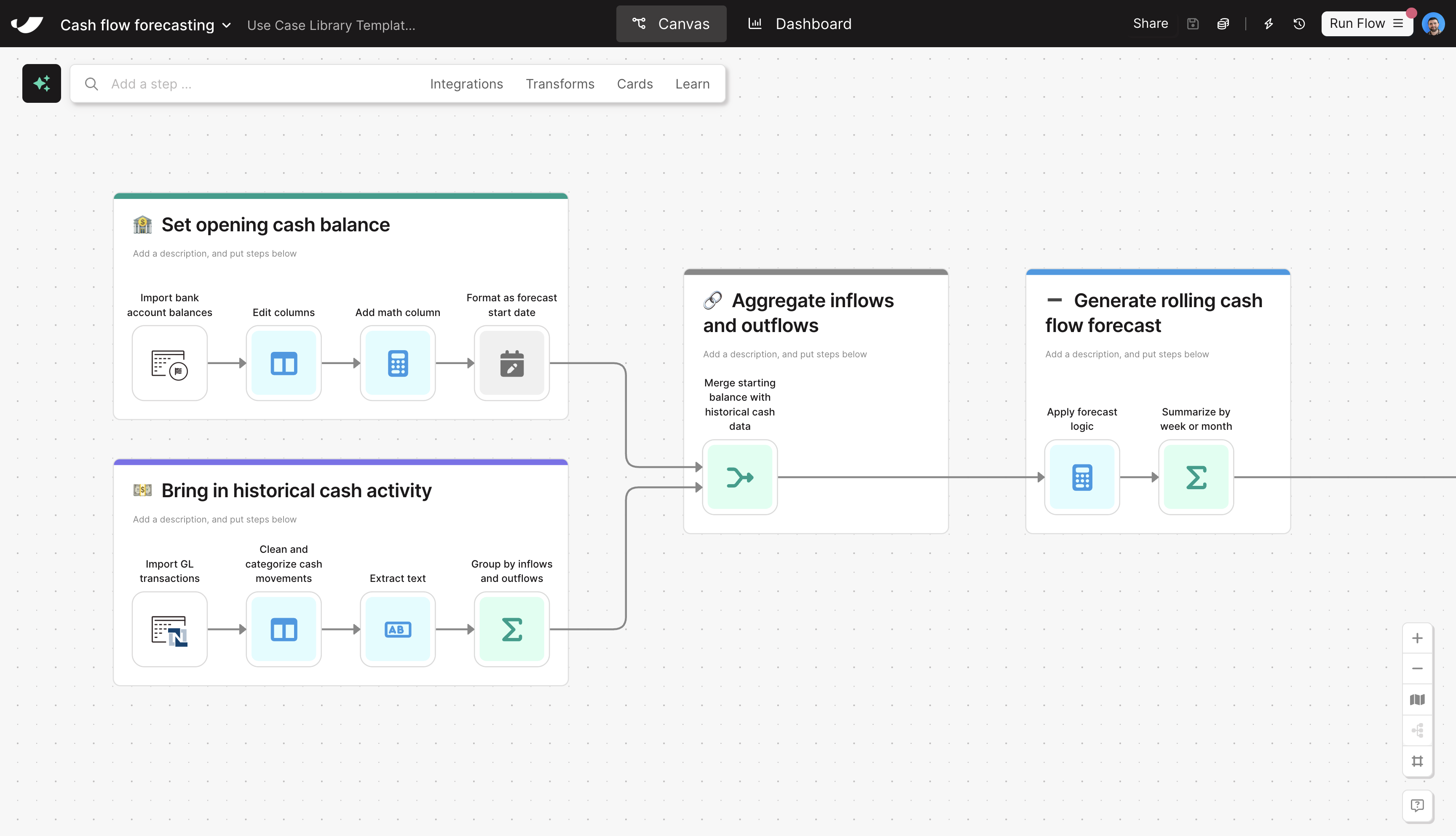
How to automate cash flow forecasting
Cash flow drives every decision in finance, but most teams still spend hours pulling data together by hand. Bank portals, ERPs, payment processors, and spreadsheets all hold pieces of the picture, making it difficult to reconcile transactions or refresh forecasts quickly. Without an accurate, up-to-date view, it’s easy to miss shifts in burn, runway, or liquidity.
Parabola helps finance teams build reliable forecasts by automating the consolidation of transaction-level data across systems. You can bring in actuals, project receivables and payables, and run rolling forecasts in one place—without maintaining complex spreadsheets. When assumptions change, you simply adjust inputs and see updated projections instantly—and can even use AI to build advanced forecasting logic and calculations. The result is a clearer, more timely view of cash flow that you can trust to guide decisions.

Video overview
Why Parabola







The benefit for me is consolidating so many input factors into one place—things that would overload Excel—and simplifying complex workflows in a much faster, more manageable way.
What is cash flow forecasting?
Cash flow forecasting is the process of estimating the flow of cash in and out of a business over a future period of time. It helps finance teams anticipate liquidity needs, monitor runway, and make informed decisions about spend, investments, or fundraising. Forecasts typically combine historical actuals with projected inflows accounts receivable and outflows payroll, COGS, or vendor payments.
How to do cash flow forecasting in Parabola
- Use steps like Pull from Google Sheets, Pull from NetSuite, or Pull from API to import transaction-level data from ERPs, bank feeds, and systems like Shopify, Stripe, or Netsuite.
- Join data across systems using steps like Combine tables and Stack by group.
- Clean and categorize transactions using steps like Standardize with AI or Add if/else column to tag inflows vs. outflows.
- Aggregate transaction data by time period (e.g., weekly or monthly) using the Sum by group step and summarize with net cash flow values.
- Build complex forecasting logic and calculations using steps like Custom transform and Add math column.
- Output your forecast to a Parabola Table, Google Sheet, or visualization tool for reporting.
Tips for cash flow forecasting in Parabola
- Use consistent naming and formatting across source systems to make joins and categorization easier
- Create modular flows for actuals and projections so that you can update assumptions without rebuilding your entire model.
- Leverage the Schedule Flow Run feature to refresh forecasts automatically, ensuring stakeholders always have an up-to-date view
- Include variance analysis steps to compare forecasted vs. actual cash flow over time.
What other resources are available on cash flow forecasting?
- To start building your own cash flow forecasting automation, check out Parabola University.