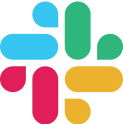How to calculate average days to return delivery using Frate Returns data
With Parabola, you can deepen visibility into your Frate Returns data—going beyond what's available with native analytics. One common questions customers ask is, "How long does it take for a return to actually be delivered after the return is initiated?" To answer this question normally, you'd need to export a CSV file every time you're reminded of this question and manually build the report in Excel.
Using Parabola's Frate integration, you can build a workflow that pulls live data from Frate and calculates this metric in real-time—alerting you via Slack, email, or Teams any time the number surpasses a custom threshold. Create custom filtering logic, calculations, and dashboards to improve your visibility and do more with Frate data, without waiting on engineering resources or relying on spreadsheets.

Video overview
Why Parabola







“Before Parabola, I was spending at least four hours every Monday and Tuesday just pulling and cleaning PO and OTIF data from multiple sources. Now all of that is done Monday morning when I come in and I can spend my time auditing and reporting.”
What is average return delivery time?
Average days to return delivery is a metric that measures the number of days between when a return is initiated and when it is marked as delivered back to your warehouse. This helps track reverse logistics performance, manage customer expectations, and flag outliers or carrier performance issues.
How to calculate return delivery times in Parabola?
- Pull in your Frate Returns data using the Pull from Frate step
- Filter the data to just look at returns that have been delivered
- Use the Compare dates step to calculate the number of days between the return initiation and delivery
- Create a custom reporting dashboard using the Visualize step
- Trigger alerts when the average surpasses a custom threshold using the Send to Slack step
Tips for return time analysis in Parabola?
- Always normalize your date formats early in the flow using Format dates
- Group by relevant fields like carrier or warehouse to break out performance by return leg
- Use Filter rows or settings with the Pull from Frate step to isolate date ranges (e.g. last 30 or 90 days) for more relevant analysis
Additional resources for return delivery analysis in Parabola?
- To start building your own automation, use the template above and check out Parabola University
- Learn more about Parabola's Frate integration on this landing page