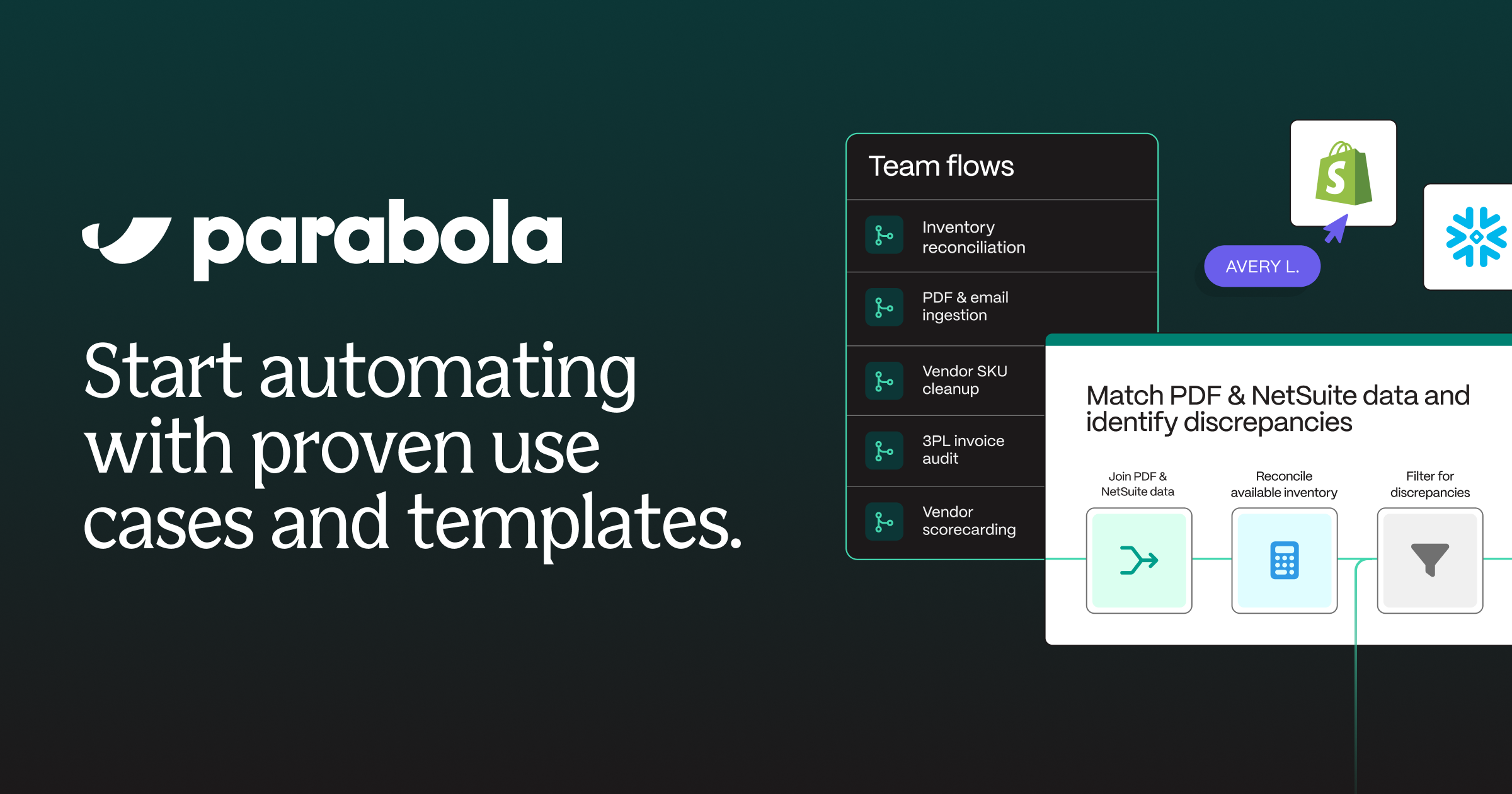After completing Parabola University, the best way to learn Parabola is by automating your first use case. Based on experience with hundreds of similar operators, we recommend starting with one of the following three use cases:
Inventory reconciliation
What is an inventory reconciliation?
Inventory reconciliation is the process of comparing inventory levels across siloed systems (like your ERP, WMS, and sales channels like Shopify) to identify discrepancies and ultimately update systems. This prevents stockouts, mitigates negative customer experiences, and enables proactive inventory decision-making.
How does Parabola support inventory reconciliation?
With Parabola, you can connect directly to every inventory channel in your stack, match SKUs across systems, calculate discrepancies, and trigger alerts for discrepancies above a certain threshold.
Want to see the use case in action? Check out this video overview.
How to automate an inventory reconciliation ▲
How to build
- Pull inventory data from systems like your ERP, WMS, and/or sales channels using steps like Pull from Shopify or Pull from NetSuite
- Standardize the data by cleaning SKU values and renaming columns using steps like Edit columns, Extract with AI, and Standardize with AI
- Using the Combine tables step, join the datasets by merging based on shared identifiers such as SKU and warehouse location
- Calculate discrepancies by applying the Add math column step to compute and identify mismatches between inventory values across systems
- Use the Add if/else column step to assign statuses to categorize records, creating a column for statuses such as 'Validated' or 'Discrepancy Detected' to flag issues
- Alert the team of discrepancies by adding an Email a file attachment step or triggering a Slack message
- Ensure visibility into inventory health by creating a real-time dashboard using a Visualize step at the end of your Flow
Tips
- Standardize SKU values and column names early in your flow for seamless joins and easier downstream data transformation using steps like Edit columns, Extract with AI, and Standardize with AI.
- Be thoughtful about which inventory columns to compare, considering values like 'Available,' 'On-Hand,' and other relevant fields for your workflow.
- Consider incorporating root cause analysis to identify patterns and potential integration issues (e.g., unsynced SKUs or system errors) to minimize future mismatches.
Freight and parcel invoice audit
What is a freight and parcel invoice audit?
Freight and parcel invoice auditing is the process of ingesting invoices from various carriers and auditing them against the carrier’s rate card to identify discrepancies in fuel surcharges, line items, accessorial fees, and other charges. This ensures billing accuracy and prevents overpayments. Freight and parcel invoice audits can be challenging because of the consolidation and standardization required across carrier portals, PDFs, and emails, since every carrier formats their data differently.
How does Parabola support freight and parcel invoice audits?
With Parabola, you can parse PDF invoices from carriers and ingest invoice data via invoice, match charges with your rate card, calculate invoicing overages, and trigger alerts for discrepancies above a certain threshold.
Want to see the use case in action? Check out this video overview.
How to automate a freight and parcel invoice audit ▼
How to build
- Pull invoice data from sources like PDFs, emails, carrier portals, and/or CSV files using steps like Pull from inbound email.
- Clean and standardize the data using steps like Edit columns, Extract with AI, and Standardize with AI to normalize values and match formatting across your invoices and rate cards.
- Using a Combine tables step, join the datasets based on identifiers such as shipping method, bill weight, unit of measure, and pricing zone.
- Calculate discrepancies by applying math formulas to compare the invoice data against the rate card using an Add math column step, or use the AI-enabled Custom transform step for complex calculations.
- Action on discrepancies with the Email a file attachment step by setting up email notifications for discrepancies exceeding a defined threshold, such as 3% or a specific dollar amount.
- Create a dashboard or visualization in Parabola to track discrepancies across carriers and shipping methods.
- Optionally, use this data in a carrier scorecard Flow to monitor billing accuracy as a performance metric.
Tips
- The simplest way to get started on a freight or parcel audit, before integrating via email or connecting an API, is often with a static file — using a step like Pull from CSV file or Pull from PDF file.
- Standardize carrier names, shipping methods, and accessorials early in your flow using steps like Edit columns, Extract with AI, and Standardize with AI.
- Consider standardizing and combining rate sheets for a single carrier at the beginning of your flow using a Stack tables step to streamline comparisons.
- Create visualizations to monitor billing accuracy across carriers and identify discrepancies by shipping service.
Tracking inbound freight
What is inbound freight tracking?
Tracking inbound freight — or inbound freight management — is the process of monitoring containers in real time across carriers and freight forwarders within your network. This centralizes shipment data to improve visibility and enable proactive decision-making. The data often comes from various sources, including APIs, carrier portals, emails, and CSV files.
How does Parabola support tracking inbound freight?
With Parabola, you can pull carrier updates from APIs and email, standardize carrier formats across sources, and consolidate shipment data in a single dashboard for unified tracking.
Want to see the use case in action? Check out this video overview.
How to automate inbound shipment tracking ▼
How to build
- Integrate with your carriers and freight forwarders through APIs, carrier portal imports, or email-based data extraction using steps like Pull from API and Extract from email.
- Use AI to extract and standardize data formats from sources like email bodies and CSV files using steps like Edit columns and Standardize with AI.
- Standardize shipment data values such as dates, statuses, and carrier names to create a unified format using steps like Format dates.
- Combine all data across sources using the Stack tables step to centralize the information.
- Action on the data by pushing it to an ERP, Google Sheet, or Slack notifications for team updates, or creating a shipment tracking dashboard in Parabola.
Tips
- Ensure early standardization of dates, statuses, and carrier names using tools like Standardize with AI and Format dates.
- Use the Add text column step to label shipment lines with their data source for clarity (e.g., Flexport or Kuehne + Nagel).
- Build modular flows that accommodate updates or changes in carrier data sources.
With some building experience under your belt, continue reading for more building resources.