Compare dates
The Compare dates step compares dates between existing columns, or compares dates in a column against the date & time of your Parabola Flow run. This step is similar to the DATEDIF function in Excel.
Input/output
The data you connect to this step needs at least one column with date information. In this example, we pass a column called 'Sales Date' and compare that date against 'Current time'. The step produces a column (auto-named 'Difference') showing us the number of days between 'Sales Date' and 'Current time'.
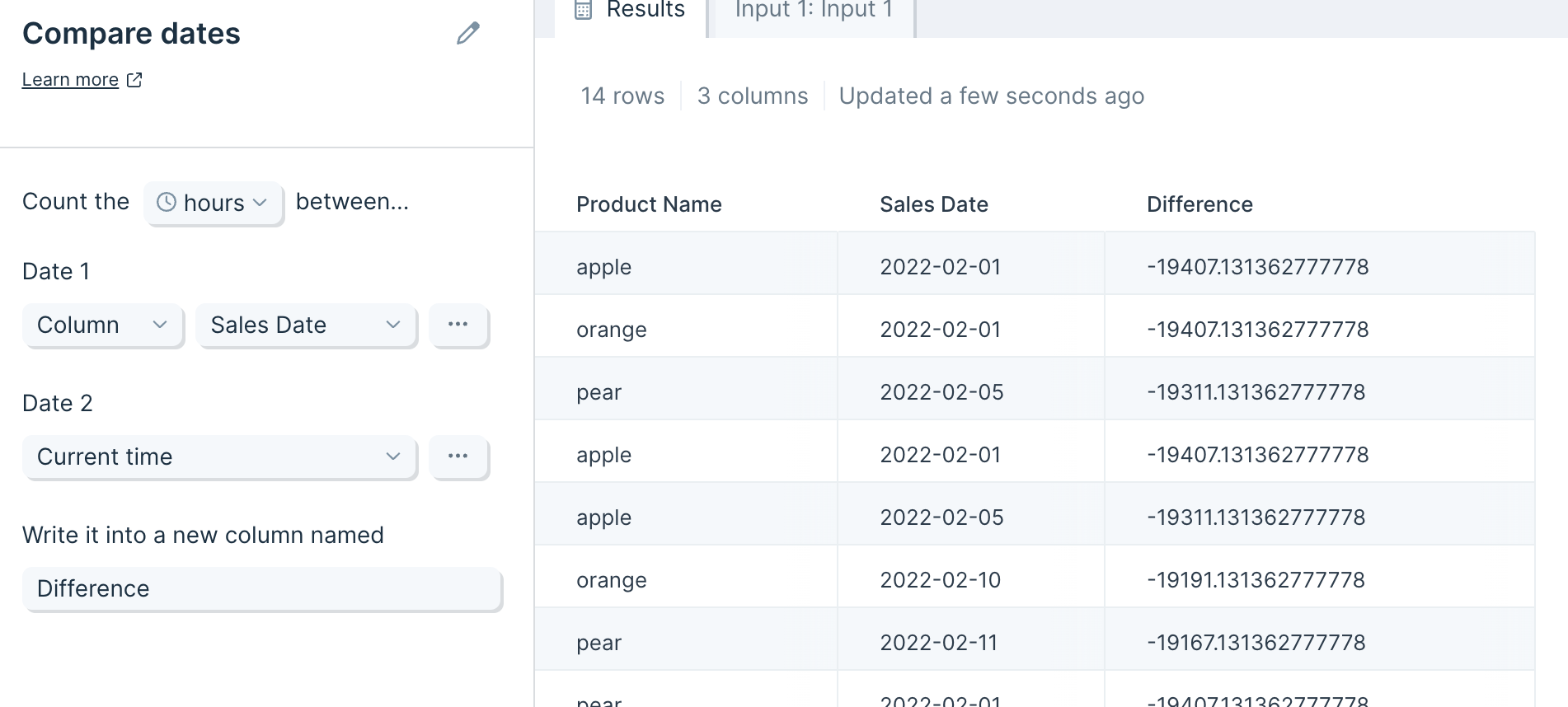
Default settings
By default, this step will detect a column with the word "date" in its header, and find the number of hours between values in this column and the time at which the flow is run, writing the results into a new column. In this example, the step auto-selected the column 'Sales Date'.
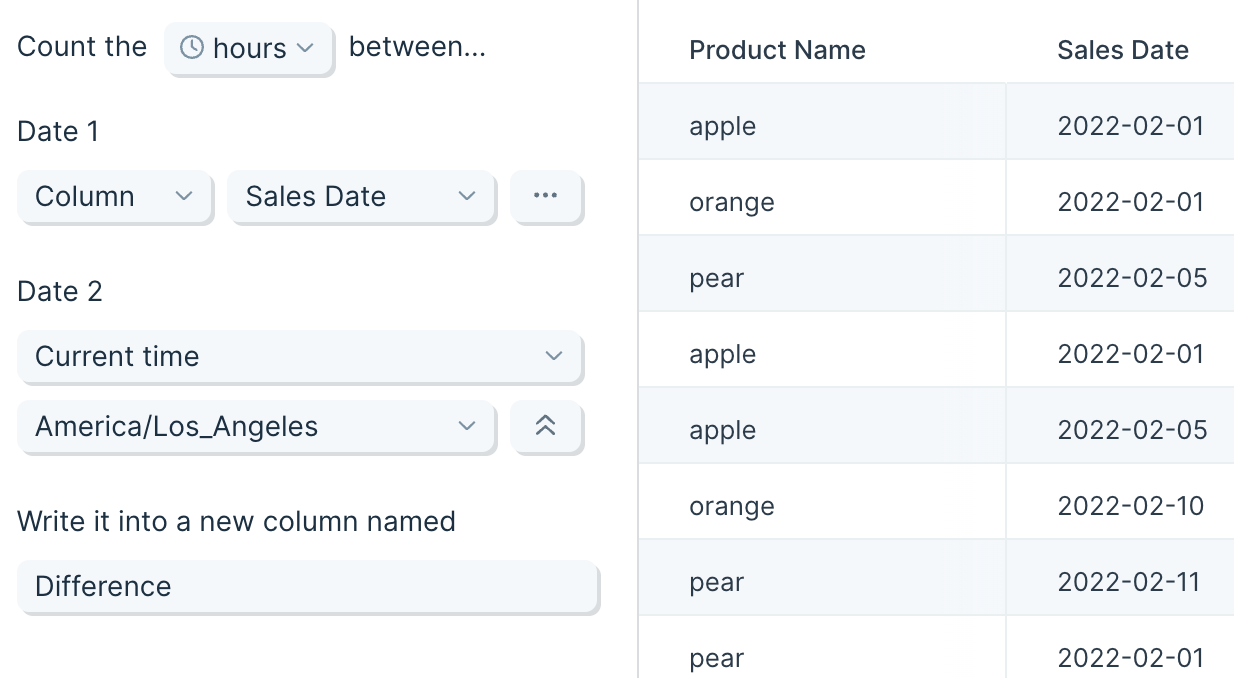
Custom settings
Select the unit of time you'd like to count by. The 'weekdays' option will calculate the number of days, excluding weekends, between the two dates, akin to the NETWORKDAYS function in Excel.
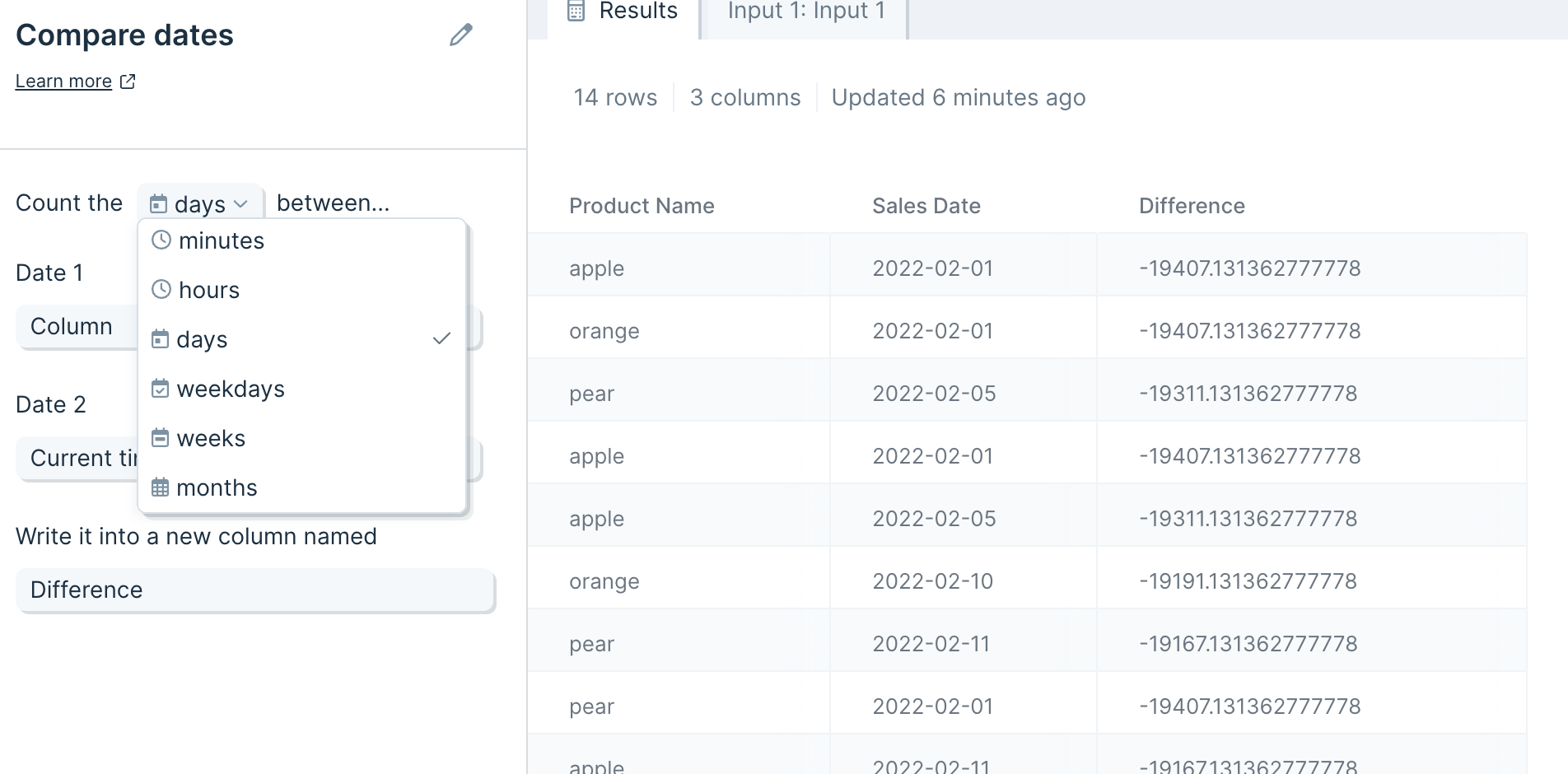
If your data has a time zone different from your current location's, you can indicate that in the step. You can find the time zone selection by clicking the three-dot button under 'Date 1' or 'Date 2'.
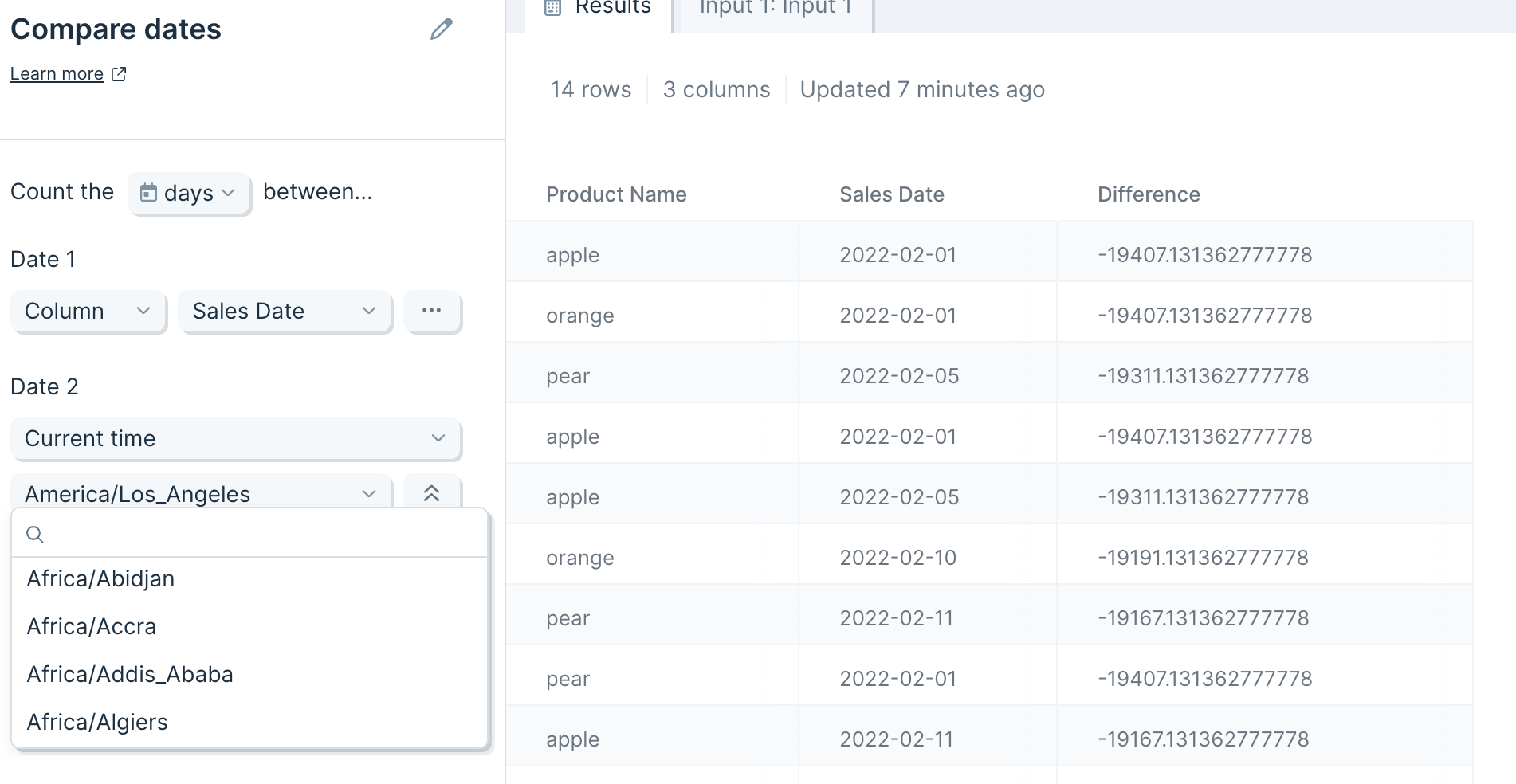
If you would like to compare between existing columns of date data, you may select another column in the table instead of the default 'Current time' option.

Helpful tips
- We suggest formatting your dates either as YYYY-MM-DD HH:mm:ss or X (Unix) for this step. You can use the Format dates step to get your date values in one of these formats.
- This step works well for calculations like "Time In Transit" -- calculate the difference between Delivered Date and Shipped Date
- By default, we determine the century by using a cutoff year of 2029. That means that two-digit years between “00-29” will be interpreted as the years between 2000-2029, and two-digit years between “30-99" will be interpreted as the years between 1930-1999.
- If any of the values being compared can't be recognized as a date or date-time, then the result will be blank for that row. Otherwise the output is always a number.