
Sending emails by row
Explore other integrations and learn more about Parabola
Parabola helps you bring disparate data and documents together. Chat with our team to learn more.
Send emails by row
The Send emails by row step sends one email per row in your dataset using the email address listed in a specific column. This is useful for sending personalized messages to a list of recipients. The step supports up to 75 emails per run and all messages are sent from team@parabolamail.io, with a footer that says "Powered by Parabola."
Setting Up the Step
- Add the step to your Flow by dragging it onto the canvas.
- Connect it to the last step that contains your column of email addresses.
- Open the step to configure its settings.
- Recipients: Choose the column with the email addresses.
- Body Format: Choose between plain text and HTML.
- Subject and Body: These are required fields. You can personalize them by merging values from other columns using
{curly braces}. - Reply To: Enter the email address where replies should be sent.
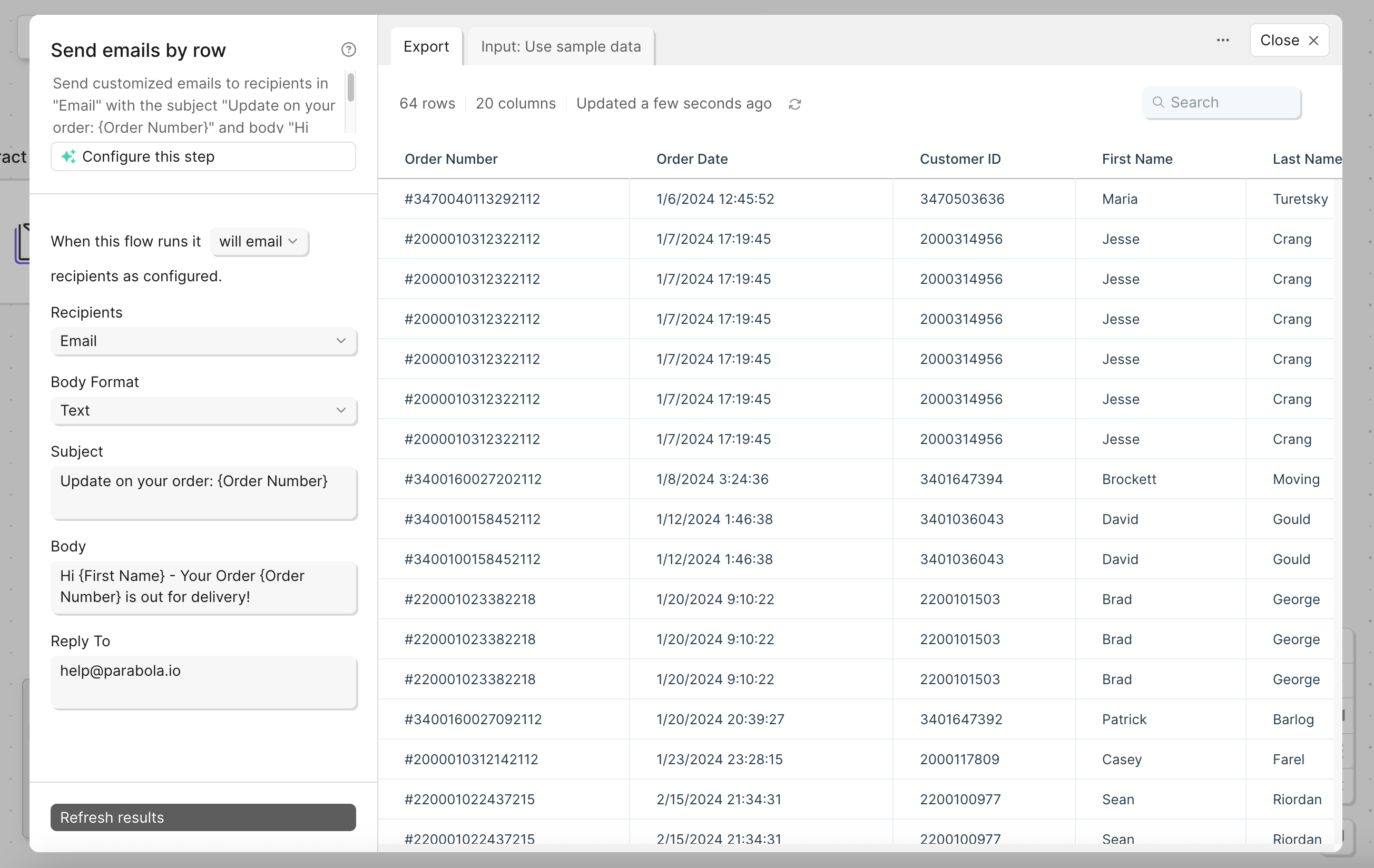
Helpful tips
- Use HTML formatting in the Body field by selecting HTML as the format.
- Common HTML tags like
<br>,<b>, and<a>are supported. - Avoid exceeding the 75-recipient limit per run to prevent errors.
- If you need to send a single email with a file attached, use the “Email a file attachment” step instead. Unlike “Send emails by row,” which sends one email per row, the "Email a file attachment" step sends one email total with a file attachment—ideal for sharing reports or exports with a fixed list of recipients.