
Hubspot integration
What is HubSpot?
HubSpot is an all-in-one customer relationship management (CRM) platform that helps businesses attract, engage, and retain customers. It provides tools for marketing automation, sales pipeline management, customer support, and analytics. HubSpot enables teams to streamline workflows, personalize customer interactions, and optimize marketing and sales strategies.
How to use Parabola's HubSpot integration
Parabola's HubSpot integration allows businesses to automate CRM workflows and enhance data management.
- Import and sync HubSpot contact, deal, and marketing data automatically
- Transform and segment CRM data for better reporting and sales insights
- Sync HubSpot with other business tools to improve customer engagement and automation
Learn more about Parabola’s HubSpot integration below.
Pull from HubSpot
Use the Pull from HubSpot step to pull in Contacts, Companies, Deals, and Engagements data from your HubSpot CRM.
Connect your HubSpot account
To connect your HubSpot account, click Authorize.
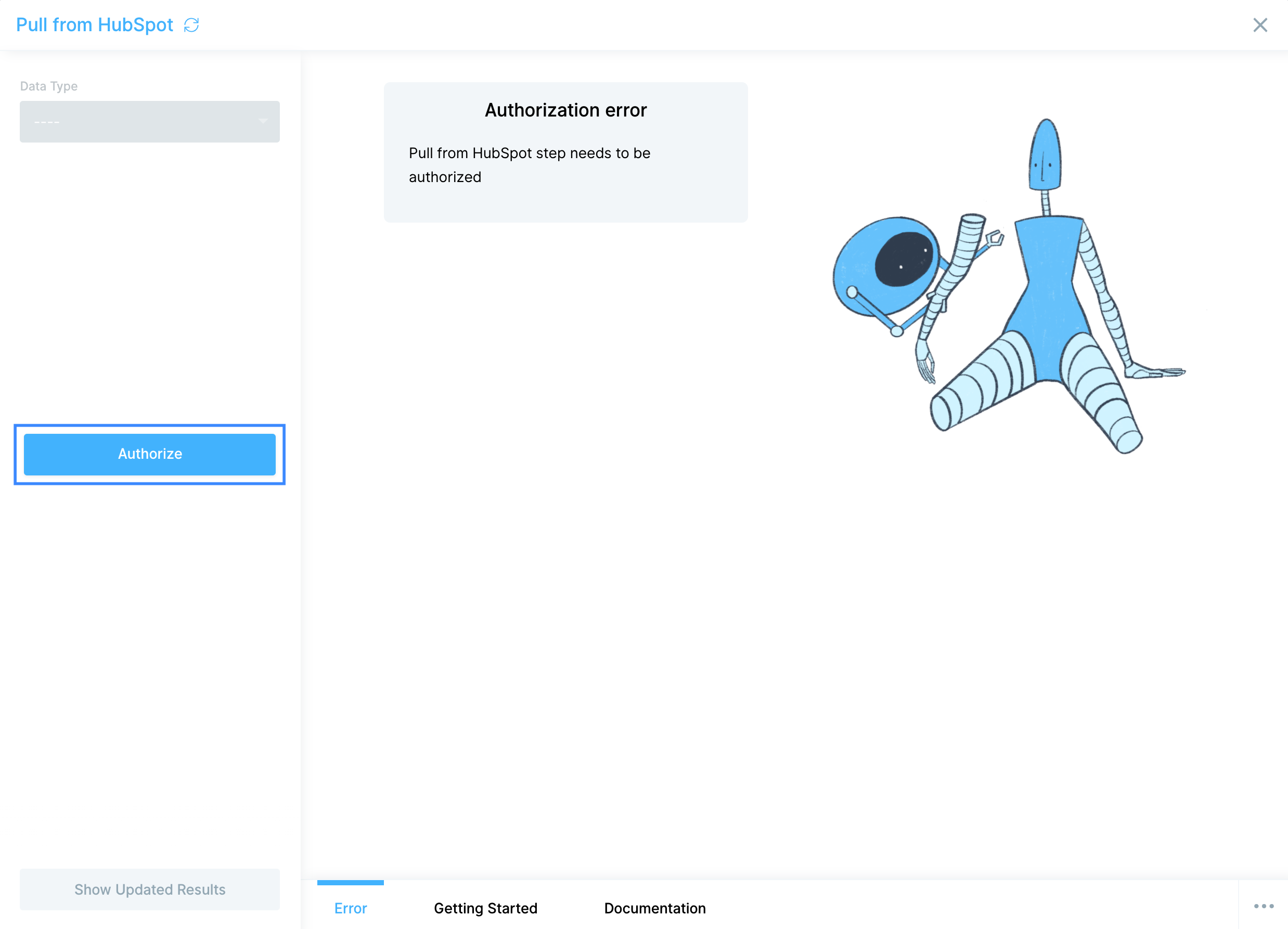
Custom settings
Once you've logged in and authorized your HubSpot account, you can begin to pull in data from your Contacts, Companies, Deals, and Engagements records in your CRM by selecting a Data Type.
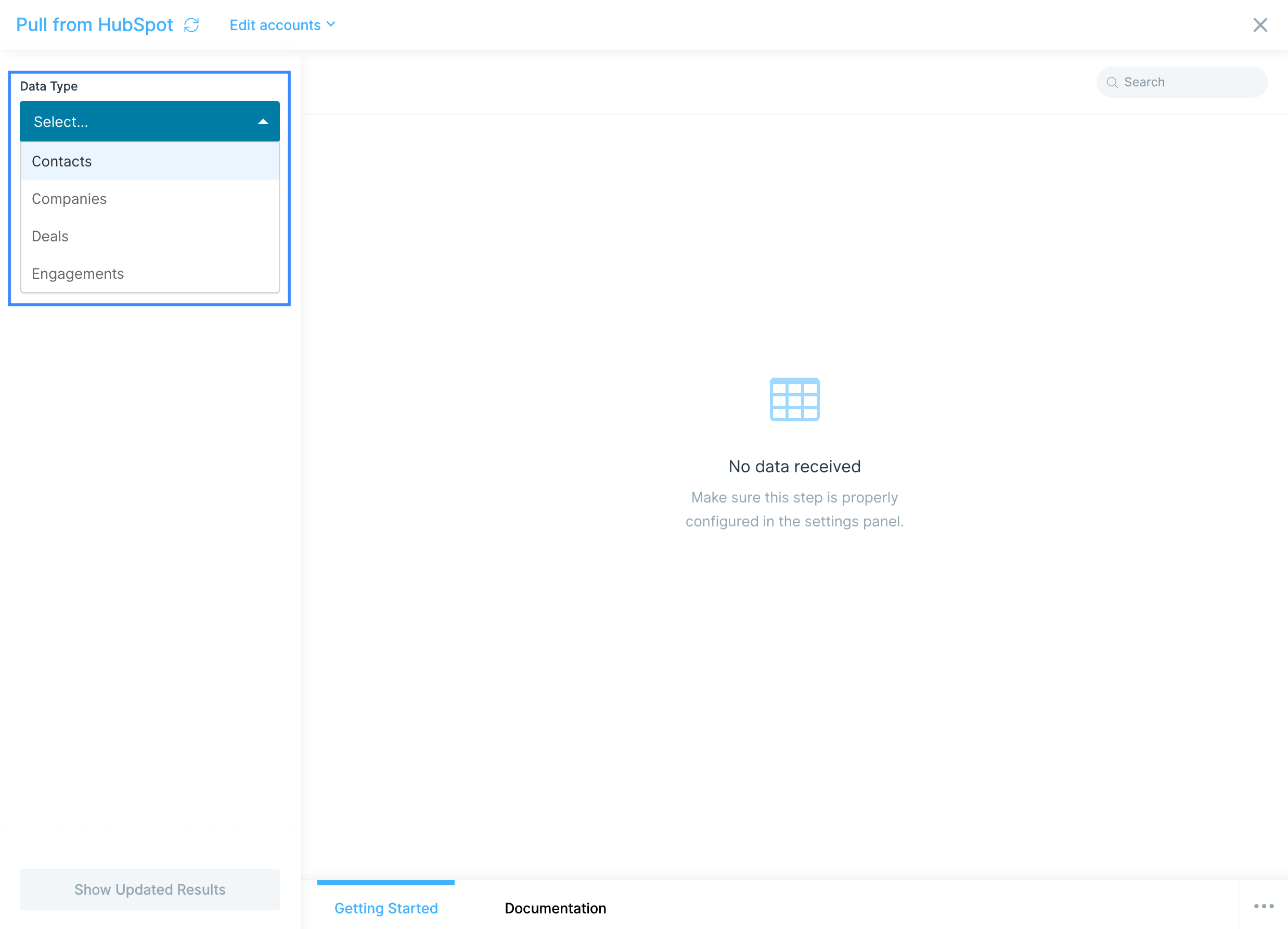
When selecting a Data Type, you'll see an additional Properties dropdown. Here, you can add or remove columns from your data set.
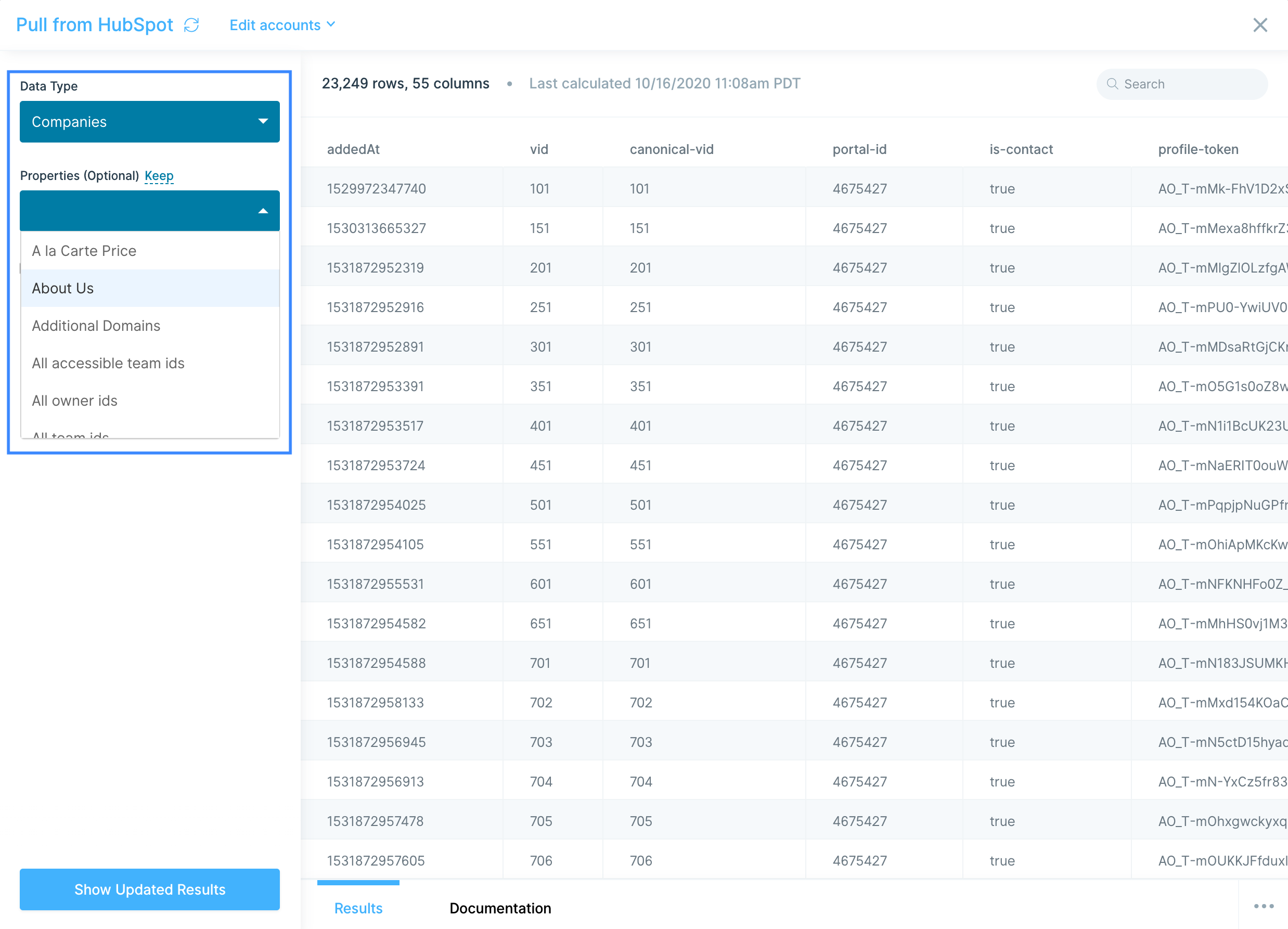
With the Contacts, Companies, and Deals datasets, you can also include historical data for all properties. This setting is not available for Engagements.
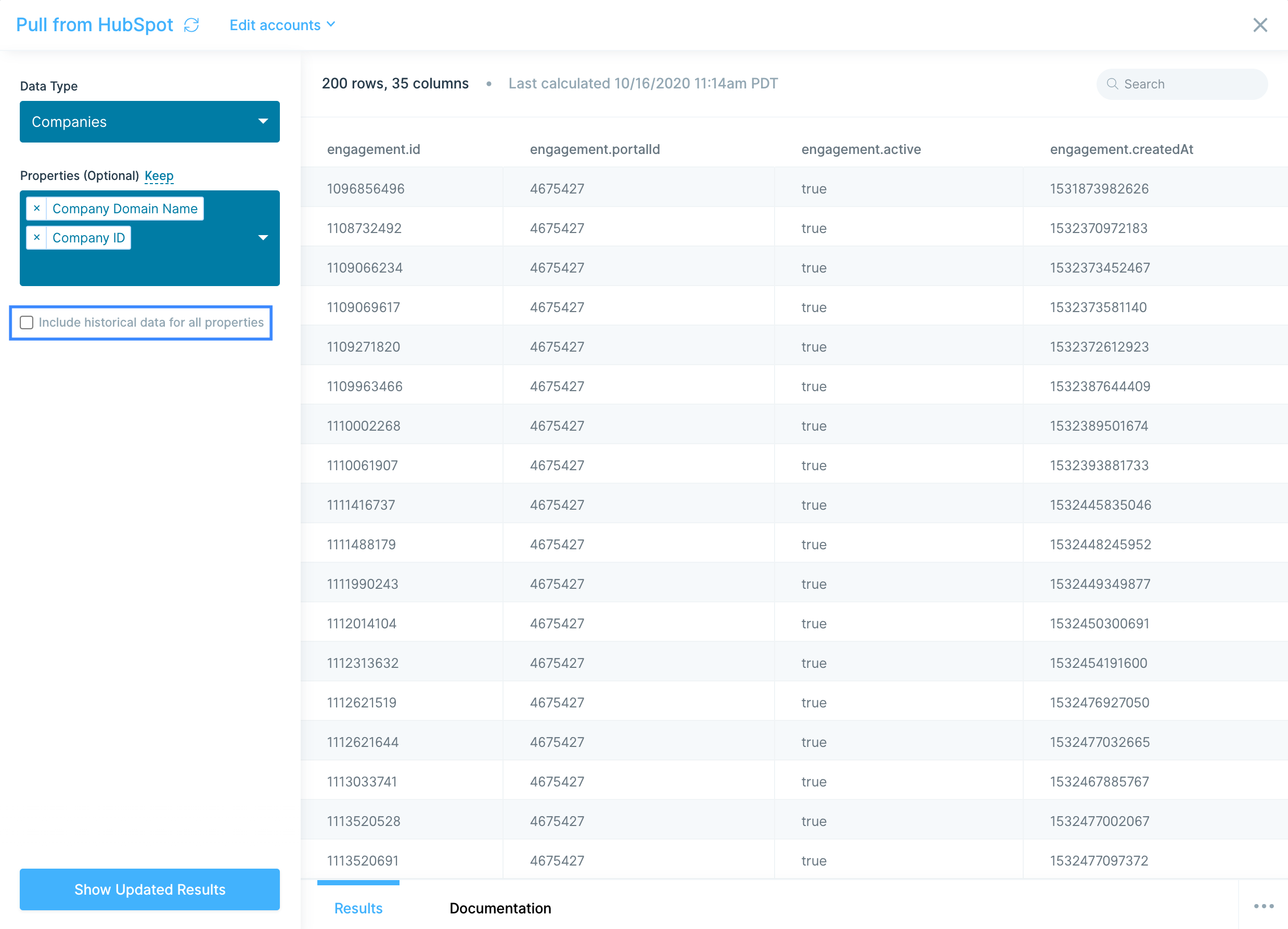
Helpful tips
- This step will only pull in the default fields. If you need a more custom pull, try using the Pull from an API step and connecting directly to HubSpot's API.
Send to HubSpot
Use the Send to HubSpot step to send Contacts, Companies, and Deals data to your HubSpot CRM.
Connect your HubSpot account
To connect your HubSpot account, click Authorize.
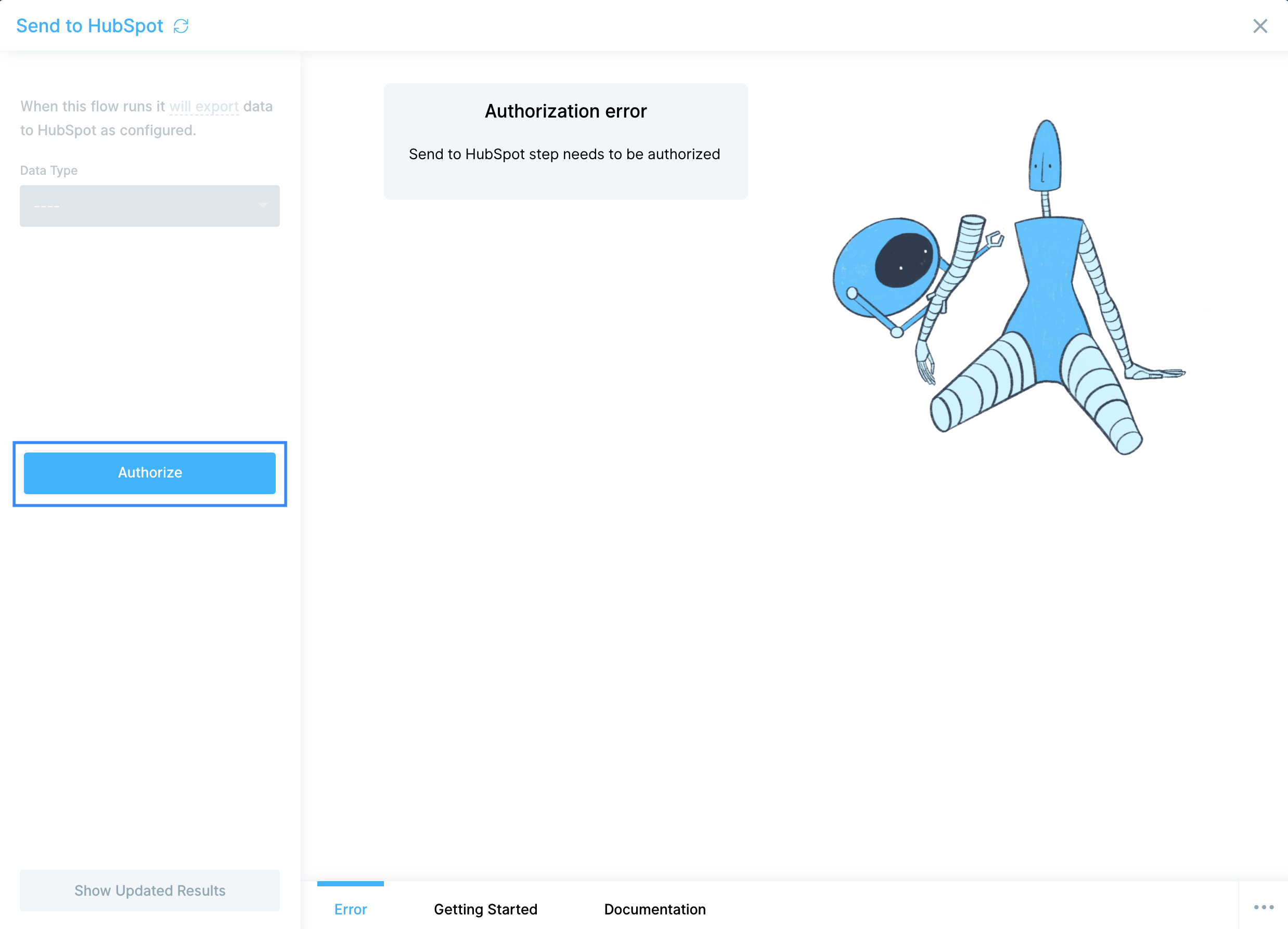
Custom settings
Select the Data Type you're looking to update in HubSpot.
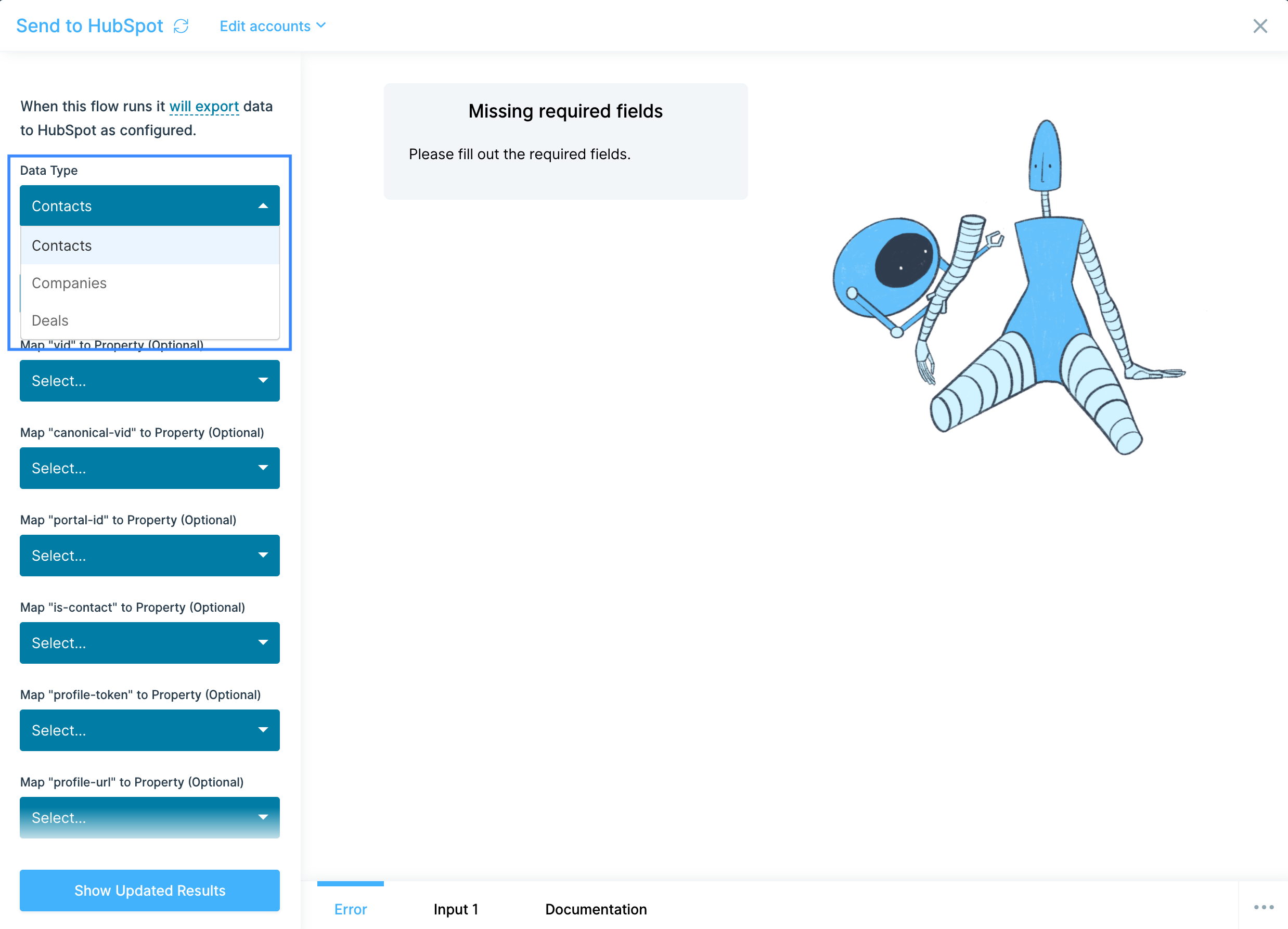
All Data Types must include a column that maps to an ID. For Contacts, you may use the "Email" column as a unique identifier. For Companies, only a "companyId" property will suffice.
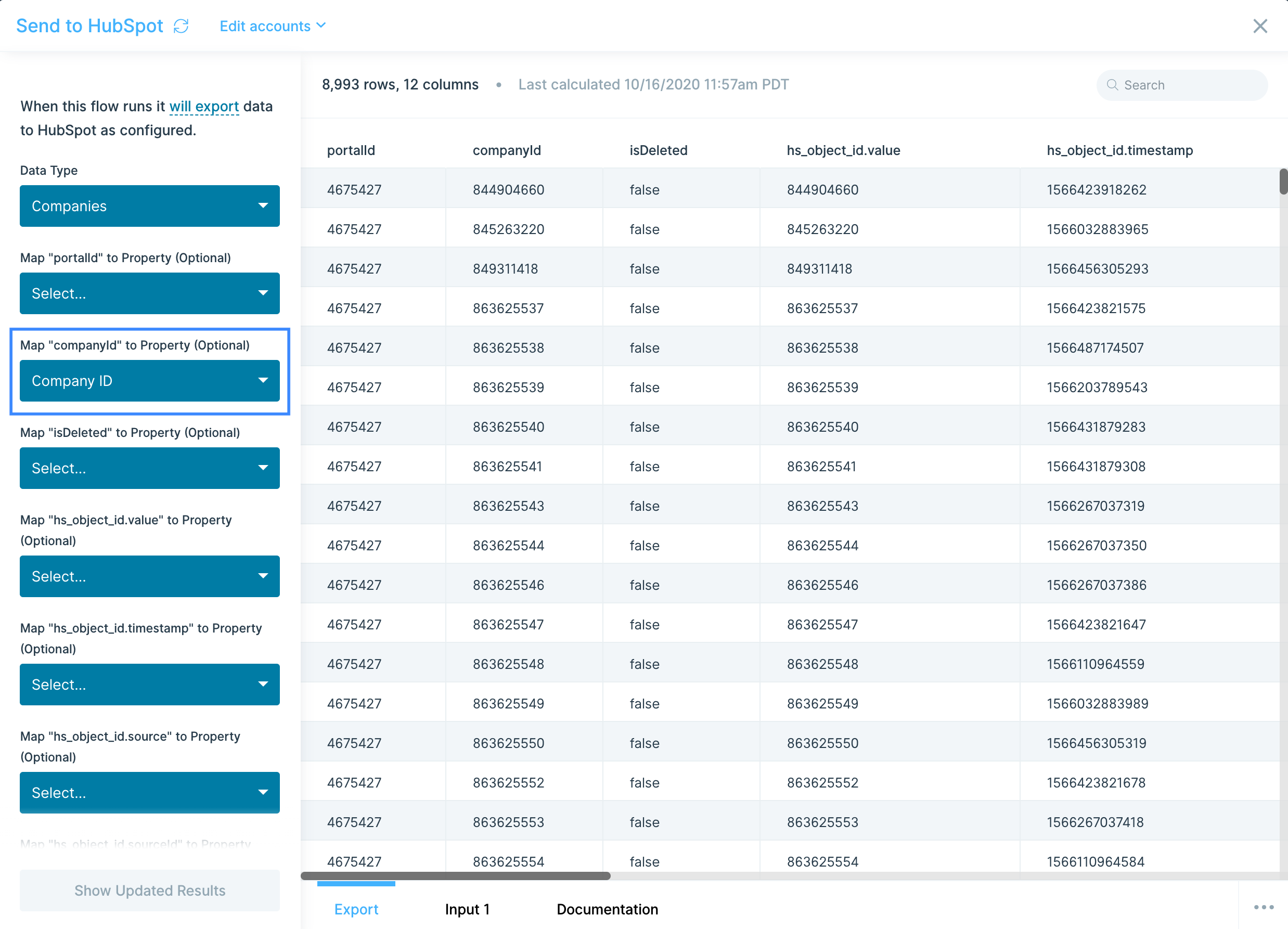
Similarly, for Deals, a "deal ID" will be required to correctly map your data to HubSpot's data.
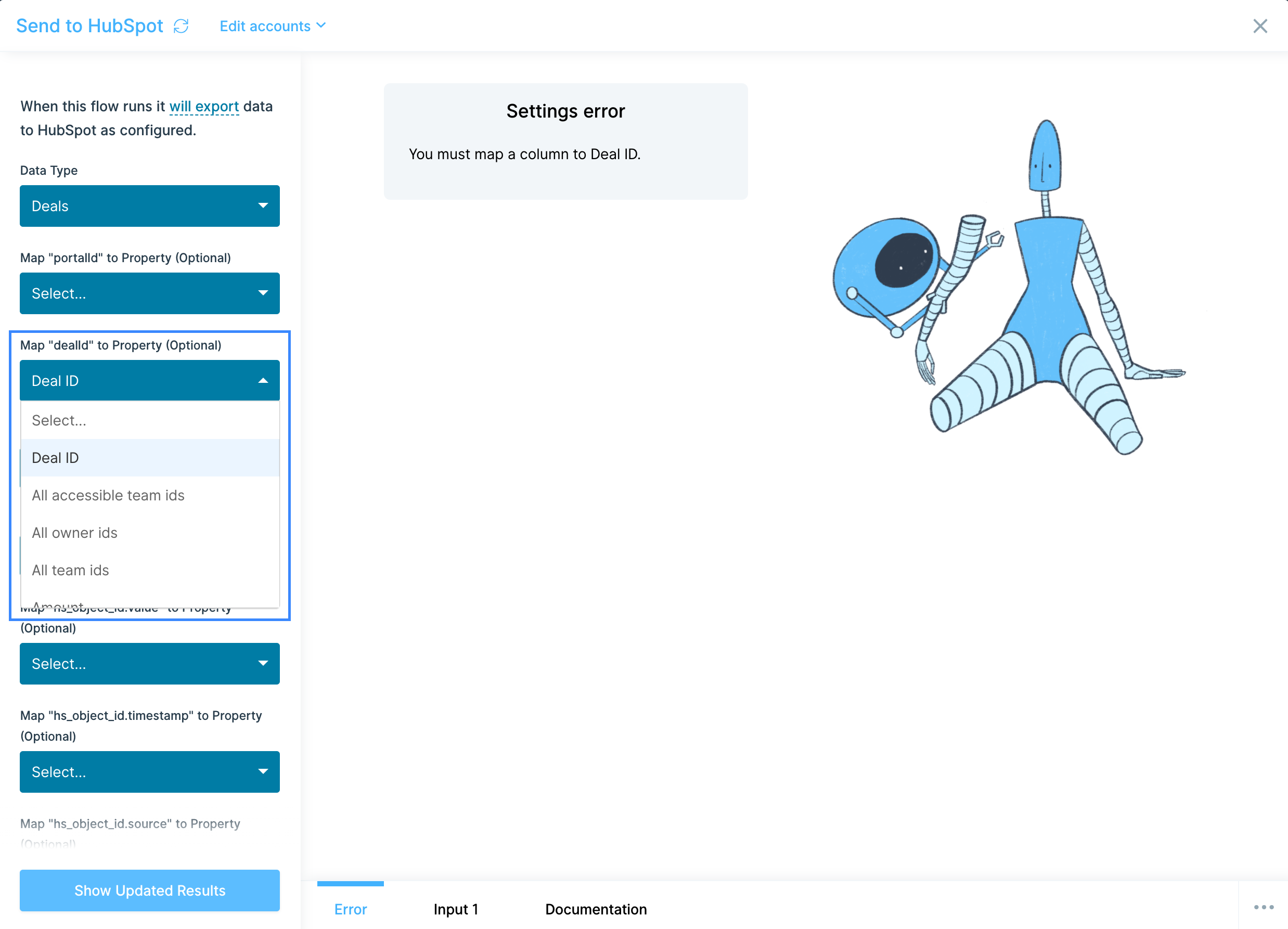
Additionally, in order to send your data successfully to HubSpot, you will need to map every column of your dataset to a property that exists in HubSpot. If there are columns you do not want to be sent to HubSpot, try using our Select columns step to remove them prior to connecting to this Send to HubSpot step.
All other properties not mapped to your data's columns are optional.
Helpful tips
- If the Send to HubSpot step fails, it will not provide you with an error. Please contact us if you are experiencing errors.
- If you need additional customization, try using the Send to an API step and connecting directly to HubSpot's API.