Categorize with AI
The Categorize with AI transform step evaluates data sent to it and categorizes the rows based on categories that you predefine.
Examples of categorizing data with AI
- Take a list of product names and categorize them by department: clothing, home goods, grocery, other
- Take a list of email addresses and sort them by type into these categories: work, personal, school, nonprofit, government, other
- Take a list of news headlines and categorize them by section: politics, business, world news, science, etc.
After running the step, it’s normal to modify your categories and re-run as you see how the AI responds to your requests.
How to use this step

Selecting what to evaluate
You start by selecting which columns you want the AI to evaluate to produce a result.
- All columns: the AI looks at every data column to find and extract the item it’s looking for
- These columns: choose which column(s) the AI should try to extract data from
- All columns except: the AI looks at all columns except the ones you define
Note that even when the AI is looking at multiple (or all) columns, it’s still only evaluating and generating a result per row.
Setting the categories
This step is designed to assign categories to rows, so it needs to know what the desired categories are. The step provides spaces to write in as many categories as you need (it starts with three empty boxes only as an example). Add one category per box.
Fine tuning
Open the 'Fine tuning' drawer to see extra configuration options. Using this field, you can provide additional context or explanation to help the AI deliver the result you want.
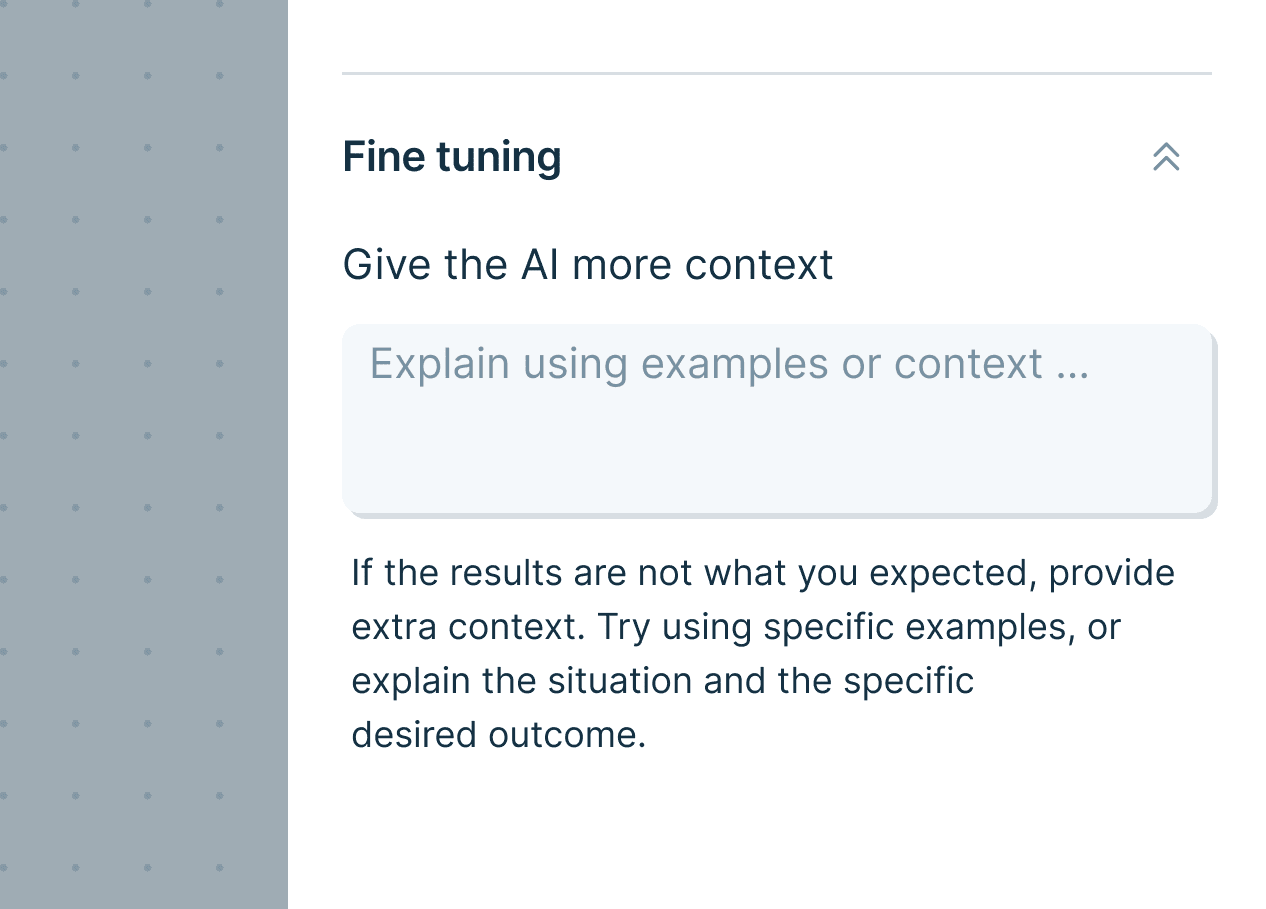
For example, if you gave this step a list of animals and asked it to categorize them as 'Animal I like' vs. 'Animal I don’t like,' it might not give you an accurate result! But you could then use this field to say:
'I tend to like furry animals that are friendly to humans, like dogs and horses and dolphins, and not others.'
This step would then better understand the categorization you’re looking for.
Helpful tips
- Row limits for AI steps: AI steps can only reliably run a few thousand rows at once. Categorize with AI has an upper limit of 100k rows, though runs above ~70k rows often fail. If you need to process more than 100k rows, use Filter rows to split your dataset and run smaller batches in parallel.
- Sometimes you’ll see a response or error back instead of a result. Those responses are often generated by the AI, and can help you modify the prompt to get what you need.
- Still having trouble getting the response you expect? Often, adding more context in the 'Fine tuning' section solves the problem.